Handheld wireless microphone – MIPRO act707s-ii(2ce149)b User Manual
Page 11
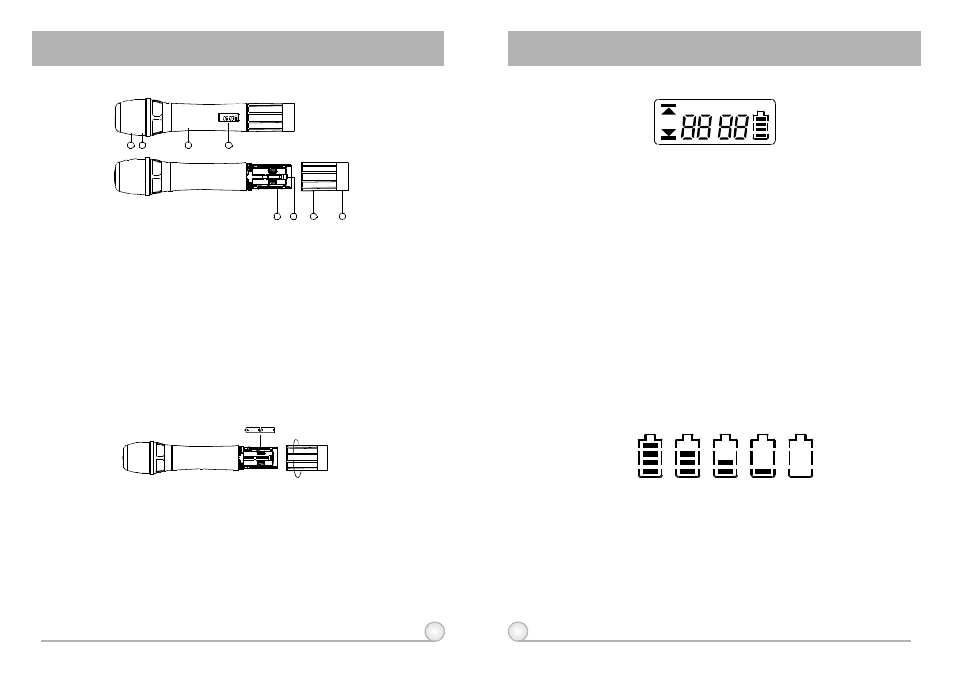
HANDHELD WIRELESS MICROPHONE
HANDHELD WIRELESS MICROPHONE
1 8
19
1. PARTS NAMES AND FUNCTIONS
(Fig.1)
(Fig.2)
1.
Grille: Protects cartridge, prevents "POP" noise and prevents microphone
from rolling with polygonal shape.
2.
Color Ring: For frequency differentiation.
3.
Housing: Upper portion to be connected to a capsule module and battery.
Internally, it holds transmitter PCB.
4.
Functions of LCD Display
5.
Battery Compartment: Designed to accommodate two 1.5V(AA) batteries.
6.
Battery Cap: Covers battery in the battery compartment.
7.
Anti-roll Ring: For frequency differentiation.
8.
ACT Signal Receptor: Receiving ACT signal and adjusting frequency
automatically.
2. BATTERY INSERTION
3. FUNCTIONS OF LCD DISPLAY
1.
Unscrew battery cap (6) in a counter-clockwise direction.
2.
Insert two 1.5V(AA) batteries correctly into the battery compartment with
the positive pole (+) points at the microphone capsule. Then, screw the
battery cap (6) back to microphone as shown in Fig. 2.
E R R
GROUP CHANNEL BAT
ERR no01 EEPROM is not being programmed or internal data error.
ERR no02 For testing only.
ERR no03 The frequency you are about to program into the system exceeds
microphone's upper limit. (At this time, microphone is still
operatable and the frequency remains unchanged. To clear the
"ERR" message in LCD display, simply turn off the power and
switch back on.)
ERR no04 The frequency you are about to program into the system is below
microphone's frequency lower limit. (At this time, microphone is still
operatable and the frequency remains unchanged. To clear the
"ERR" message in LCD display, simply turn off the power and
switch back on.)
→
→
→
→
2. "Group" & "Channel " : When both items are shown, they indicate that the user
is currently using thepre-programmed frequency in the receiver.
3. "Channel" Only : If "Channel" is the only item shown in the display, it indicates
the u s e r is using thepersonalized frequency.
4. Battery Status:
Battery Status: When the battery has less than 1 0 % power remaining, batteries
must be replaced. If undervoltage continues, LCDwill show "PoFF" and shut down
the system to avoid battery being over-discharged.
100%
80%
40%
10%
0%
5. Switch Off:
When switch the power knob to "Off" position, LCD will show "PoFF" first.
Then, the system is completely shut down a n d no further message will be
displayed.
1. ERR Message: When "ERR" appears, it means "Operation Error". Please refer
to the following codes to diagnose which error you are experiencing.
PS: When the microphone is not in use:
Make sure the power of the microphone is off. If the microphone will not
be used for some time, please remove the batteries from the battery
compartment to avoid battery leakage and result in damaged battery
springs and circuit. If a rechargeable battery was used, take it out and
recharge it.
1
3
4
5
2
7
6
8
G R O U P CHANNEL
B A T