Act single channel wireless receiver, Operation of receiver with lcd display panel – MIPRO act707s-ii(2ce149)b User Manual
Page 6
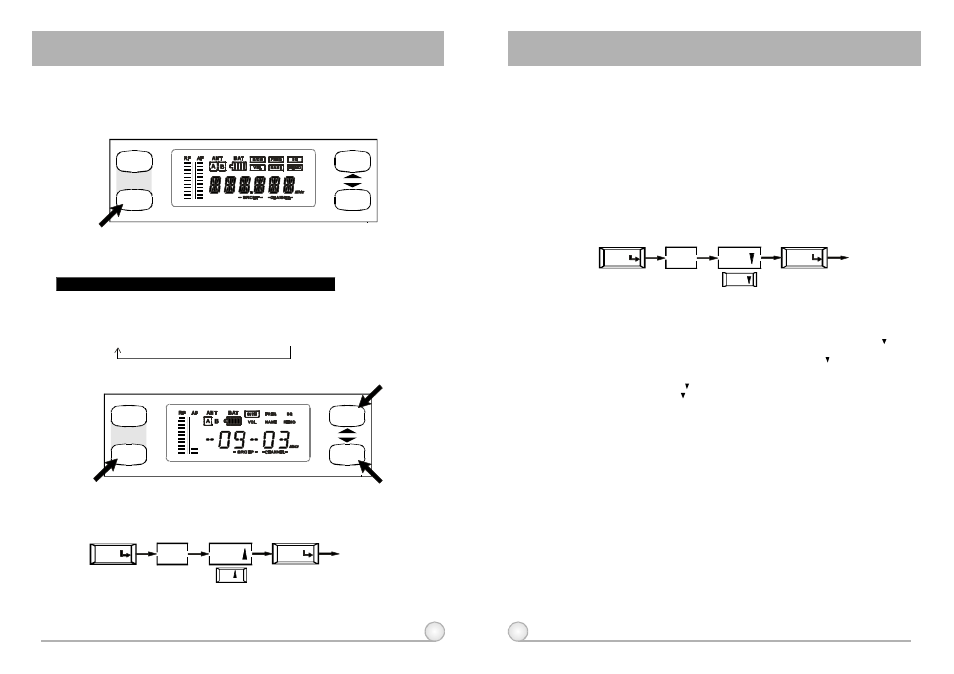
8
9
ACT SINGLE CHANNEL WIRELESS RECEIVER
ACT SINGLE CHANNEL WIRELESS RECEIVER
1. Full Display Of LCD Screen And Locations Of Buttons
6. OPERATION OF RECEIVER WITH LCD DISPLAY PANEL
G/CH FREQ SQ VOL NAME REMO
→
→
→
→
→
2. Designations Of Buttons And Functions
MENU: Enable user to select from one function to the other
"MENU" button allows user to select among 6 options (inthe sequence
showing below) that each issurrounded in a square frame and shown on the
upper half of LCD display.
Detail functions andoperations are as follows.
(1) G/CH: Indicates or setups the receiver GROUP and CHANNEL.
A. Opeartion of setting GROUP :
Save
G/CH
MENU
GROUP
UP
EXIT
MENU
A. Press "MENU" button once, select "G/CH" block from the below line of LCD view
where displays a horizontal bar and two numbers that represents group & channel
accordingly from lefttoright.
b.
Press "GROUP " button once, then therepresented group number will start flashing
meaning the system is at a status of waiting for setting. Press the button again, the
group numberwill be changed following an increasing circle rule. At the same time,
channel number willchange to the last channel of selected group. When holding
"GROUP " button, the group number will continue to change until "GROUP" but ton
is released. Press "MENU" o r "SCAN" button once to stop flashing and lock the
group you desire to setup.
B. Operating explanation of setting GROUP:
C. Opeartion o f setting CHANNEL :
Save
G/CH
MENU
SCAN
EXIT
MENU
DOWN
D. Operating explanation of setting CHANNEL:
E. Operating explanation of setting LOCK And UNLOCK:
Similarly, press "MENU" button once, select "G/CH" block and press "SCAN "
button once, then t h e two numbers on the right side of below line of LCD will start
flashing which means a status o f waiting for setting. Press "SCAN " button again the
receiver will stop at a non-interfered channel number automatically. In case of all
channels in t h e desired group are intefered a n d can't stop scanning, you can change to
another group. Press the "SCAN " button again or hold it will keep scanning and
continue to change until "SCAN " button is released. Press "MENU" button once to lock
the channel you desire to setup, andchannel number will be set and stop flashing.
A. In case y o u want to lock all setting functions on the operating panel and avoid
generating error operations, holding "MENU" button more than 3 seconds until the
word "LOCK" showed on the LCD, then all the buttons will be inactive except "ACT"
button , which means the setting of the panel is at the locking status.
b.
In case you want to unlock the setting of panel, holding "MENU"button more than
3 seconds until the word "UNLOCK" showed on the LCD, then the locked setting
will be released accordingly.
ACT
MENU
GROUP
SCAN
ACT
MENU
GROUP
SCAN