Act single channel wireless receiver – MIPRO act707s-ii(2ce149)b User Manual
Page 5
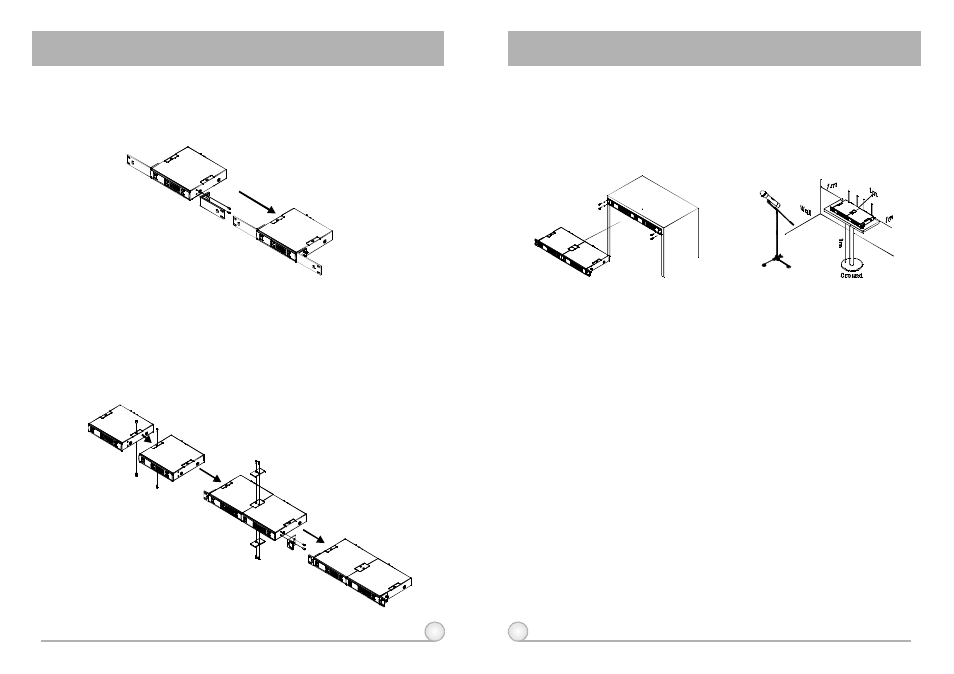
6
7
ACT SINGLE CHANNEL WIRELESS RECEIVER
5. 19/2-INCH UNITS RECEIVER INSTALLATION
1.
Single half-rack receiver
① Rack mount receiver with optional rack mount kit and fasten with screws on
both sides. (Fig. 5)
(Fig.5)
①
②
③
Unfasten the top and bottom screws for each receiver. Push the receivers next
to each other.
Insert the fixed steel plate between the receiver (top and bottom), align and
fasten the screws tightly as shown i n Fig. 6.
After both receivers are fixed fasten the rack mount kit on both side of the
receiver as shown on Fig. 6.
2.
Dual half-rack receivers
(Fig.6)
ACT SINGLE CHANNEL WIRELESS RECEIVER
3.
On the front panel of the receiver, 4 openings are pre-drilled for instant
installation on the standard 19-inch rack case. (Shows in Fig. 7)
4.
To ensure best reception possible, receiver must be installed at least one
meter above ground. In addition, the distance between transmitter and
receiver must be more than one meter and away from noise. (Shows in
Fig. 8)
(Fig.7)
(Fig.8)