Applied Motion SSM23IP-2EG User Manual
Page 20
Advertising
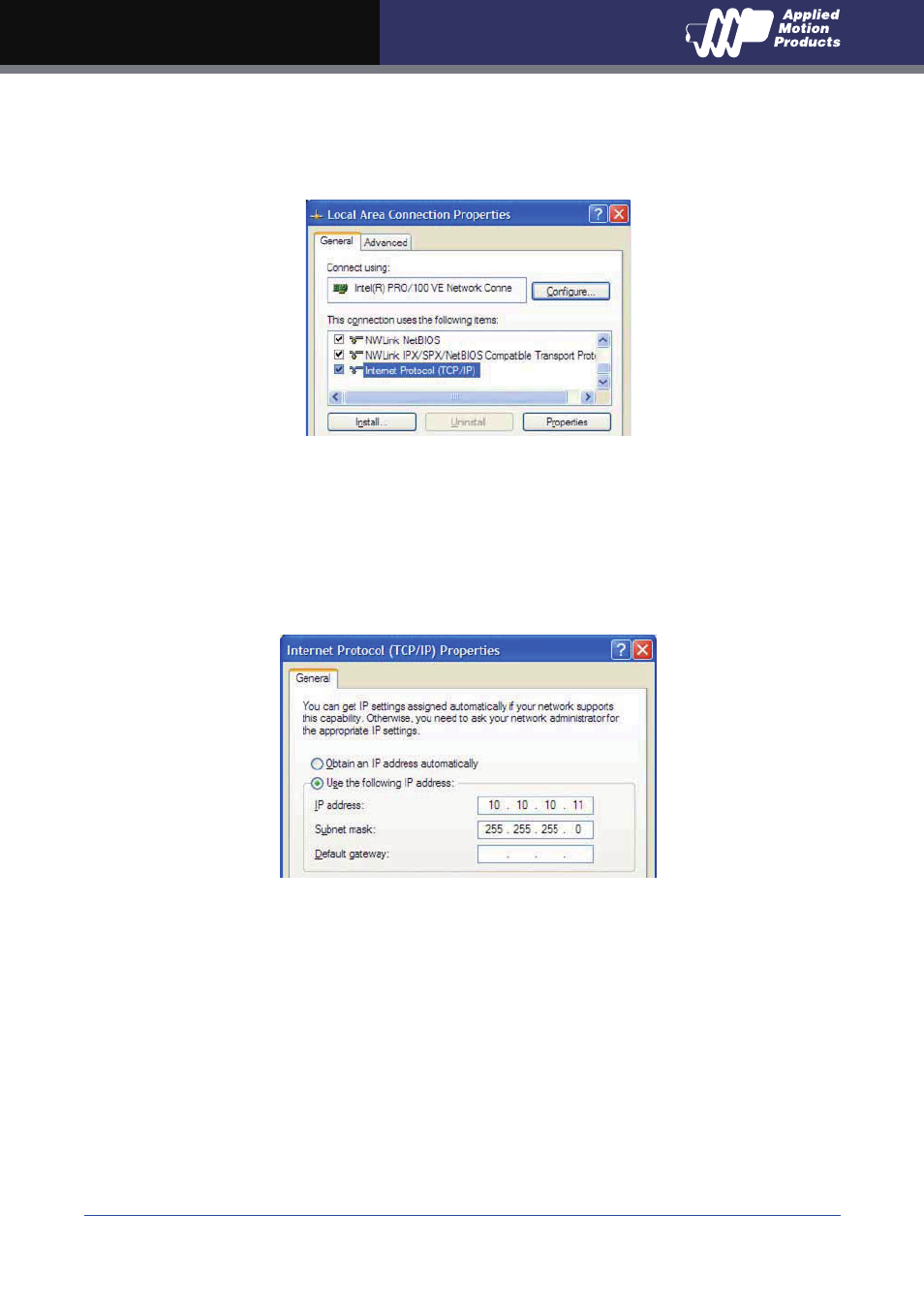
20
Rev.A
920-0090
SSM23Q/IP Hardware Manual
5. Select the option “Use the following IP address”. Then enter the address “10.10.10.11”. This will
give your PC an IP address that is on the same subnet as the drive. Windows will know to direct
any traffic intended for the drive’s IP address to this interface card.
6. Next, enter the subnet mask as “255.255.255.0”.
7. Be sure to leave “Default gateway” blank. This will prevent your PC from looking for a router on
this subnet.
8. Because you are connected directly to the drive, anytime the drive is not powered on, your PC
will annoy you with a small message bubble in the corner of your screen saying “The network
cable is unplugged.”
Advertising
This manual is related to the following products: