2 connecting the txm24 communications, 1 connecting to the pc using rs-232 – Applied Motion TXM24Q-1AG User Manual
Page 12
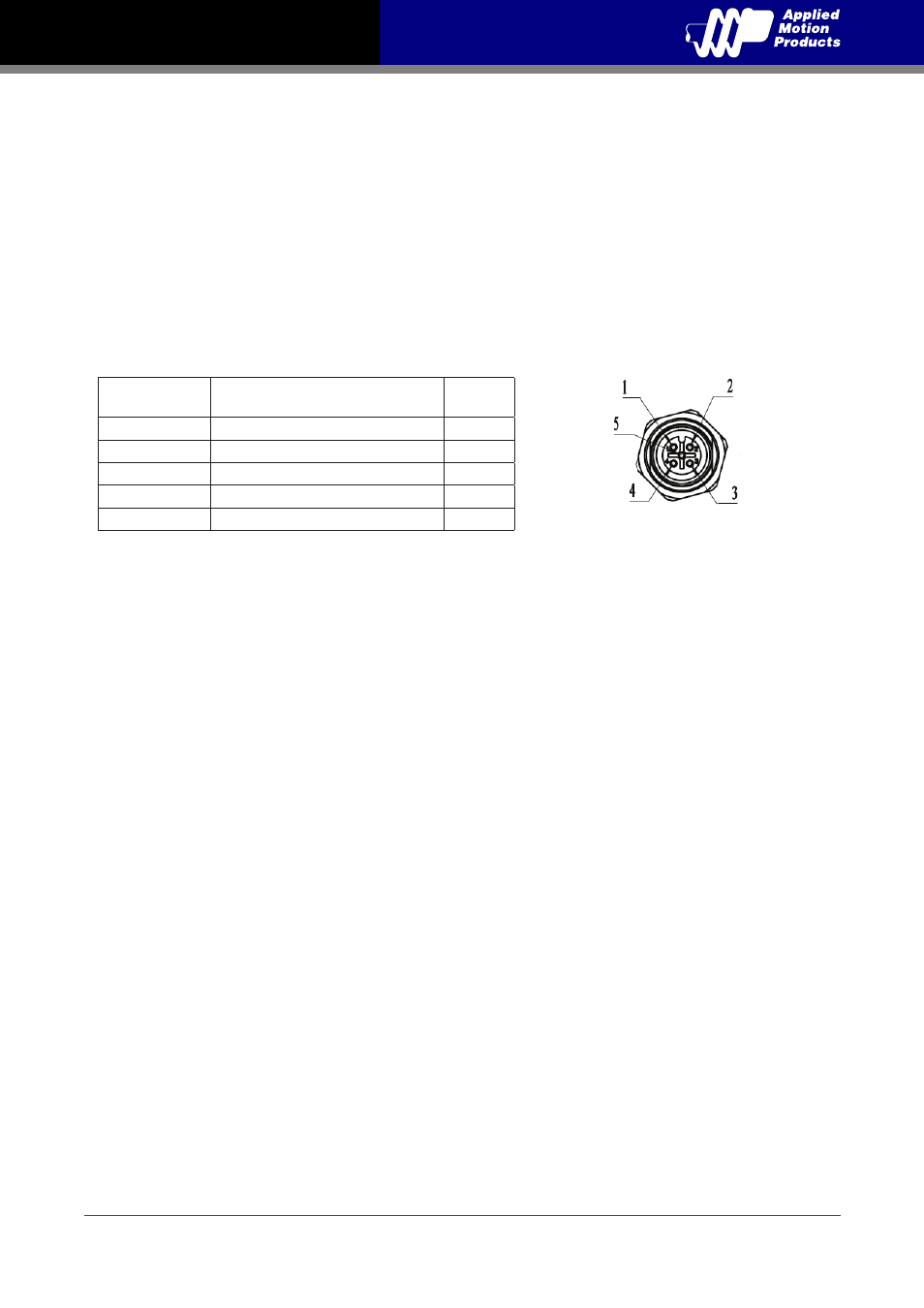
12
Rev. D
920-0087
TXM24 RS232/485 Hardware Manual
3.2 Connecting the TXM24 Communications
The TXM24 is available with two types of serial communications, RS-232 (TXM24S/Q -3AG) or
RS-485 (TXM24S/Q -3RG). Each type requires a different hardware connection for interface to
a PC or other Host system. The RS-232 version requires the user to provide the M12 mating
cable to RS-232 port on PC. The RS-485 version requires the user to provide the M12 mating
cable and the RS-485 interface. Below are descriptions of how to interface both of these serial
communication types to a PC.
3.2.1 Connecting to the PC using RS-232
Locate the TXM24 within 1.5 meters of the PC.
Communication port
Signal
Color of mating cable
Applied Motion P/N 3004-278-5M
Pin no.
RX
BN
1
NC
WH
2
TX
BU
3
GND
BK
4
N/C
GN/YE
5
Note: If the PC does not have an RS-232 serial port, a USB Serial Converter will be needed.
You can contact Applied Motion Products to buy a USB to RS-232 converter.
The RS-232 circuitry does not have any extra electrical “hardening” and care should be taken
when connecting to the RS-232 port as hot plugging could result in circuit failure. If this is a
concern the RS-485 version should be used.
View of motor side connector