2 connecting to a host using rs-485 – Applied Motion TXM24Q-1AG User Manual
Page 13
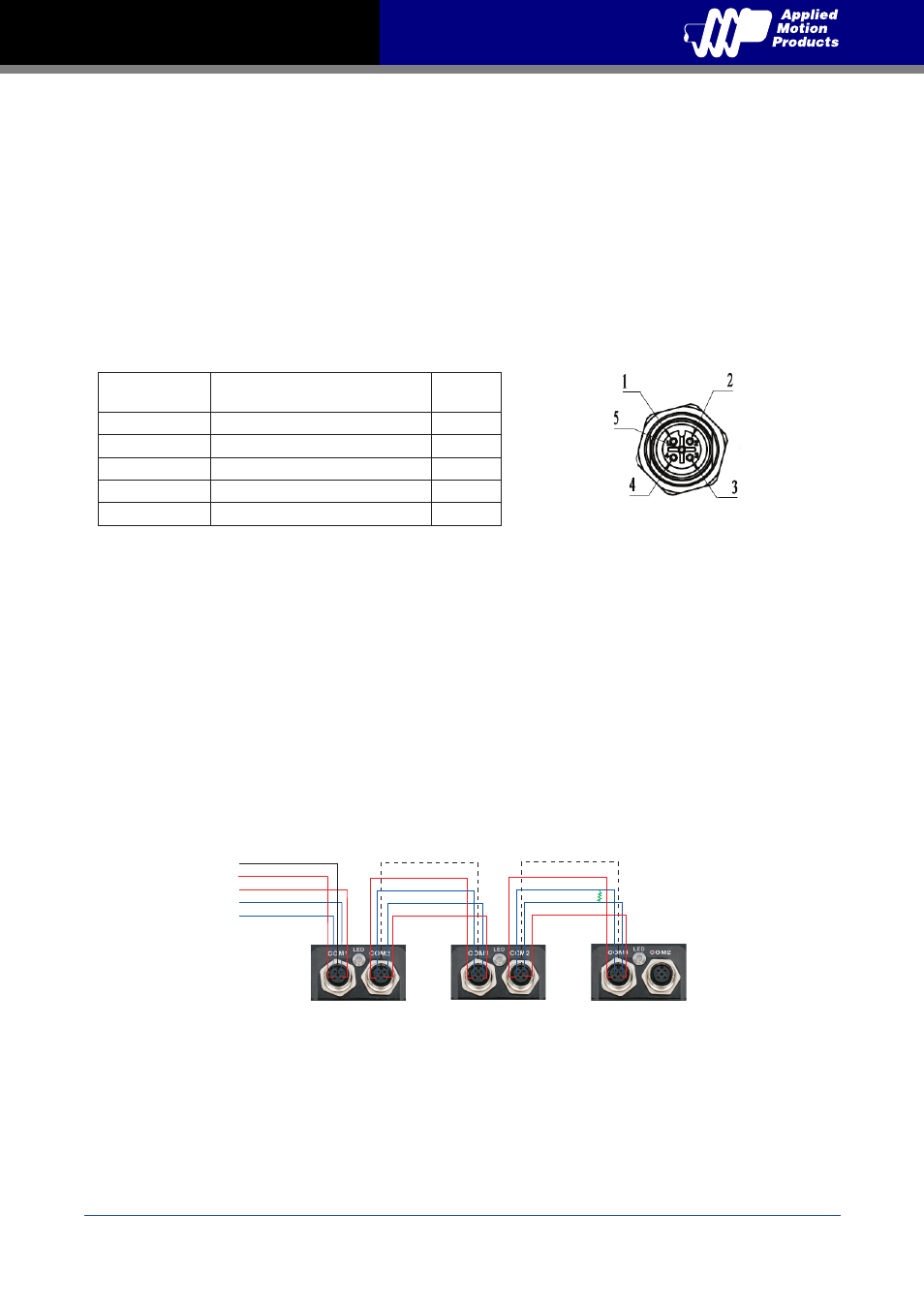
13
Rev. D
920-0087
TXM24 RS232/485 Hardware Manual
3.2.2 Connecting to a Host using RS-485
RS-485 communication allows connection of more than one drive to a single host PC, PLC, HMI
or other computer. It also allows the communication cable to be long (more than 300 meters or
1000 feet).
The TXM24 can be used with either Two-Wire or Four-Wire RS-485 implementation. The
connection can be point-to-point (i.e. one drive and one host) or a multi-drop network (one host
and up to 32 drives).
NOTE: To use the TXM24 RS-485 version with the Step-Servo Quick Tuner software, it must
be connected in the Four-Wire configuration (see below)
Communication port
Signal
Color of mating cable
Applied Motion P/N 3004-288-5M
Pin no.
RX+
BN
1
RX-
WH
2
TX+
BU
3
TX-
BK
4
GND
GN/YE
5
Four-Wire Configuration
Four-Wire Systems utilize separate transmit and receive wires. One pair of wires must connect the
host’s transmit signals to each drive’s RX+ and RX- terminals. The other pair connects the drive’s
TX+ and TX- terminals to the host’s receive signals. A logic ground terminal is provided on each
drive and can be used to keep all drives at the same ground potential. This terminal connects
internally to the DC power supply return (V-), so
if all the drives on the RS-485 network are
powered from the same supply, only one drive’s GND terminal should be connected to the
host computer ground, others’ GND terminal must not connect the logic grounds.
Because the host in a four-wire system never needs to disable its transmitter, software is
simplified. Some converters make this process very difficult to implement and can delay
communications.
NOTE: If the PC does not have an RS-485 serial port, a converter is required.
You can contact Applied Motion Products to buy a USB to RS-485 converter.
View of motor side connector
120Ω
Drive #1
Drive #2
Drive #3
to PC GND
to PC RX-
to PC RX+
to PC TX-
to PC TX+
GND
TX-
TX+
RX-
RX+
GND
TX-
TX+
RX-
RX+
GND
TX-
TX+
RX-
RX+