Learn the scl and q languages – Applied Motion SV7-Q-EE User Manual
Page 12
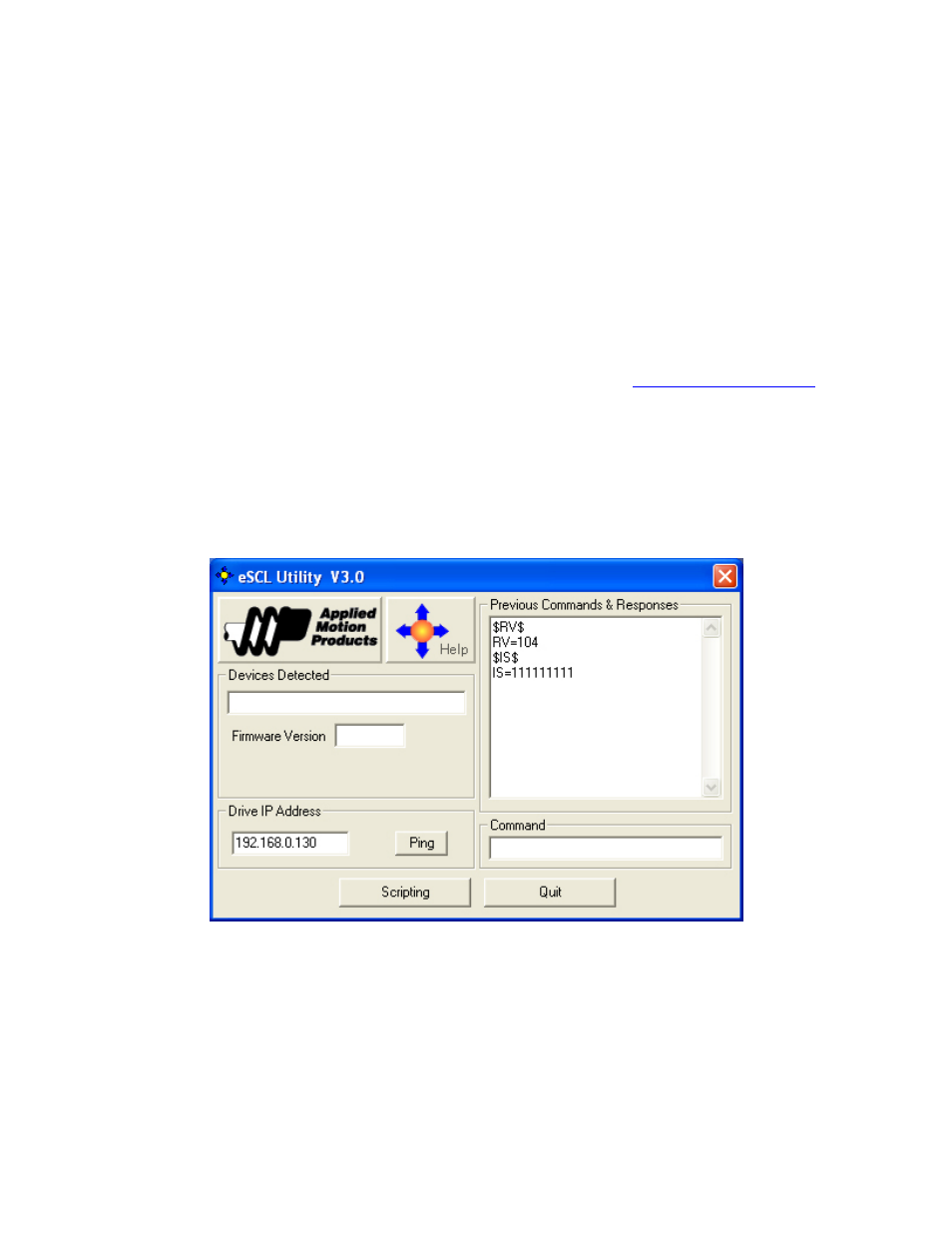
6/26/2010
920‐0032a3 eSCL Communication Reference Manual
Page 12
ST Configurator is used to configure your stepper drive and motor. It can also be used to change the selection
of drive IP addresses. ST Configurator includes extensive built‐in help screens and manuals.
Quick Tuner is used to configure and tune servo drives. The Quick Tuner Manual is automatically installed in
the Applied Motion Products program menu when you install Quick Tuner.
Q Programmer will be needed if you want to embed programs in the non‐volatile memory of your drive, either
to run automatically at power up or to be triggered by commands sent from a host.
Learn the SCL and Q Languages
The best guide for learning the SCL and Q languages is the Host Command Reference, which is installed with ST
Configurator and the eSCL Utility. The latest version is also available online at
eSCL Utility is an excellent companion to the Host Command Reference Manual. It allows you to type in
commands and observe the behavior of the drive. A scripting window can be used to execute sequences of
commands, either one time or in a continuous loop.
To connect the eSCL Utility to your drive, enter the drive’s IP address in the box provided. To test
communication, click the Ping button.
To try an SCL command, enter the command in the Command box. Do not type 07, the opcode; the eSCL
Utility will add the opcode and terminator automatically when you press Enter. The opcode is necessary to
indicate to the drive that the packet is an SCL command. Other packets, such as Configurator downloads, use
other opcodes.