Conclusion – Applied Motion SV7-Q-EE User Manual
Page 14
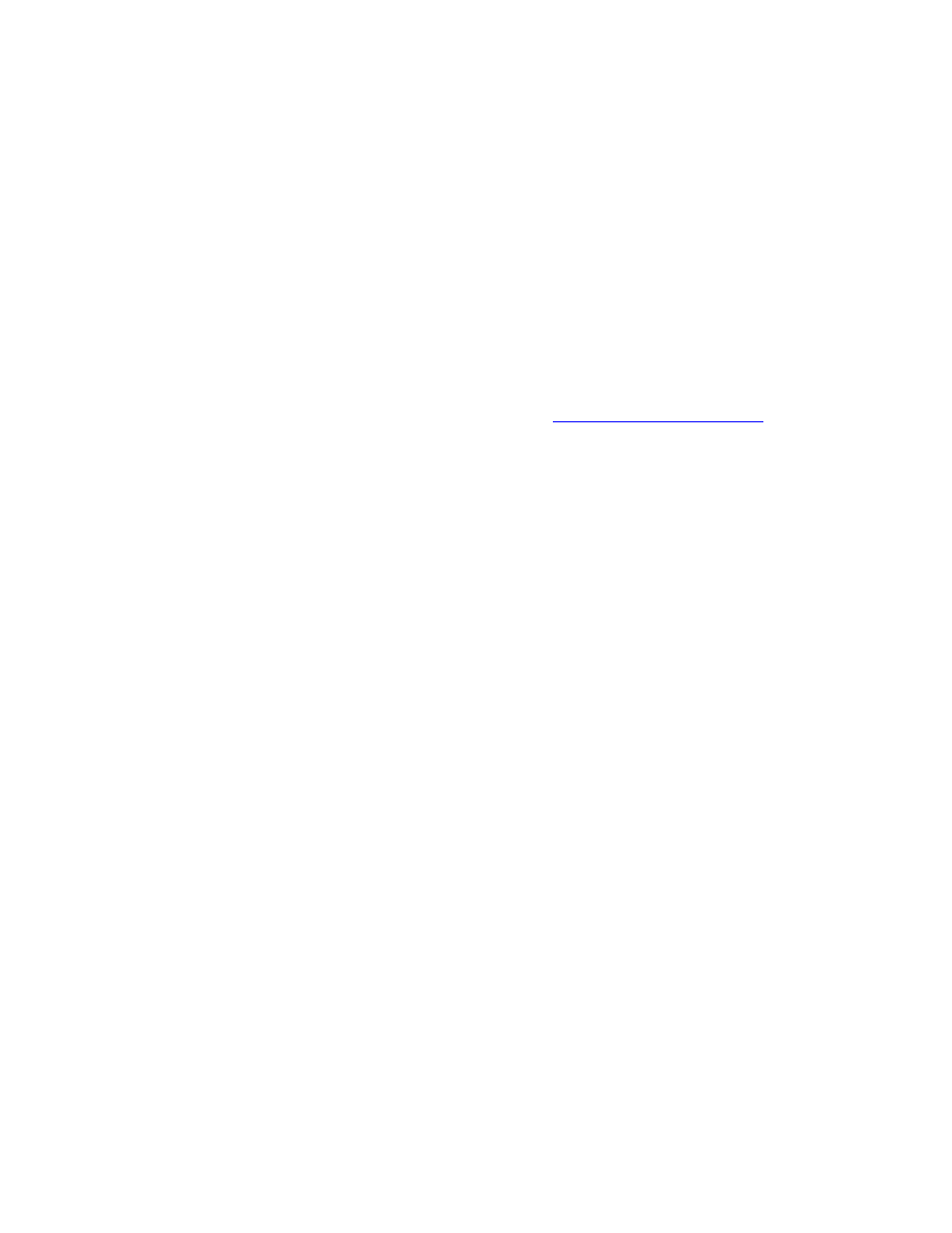
6/26/2010
920‐0032a3 eSCL Communication Reference Manual
Page 14
• ST Configuration is needed to configure the ST5‐Q‐Ex and ST10‐Q‐Ex step motor drives. This
application also includes extensive help screens.
• QuickTuner is used to configure and tune SV7 servo drives. Quick Tuner also includes extensive
help screens.
• Visual Basic 6 and C#.NET example projects can be downloaded from the software page.
To learn more about networking using Ethernet, we recommend reading Sams Teach Yourself TCP/IP in 24
Hours, available from Amazon.com and other fine booksellers.
Conclusion
We hope your experience with Applied Motion Products is pleasant and productive. If you get stuck and need
help, or wish to suggest ways to improve our products or documentation, please contact our applications
engineering department by calling (800) 525‐1609 or by writing to
.
Appendix A: Changing Your Drive’s Table of IP Addresses
If you need to change the IP addresses that are selected by the rotary switch in your drive, you can do so using
Configurator (for stepper drives) or Quick Tuner (for servo drives). Please follow the steps below.
Step 1: If your network includes a DHCP server, set your drive to rotary switch position “F” (DHCP). Connect
it to a spare port on a switch or router and power up the drive. When the drive powers on, your networks’
DHCP server will assign a suitable address to your drive. This process may take a few minutes.
If your network does not have a DHCP server then you must connect the drive directly to your PC in order to
change the table. Please read the Section “Connecting a Drive Directly to a PC”, then return to Step 3 below.
Step 2: In Configurator, or Quick Tuner, select “Drive Discovery”. A list of network adapter card s will appear.
If you have more than one network adapter, select the one that connects to the same network as the drive. If
you only have one network adapter, it will be automatically selected. Select OK. If Drive Discovery finds an
Applied Motion Ethernet drive on your network, a message box will appear asking you if this is the correct
drive. If it is, select Yes. If you are not sure (because there are multiple drives on you network), select Not
Sure and the search will continue. You will be able to choose from all discovered drives once they are found.
Note: if your subnet is too large (larger than Class C) drive discovery is not available because the discovery
process would take too long.
Once you have discovered a drive and acknowledged that it is the correct one, the IP address of this drive will
automatically be set in the main window, and you will be able to communicate with the drive from the
Configurator or Quick Tuner software.
Step 3: To change the table of IP addresses that will be stored in your drive, select “IP Addresses” from the
Drive menu. Selecting “Read From Drive” will allow you to see which IP addresses correspond with the rotary