Applied Motion SV7-Q-EE User Manual
Page 6
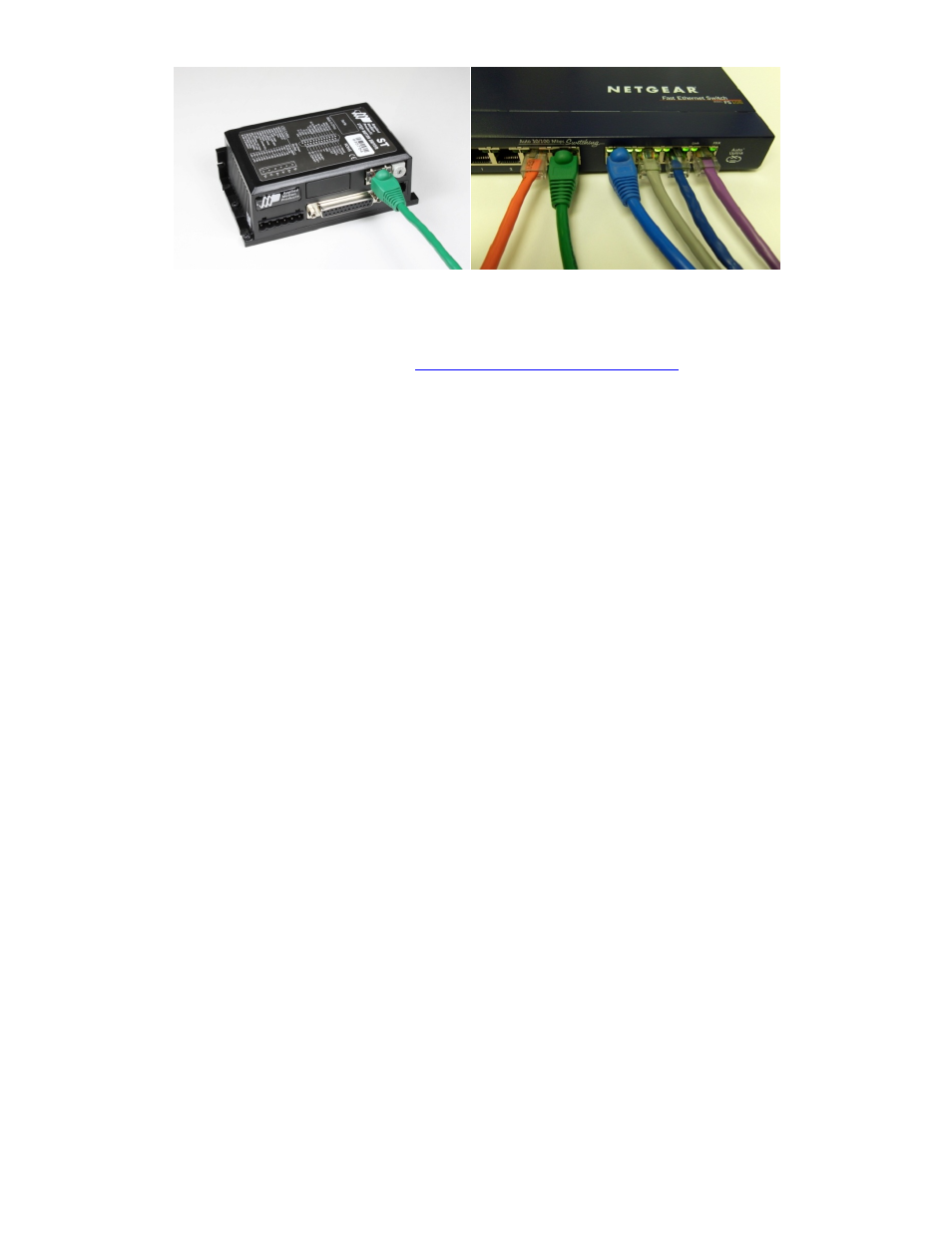
6/26/2010
920‐0032a3 eSCL Communication Reference Manual
Page 6
Drive Connected to a Router or Switch
If you are not sure which addresses are already used on your network, you can find out using “Angry IP
scanner”, which can be downloaded free from
. But be careful: an
address might appear to be unused because a computer or other device is currently turned off. And many
networks use dynamic addressing where a DHCP server assigns addresses “on demand”. The address you
choose for your drive might get assigned to something else by the DHCP server at another time.
Once you’ve chosen an appropriate IP address for your drive, set the rotary switch according the address table
above. If none of the default addresses are acceptable for your network, you can enter a new table of IP
addresses using ST Configurator (for steppers) or Quick Tuner (for servos). See the appendix for details.
If your network uses addresses starting with 192.168.0, the most common subnet, you will want to choose an
address from switch settings 4 through E. Another common subnet is 192.168.1. If your network uses
addresses in this range, the compatible default selections are 1, 2 and 3.
If your PC address is not in one of the above private subnets, you will have to change your subnet mask to
255.255.0.0 in order to talk to your drive. To change your subnet mask:
1. On Windows XP, right click on “My Network Places” and select properties. On Windows 7, click
Computer. Scroll down the left pane until you see “Network”. Right click and select properties. Select
“Change adapter settings”
2. You should see an icon for your network interface card (NIC). Right click and select properties.
3. Scroll down until you see “Internet Properties (TCP/IP)”. Select this item and click the Properties
button. On Windows 7 and Vista, look for “(TCP/IPv4)”