Casella CEL Apex personal sampling pumps User Manual
Page 13
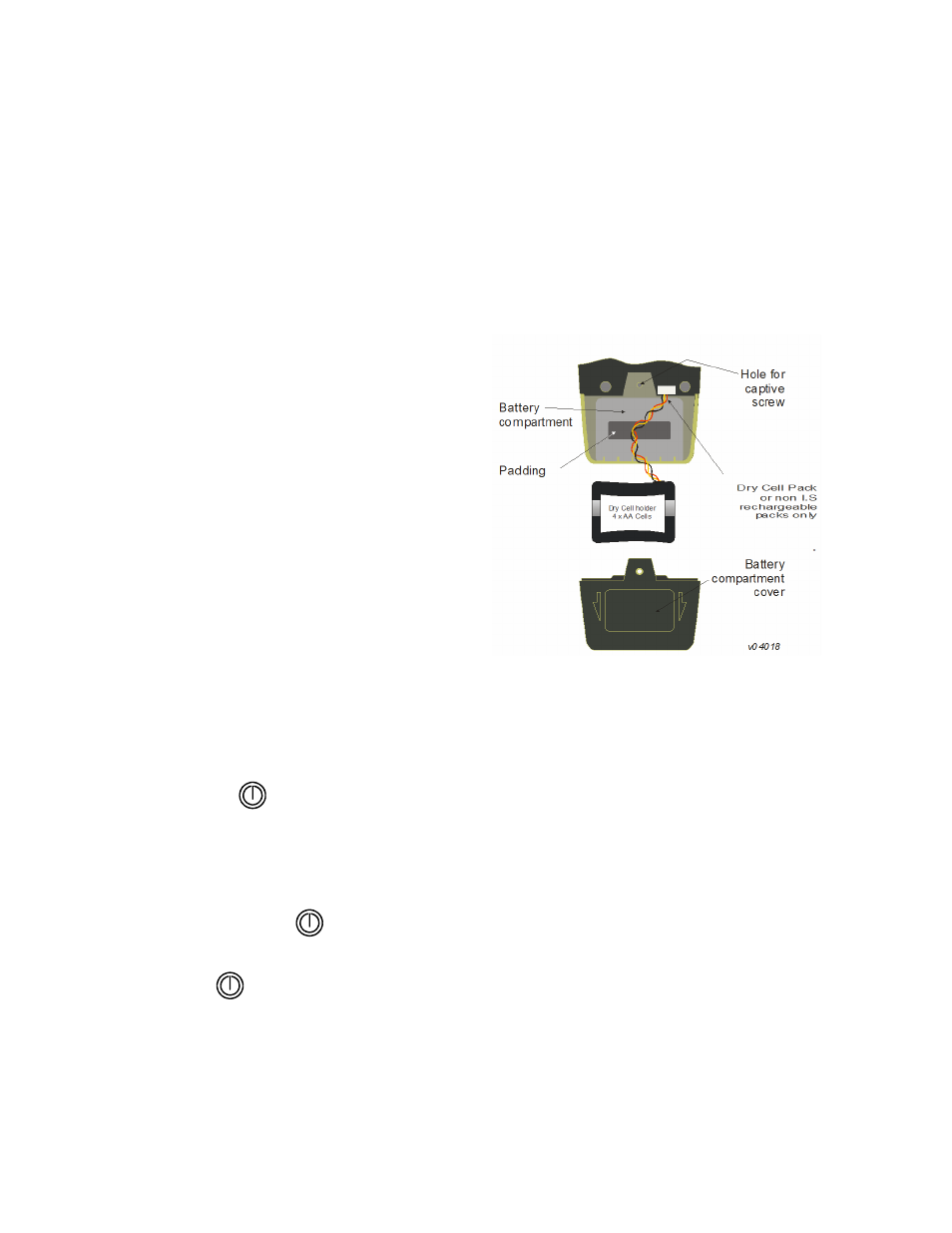
13
The following additional instructions must be read when using Apex Lite Pump
versions.
WARNINGS !
Apex Lite Versions are not intrinsically safe and must not be used in Hazardous Zoned
areas.
Batteries and charging:
Apex Lite versions operate from 4 x AA
dry cell batteries, so no charger is required.
AA sized NimH rechargeable cells can also
be used in the holder if preferred but no
charging will take place if the units are
placed in the Apex charger base
(182052B).
To convert the Lite version to a
rechargeable version purchase the
rechargeable battery pack 182073B insert
in place of the dry cell battery pack and
place in charger base 182052B.
Do not insert pump using dry cells into any recharging base.
2.2
Switching the Instrument On / Off
1.
Press
until the instrument display is activated to switch the instrument ON.
The display shows all segments, followed by the model name and firmware version number
before entering Hold Mode.
On Apex Pro versions only, the day-of-the-week and the time-of-day are also displayed during the
start up cycle.
If the display has incorrect contrast, shows messages in an unwanted language or offers
unexpected measurement units, make changes as described in Section 2.4.
2.
Press and hold
to switch OFF.
While the key is pressed, the display shows a count down in seconds ,until the instrument
switches off and the screen becomes blank.
If
is released before the countdown has finished, the instrument remains ON.
2.2.1 Hold Mode
When the instrument is ON, but the pump is not running nor a program being executed, it is in Hold Mode,
where the display cycles between:
TIME
Accumulated run time since the instrument was last reset.
VOL
Accumulated volume sampled since it was last reset.