Manual operation 3.1 run mode, 2 flow restriction – Casella CEL Apex personal sampling pumps User Manual
Page 16
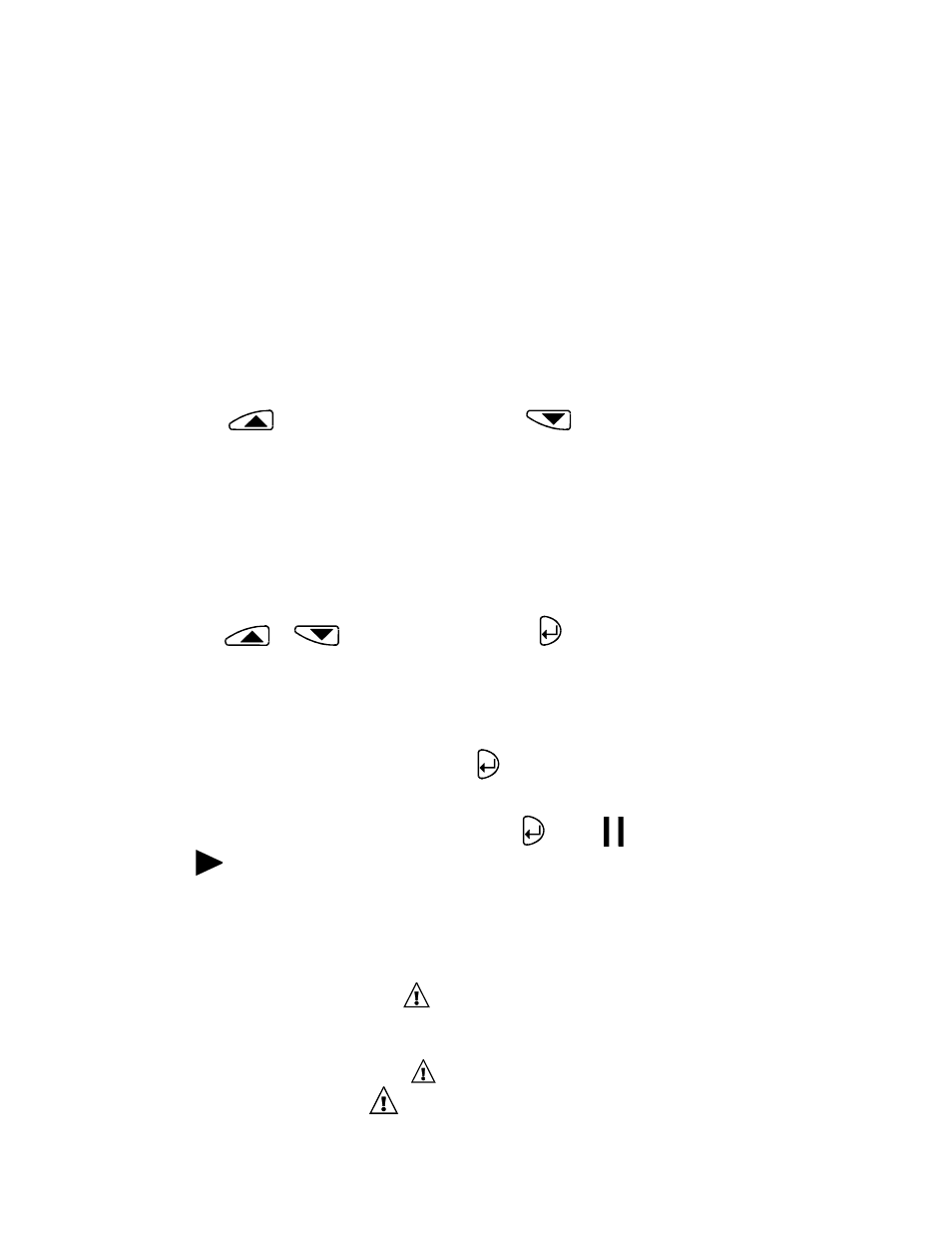
16
ESP
Spanish,
DAN
Danish.
TEMP Sets the temperature display units asCentigrade or Fahrenheit.
VOL
Sets the volume display mode to Auto or m
3
Auto displays volumes below 1000 litres in litres and above this as m
3
.
m
3
always displays volumes in m
3
.
BUZZEr
Sets an audible alarm to:
OFF
No alarm,
Err
Any error sounds the alarm,
On
Any error or key press sounds
the alarm.
PROG Mode
Gain access to program features, including
programmable run times on the standard unit and all programmable features on the Apex Pro.
ON
Makes any advanced program features available,
OFF
Hides any advanced program features.
LIFE
Read-only message that shows the total run time for the pump. It can be be used to
determine maintenance schedules.
LCD
Sets the LCD contrast.
Use
to increase the value (make darker) and
to decrease (make lighter).
CAL SET
Activates Calibration Mode, which allows the entire calibration for the pump to be reset,
based on a two point calibration.
The instrument will have been accurately calibrated at the factory prior to delivery.
Therefore it is recommended that this operation be performed only as part of a routine
service or when specific fine tuning is required to ensure that any selected flow rate will
be as close to the true flow as possible.
NO
Do not recalibrate the pump.
YES
Recalibrate the pump.
For information about recalibrating the whole range of an Apex or Apex Pro unit, refer to Chapter 5.
3.
Use
or
to make a change, then press
to accept it and move to the next
option.
3.
MANUAL OPERATION
3.1
Run Mode
1.
To start sampling and enter Run Mode, press
while in Hold Mode.
In Run Mode the display will cycle between, current duration of the sample, volume sampled, and
internal air temperature.
2.
To stop sampling while in Run Mode, press and hold
until the
symbol stops blinking and
disappears.
The instrument will display and save the accumulated duration and sample values until manually
reset.
Clearing values by a manual reset to close the run sample upon completion of an event ensures
that all downloaded data will be conveniently arranged to correspond with the sample result.
3.2
Flow Restriction
If the input flow becomes restricted, both
and the Red LED will flash to indicate a problem and if
enabled, the buzzer will sound. When the problem lasts for eight or more seconds, the pump motor will
switch itself OFF. After one minute, the pump will switch ON again in an attempt to determine whether the
problem has gone. When the problem remains for a further eight seconds, the pump will switch OFF and
remain off with the instrument still ON and
displayed.
If the output flow is restricted, both
and the Red LED will flash to indicate a problem and if enabled,