Casella CEL Apex personal sampling pumps User Manual
Page 29
Advertising
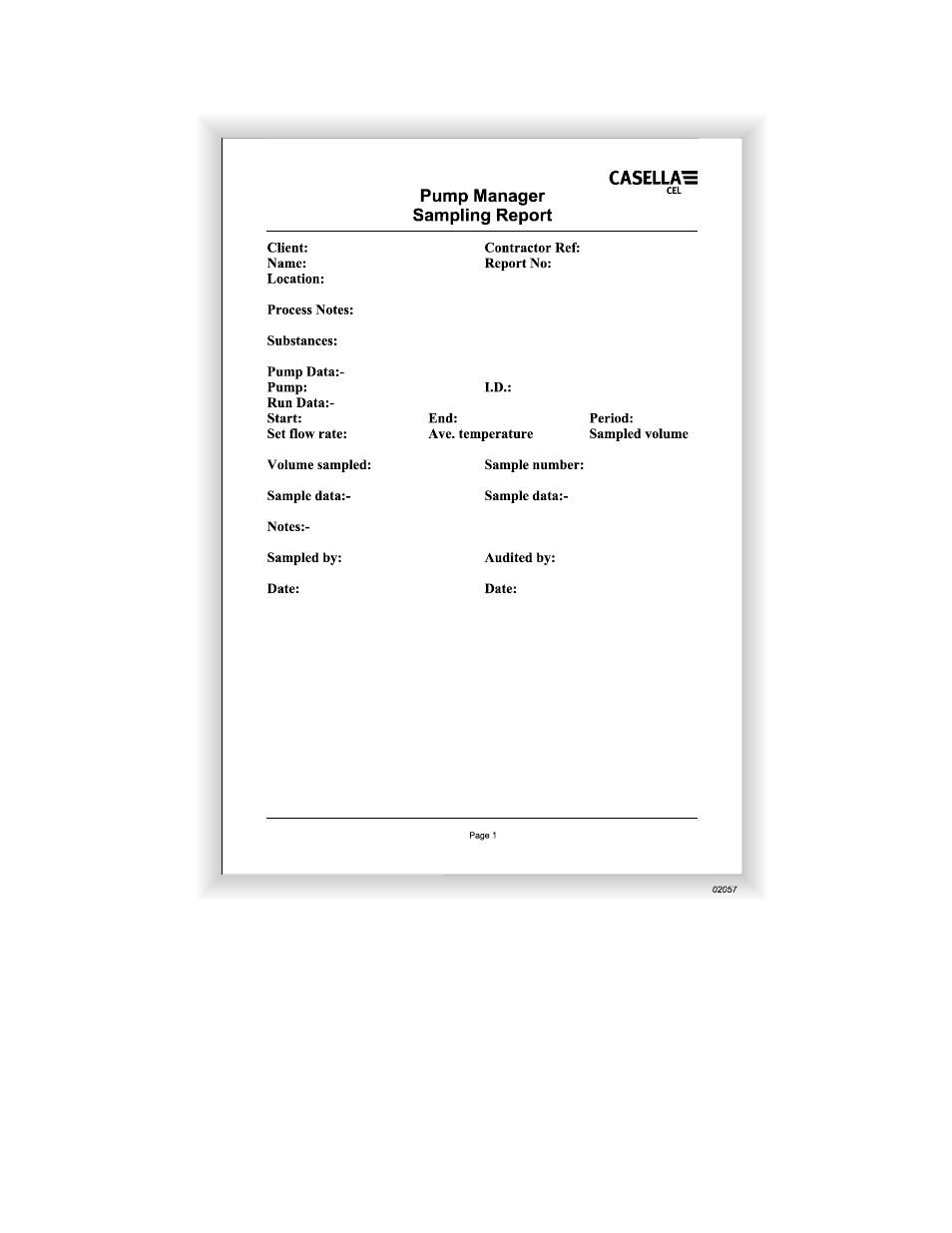
29
Analysis Page adds analysis information to the sample folder.
Sample number
A sample identity can be added,
Sample data
Sample analysis information can be added.
Analytes Page adds details of up to 9 analytes to the sample folder.
Analyte1 Etc.
Analyte identities can be added,
Exposure time
Allows an exposure time to be added.
Miscellaneous Page adds further information to the sample folder.
Notes
General notes can be added,
Sampled by
The user / report author can be identified,
Figure 12: Report page layout
Advertising
This manual is related to the following products: