Casella CEL Apex personal sampling pumps User Manual
Page 24
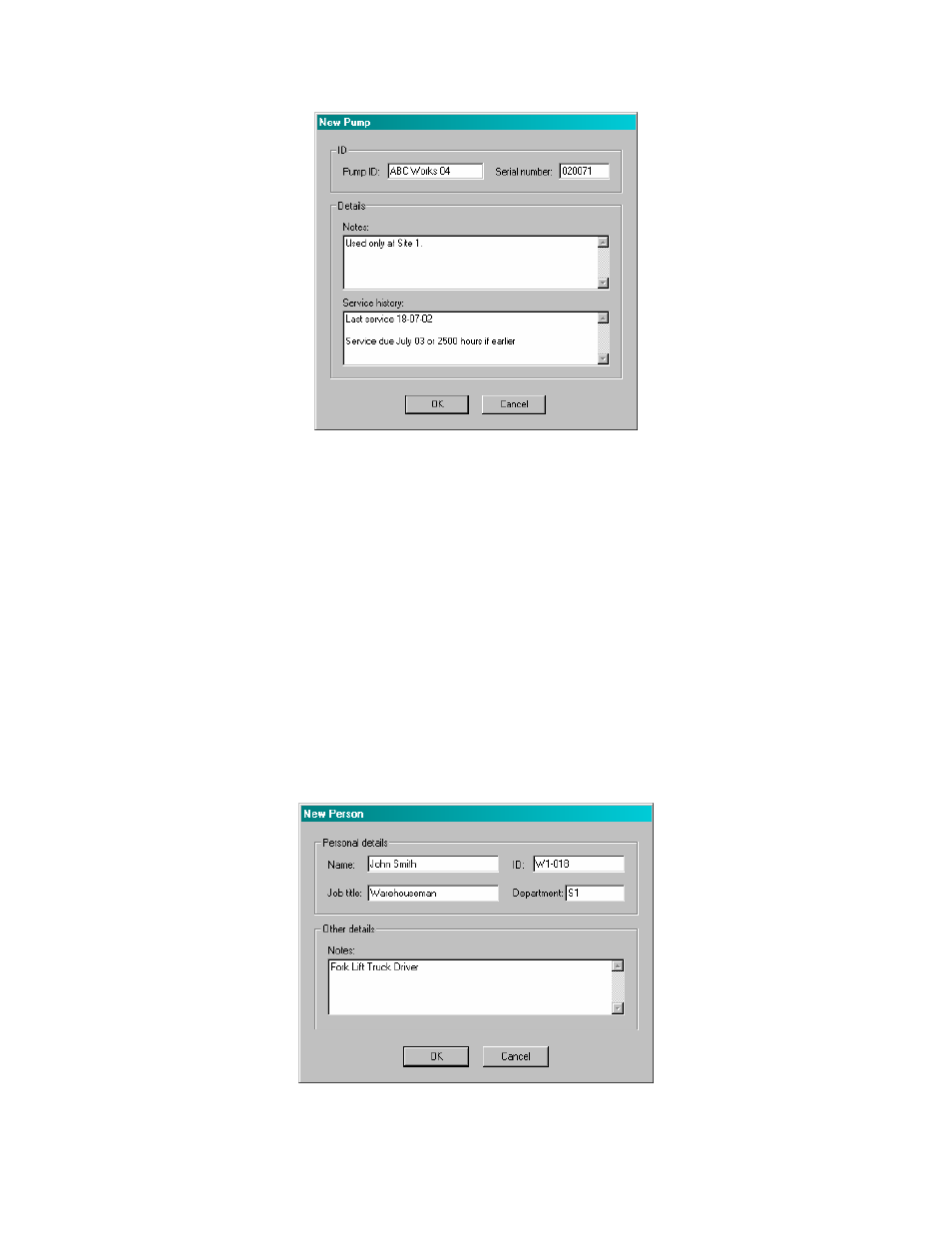
24
3.
Select the File menu and see the following options.
New
This option allows pump and person details to be added to the
Directory field in the top level window.
Print Setup
Standard dialog.
Minimise to System Tray Use this option to remove the Pump Manager button from the Status
Bar, but leave the IR link icon in the System Tray (bottom right of the
display) to show that the software is active in background.
Run on Startup
Enable (
Ö) this option to start Pump Manager automatically whenever
Windows is started.
Exit
Standard dialog.
All data will be identified by the serial number of the pump from which it was downloaded. The serial
number is set at the factory and cannot be edited by the software. However, further information can be
added via a New Pump dialog, and via the similar Pump Properties dialog obtained by right clicking on
the pump name.
Downloaded results can also be identified by user (person), with details added via a New Person dialog.
4.
On the File menu, select New followed by Pump to add a new pump, (or right click on the name