CIRCUTOR CVM96 Series User Manual
Page 19
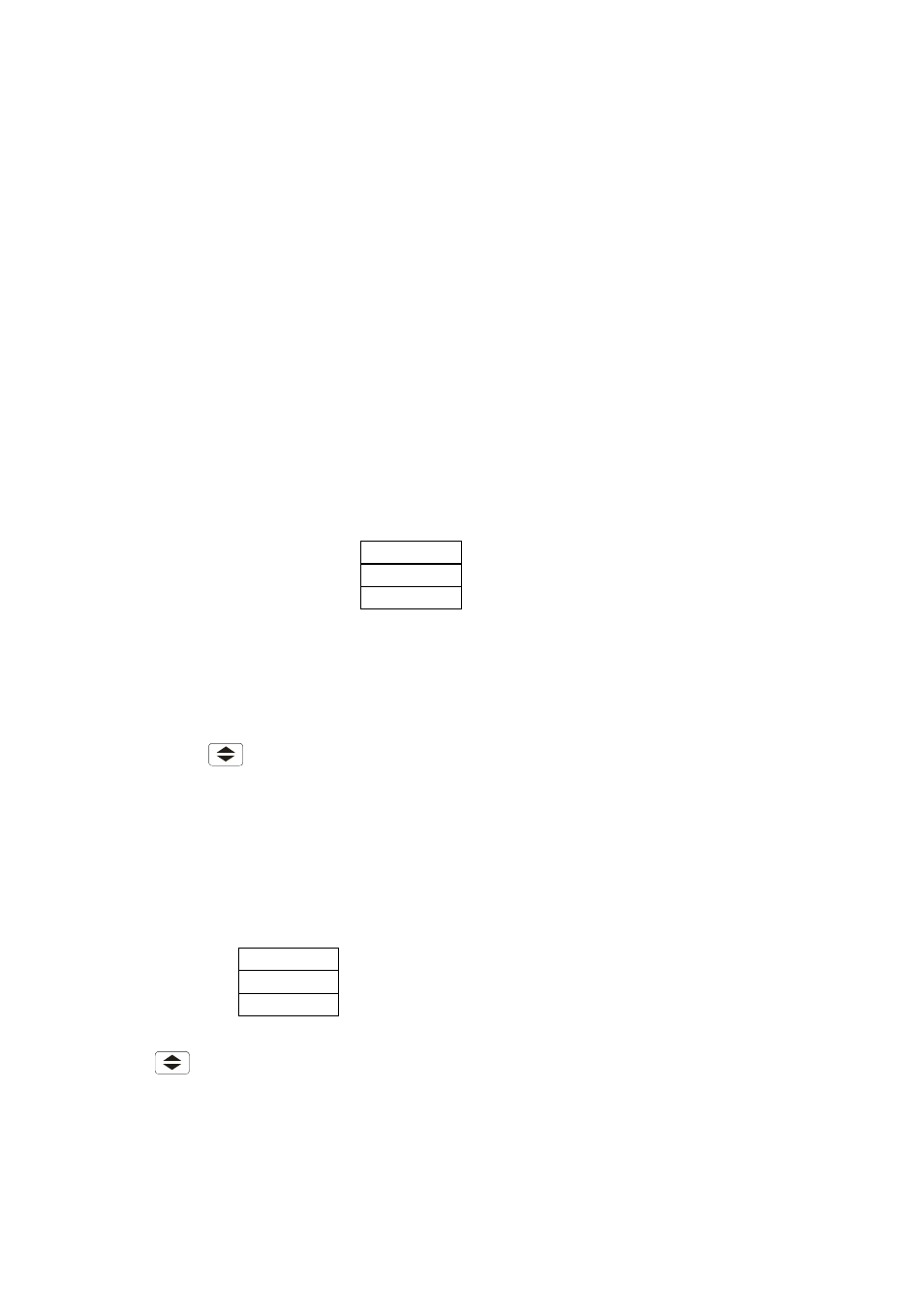
----- Supply network analyzer CVM 96 ---------- ------- Page No. 18
5.3.2.- Voltage Transformer Secondary
We can now set the value of the secondary of the voltage transformer. Only three
digits are available:
SET U
S
- - -
Same process than in point 5.3.1:
- "max" key: Allows us modifying the value of the blinking digit. Each time it is
pressed the value is increased.
- "min" key: Allows us the validation of the blinking digit and going to the next one.
- Press "
" to pass to the next SETUP option.
If the CVM 96 is directly connected to the mains (without voltage transformer) the
values of primary and secondary must be the same, for instance 00001/001.
5.4.- Current Transformer Primary
"SET A P" and five digits appear on screen allowing us to set the primary of the
current transformer.
SET A
P - -
- - -
The procedure is the same one done at the previous sections with the "max", "min"
and "
" keys.
- When the last digit blinks, pressing then "min" the first digit is again accessed,
so that set value can be modified if required.
- The secondary of the current transformers is not programmable. It is
automatically set at 5 A (... / 5 A ac)