CIRCUTOR OPC Server PS/PSS User Manual
Page 11
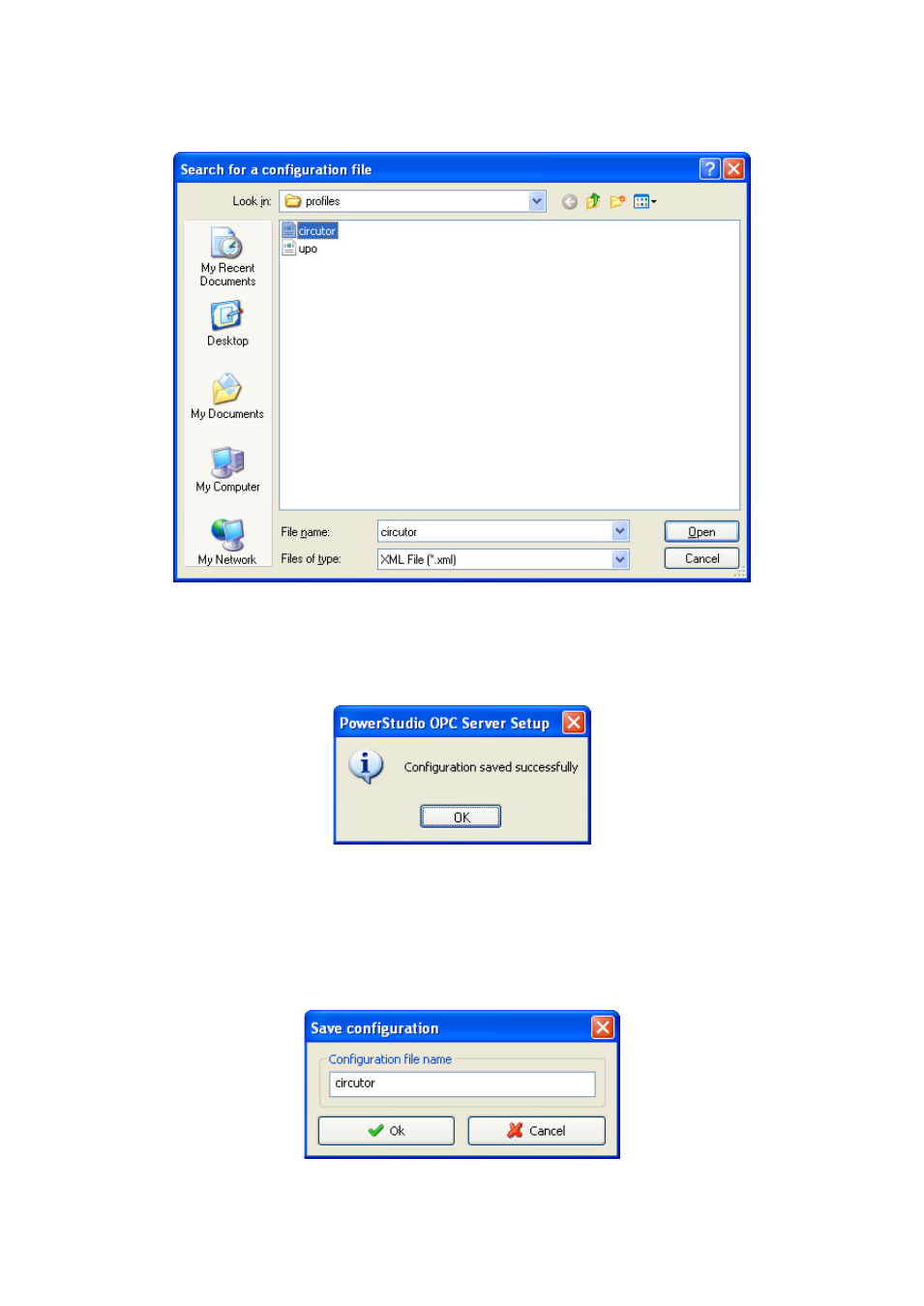
PS/PSS OPC Server -11-
‘Load’: Gets the data from a previously saved configuration file. When you click this
menu option the following window will open, allowing you to search for the desired
configuration file:
Configuration file search window
‘Save’: Allows you to save the changes made to the configuration while is being
edited. If the changes are saved correctly, the following message will be displayed:
Configuration successfully saved message
‘Save as’ This option has the same characteristics and the same functionality as the
Save option, except that it allows you to save the changes to a different configuration of
the one which is being edited, allowing you to enter a name for the new configuration using
the following screen:
Configuration name window