Powerstudio menu – CIRCUTOR OPC Server PS/PSS User Manual
Page 15
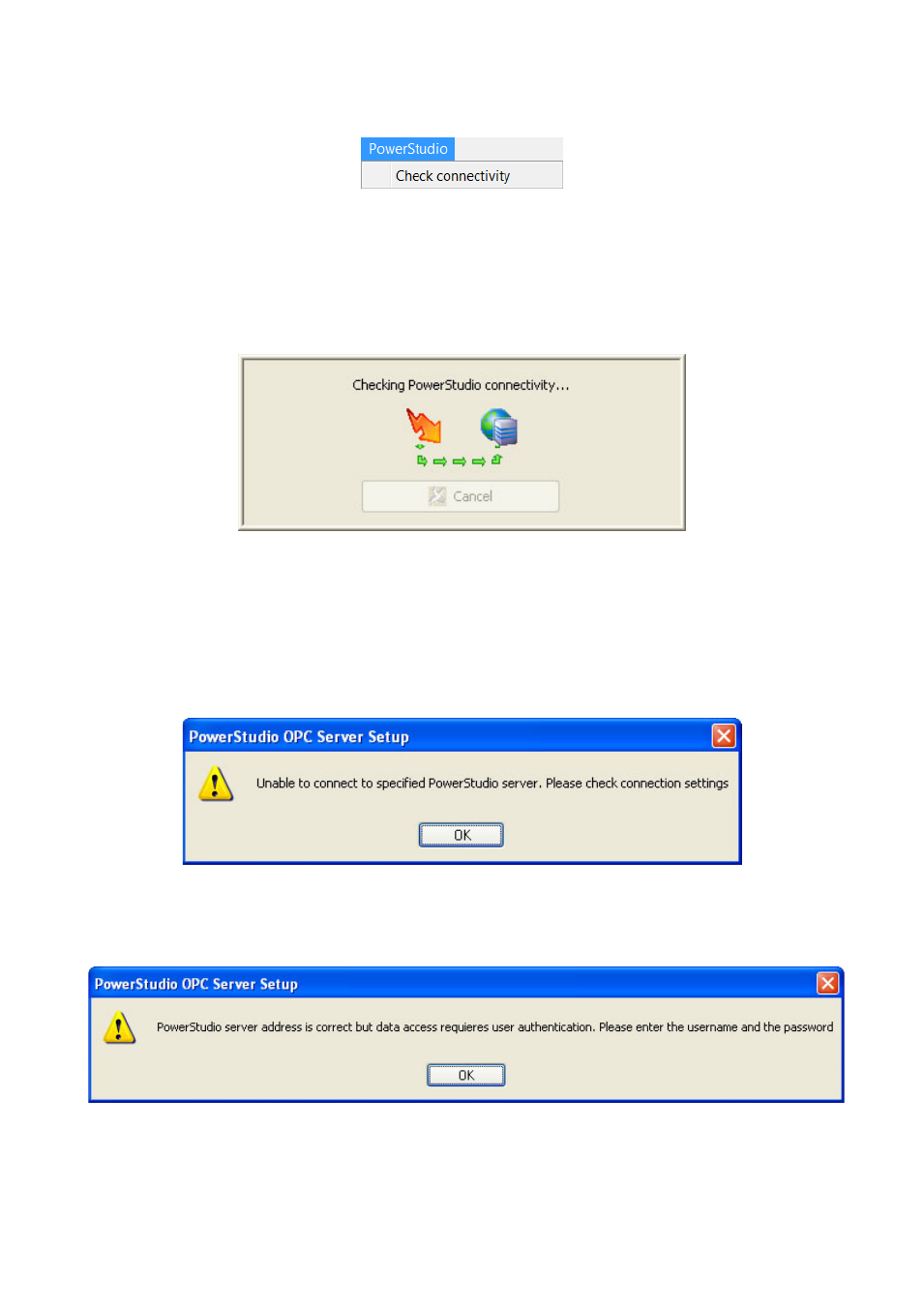
PS/PSS OPC Server -15-
3.6.3.-
PowerStudio menu
PowerStudio menu
‘Check connectivity’: This option allows you to verify that the details entered for the
connection with PowerStudio are correct and that the connection is ready to serve up the
values of the requested variables. You are recommended to use this feature after entering
or changing any of the PowerStudio connection details.
Wait process window: checking connection
Running this feature has three possible outcomes:
1. That the program is unable to communicate with the specified server. This may
be caused by an incorrectly entered address, probably because the fact that you do not
have access to the server or it is switched off:
Incorrect PowerStudio connection details message
2. That access to the PowerStudio devices requires authorization:
Authentication required message