CIRCUTOR SQL Data Export User Manual
Page 13
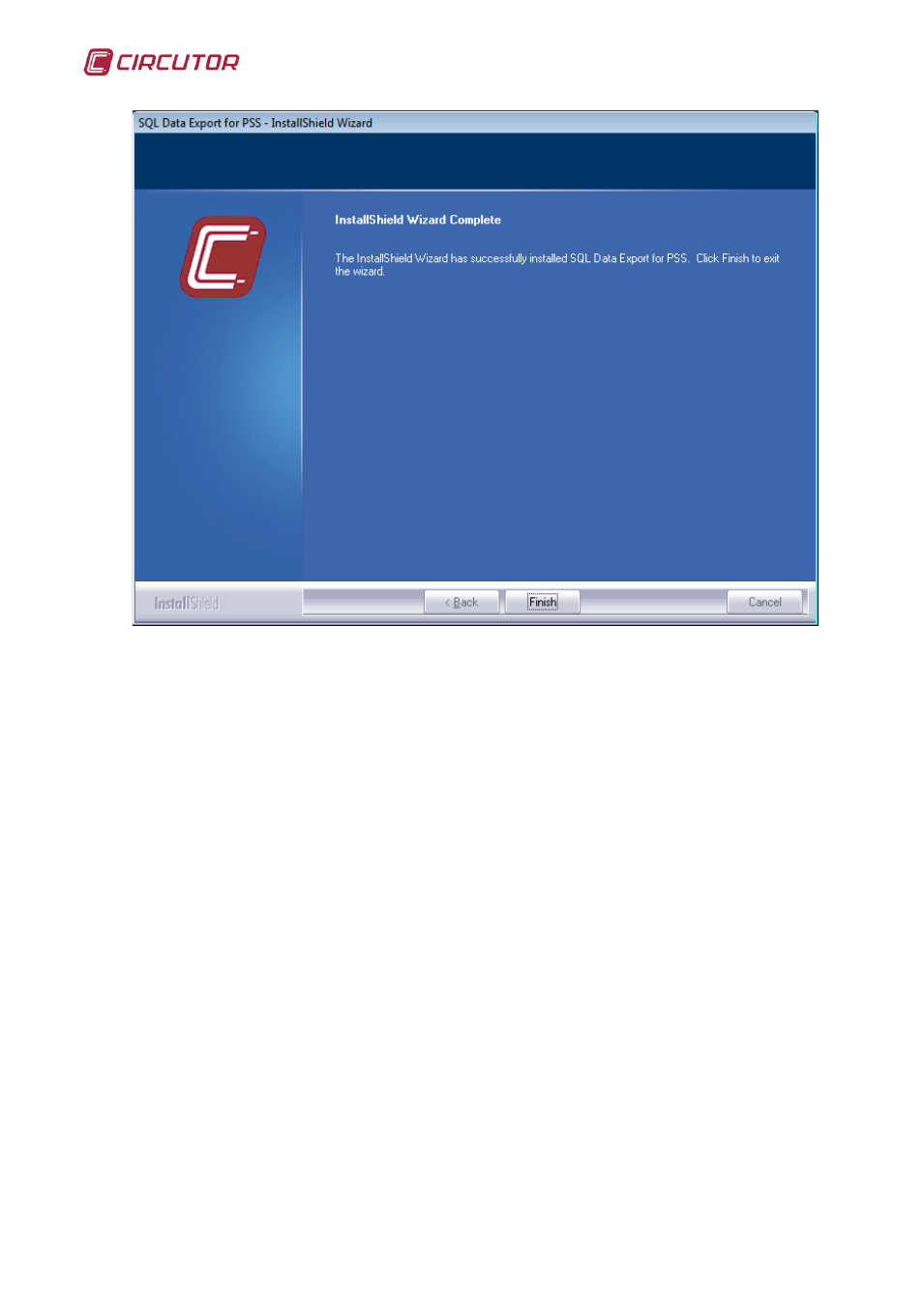
SQL Data Export for PS/PSS
13
Finally, if everything has been completed correctly, the installation
process will finish, returning the operating system to its idle state, after which
you may run SQL Data Export from the start menu.
Note 1: It is possible that the installation program may require a reboot
for the changes to be effective. In this case, you will see a warning message
and it is recommended not to SQL Data Export before having rebooted.
Note 2: Depending on the configuration of your computer, it is possible
that the installation will need to access the Internet to update certain files, for
example to update the .NET Framework version. It is recommended that you
have an Internet connection enabled on your computer.
Note 3: If you have problems connecting to the server
(local)\SQLEXPRESS change the server name to ‘machine\SQLEXPRESS’
where machine is the name of your computer within the local area network. In
Windows 2000 operating systems it is possible that in the SQL server name
only (local) appears, in this case change the name to (local)\SQLEXPRESS.
After having rebooted your computer, SQL Data Export will be installed on
your computer and you can run it from the
Start menu.