CIRCUTOR SQL Data Export User Manual
Page 8
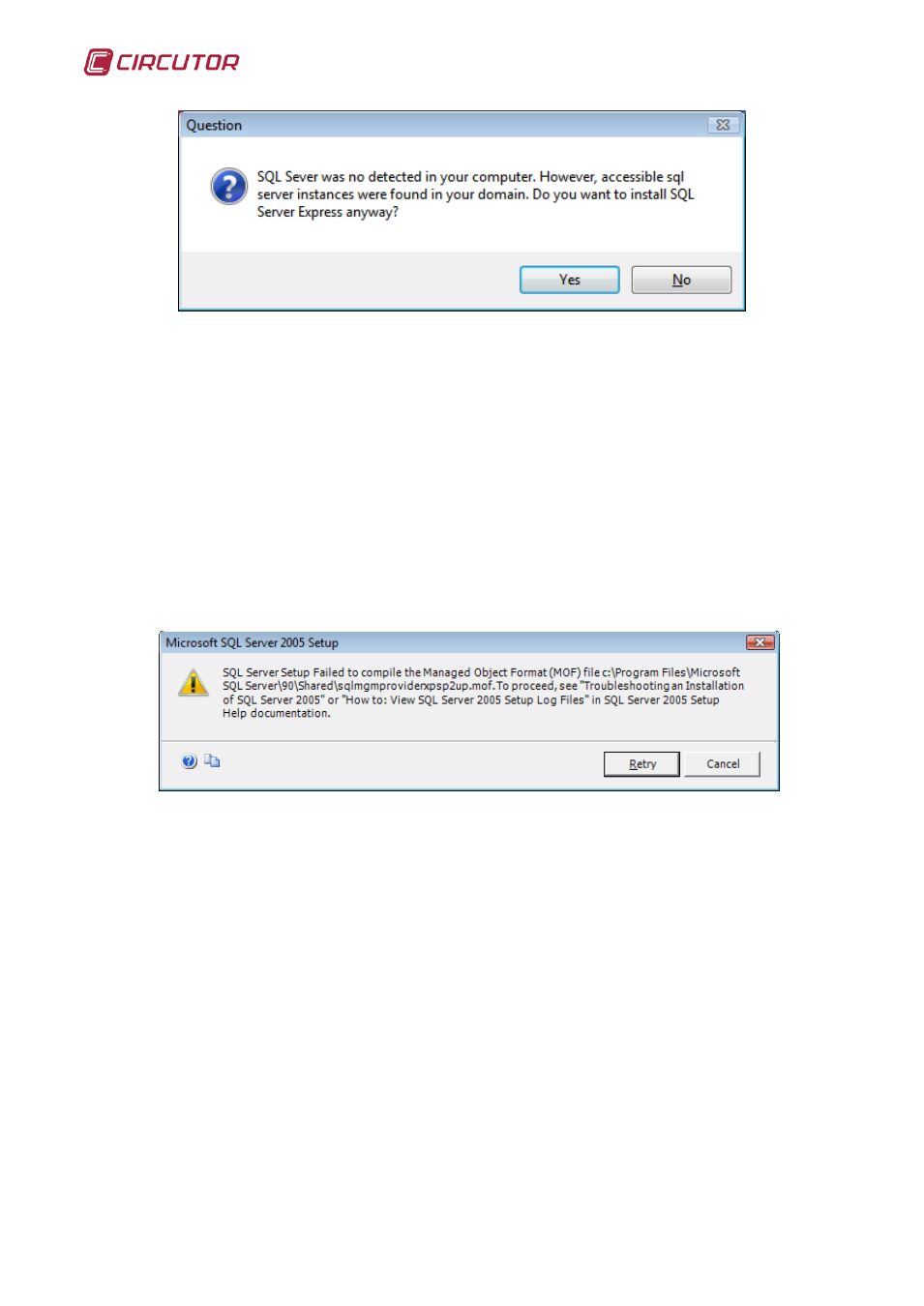
SQL Data Export for PS/PSS
8
Please note that to be able to see and use servers installed on the other
machines in our network, we must have previously configured these to accept
remote connections. Point 1.1 explains in detail how to enable remote
connections in an SQL Server.
The format of the server names found will always be “machine\instance-
server”. If during the installation no SQL Server is detected, the wizard will allow
you to install the free SQL Server Express 2005 version.
If we are installing SQL Data Export on a Windows Vista or Windows XP
"operating system" it is possible that the SQL Server Express installation may
malfunction as these come with certain internal modules that are not properly
compiled. If this occurs we will see the following message:
To fix this problem, perform the following steps:
1. Open the command line as Administrator.
(StartProgramsAccessoriesSystem console, click the right
mouse button and the select option "Run as... Administrator").
2. Write “winmgmt /verifyrepositor” and press enter.
3. If it says that the repository is incoherent write “net stop winmgmt”
and press enter.
4. Next run: “winmgmt /salvagerepository”.
5. When it ends after 2 or 3 minutes, we will be able to install SQL
Server Express without any problem.