CIRCUTOR SQL Data Export User Manual
Page 23
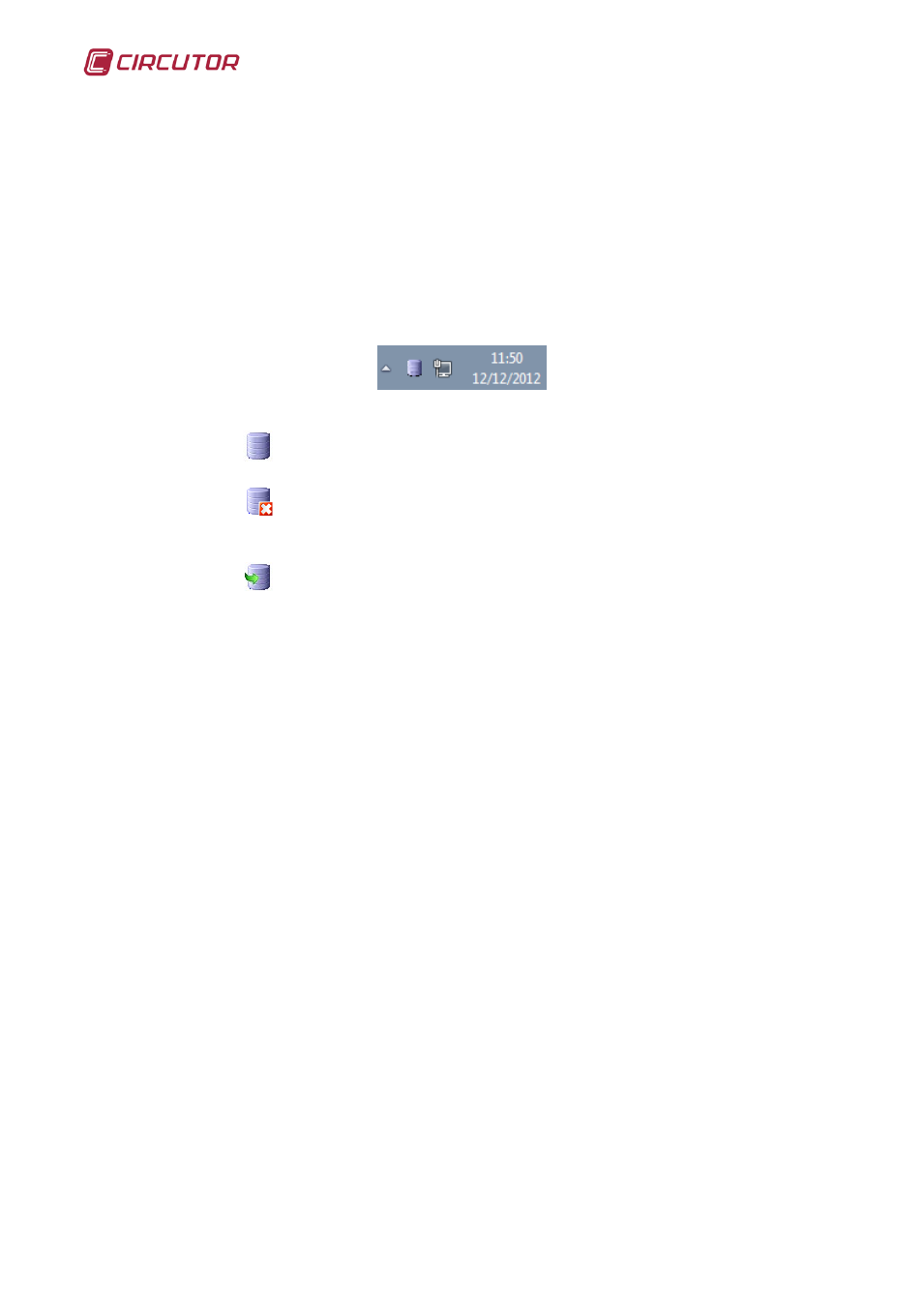
SQL Data Export for PS/PSS
23
Note 1: If the application has been unable to connect to the engine or the
download dates have not been configured, the application will not perform any
download from this engine.
Important note: You must go to the configuration dialogue box if new
devices have been added which are linked to other devices, e.g. a CVM96
linked to devices such as an R440, CIREOS or EDS, so that the variables for
the CVM96 can be added to the table for the R440, CIREOS or EDS and the
values of the CVM96 variables can be downloaded.
If the upper left-hand button of the application window is pressed, the
software will be minimised to the object dock.
This icon has 3 statuses:
•
: all the engines are active, the application is awaiting the date
of the next download.
•
: a engine is not communicating, the application has not been
able to connect to this engine but will download the active
engines.
•
: application downloading, the application is downloading the
data from a engine to the database.
If you double click with the left button on the icon you will return to the
main screen for the graphic interface.