CIRCUTOR SQL Data Export User Manual
Page 22
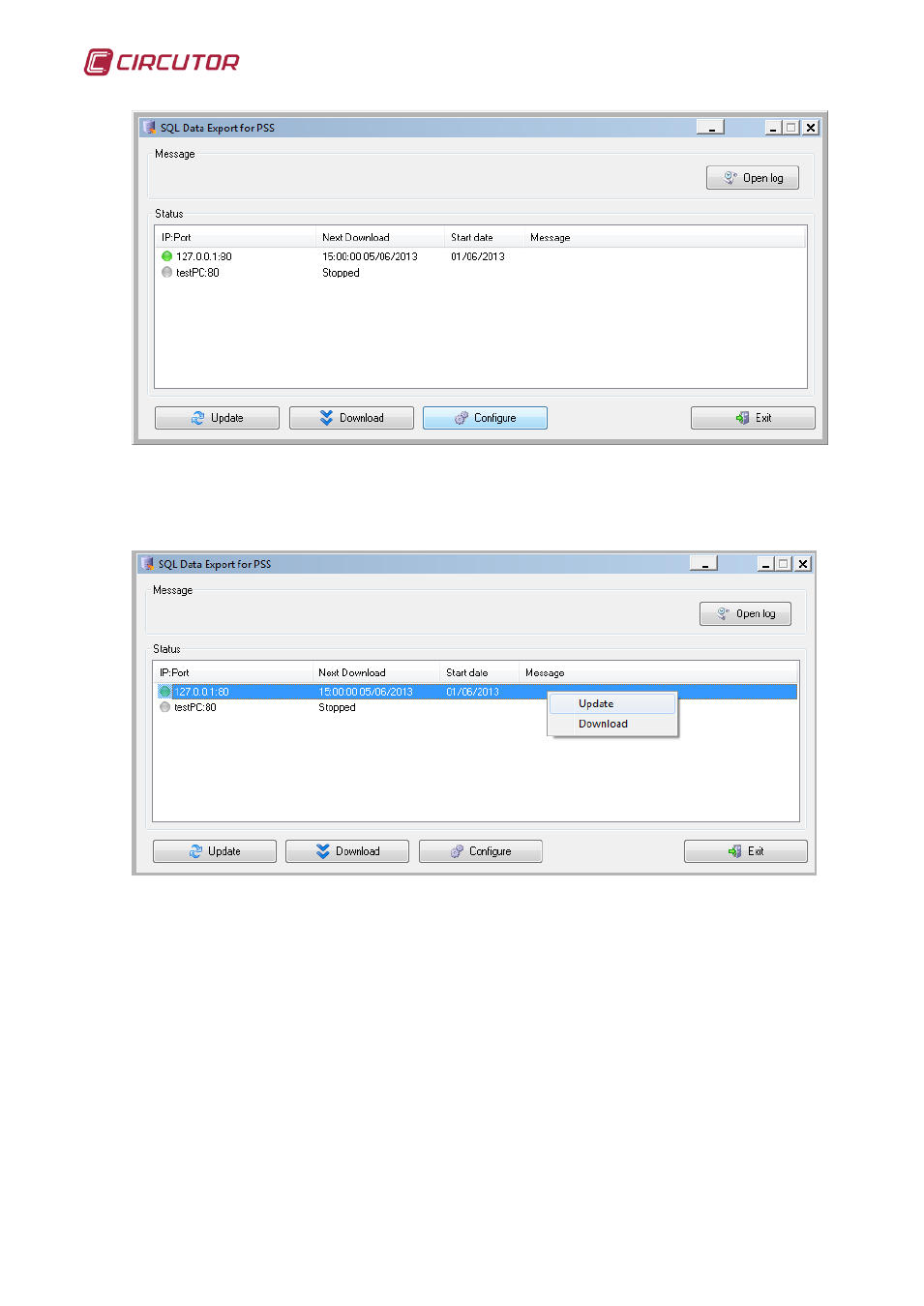
SQL Data Export for PS/PSS
22
If there are engines in the list we can update their status or force the
immediate download of a specific engine by selecting it and right clicking with
the mouse.
When the date of the next download arrives, the application will perform
the download and the download icon will be shown with its text until the
download has been completed, at which point the application will return to the
pending status, awaiting the next download and displaying the next date. This is
the case with each engine in the list.
Note: The downloads will only be performed if the user in not in the setup
screens. In the event that any setup screen is displayed, the application will not
perform any downloads until you return to the main screen or exit the graphic
interface.