Configuration and operation (cont.), Maintenance and warranty – Computronic Controls Sentinel 300P User Manual
Page 11
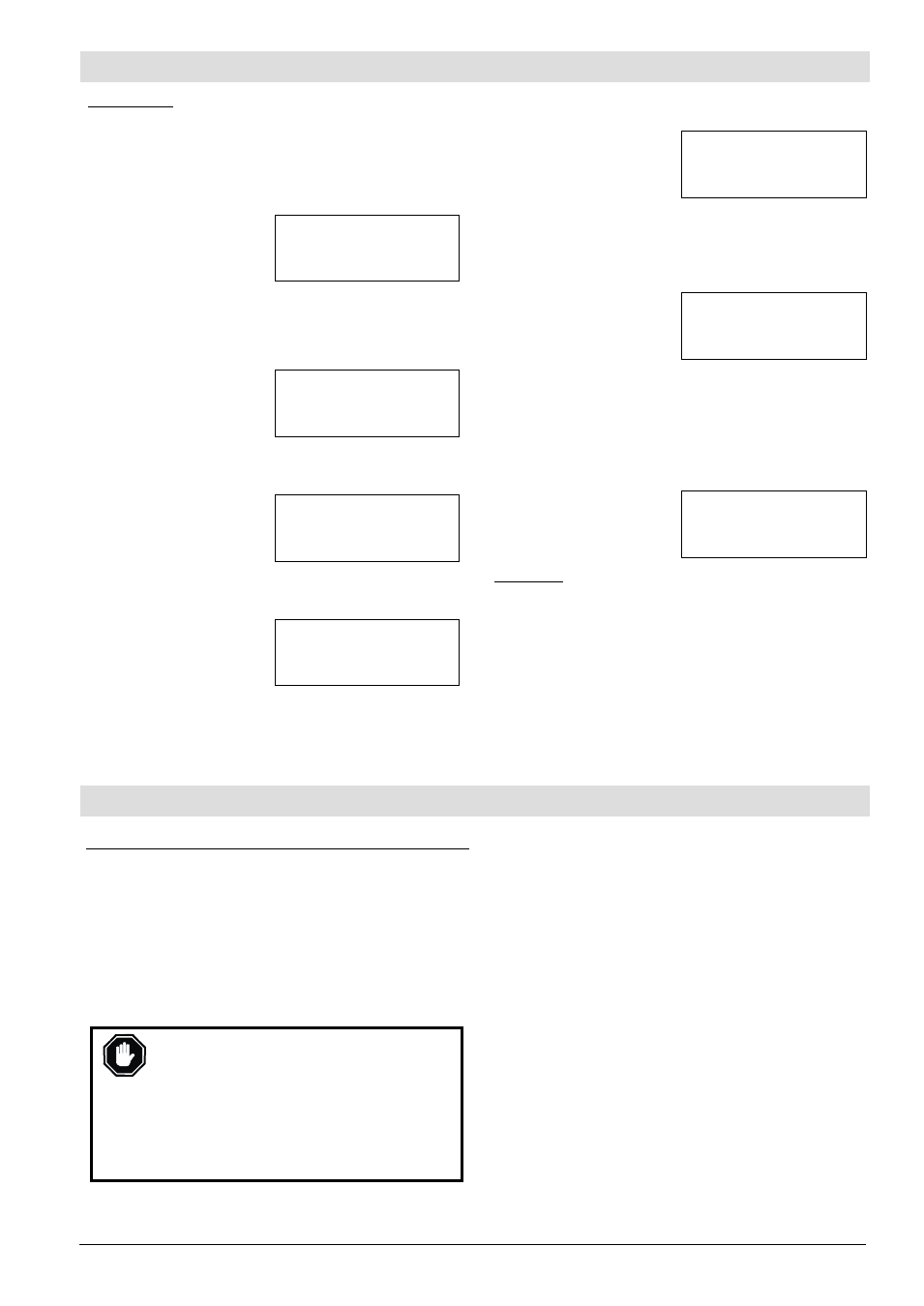
Sentinel 300P installation, operation & maintenance
ci0039 p11/12 issue 9 2015-09-04
System Menu
This passkey-protected menu allows the clearing of the
system log, the resetting of date/time and AC/charging
hours run, and (if DIP
switch 6 is set to ‘remote’) the
selection of a charge profile.
To access the System menu, press and hold the Up and
Enter keys.
4 digit passkey entry.
Use the Up or Down keys to
change the first digit, press
enter, then repeat for 2
nd
,
DD:MM:YY HH:MM
SYSTEM MENU
ENTER PASSKEY? X
UP & DOWN:CHANGE ENTER:OK
3
rd
and 4
th
digits.
Correct passkey entry (the factory default is 1234) allows
viewing and editing of the following functions:
Date and time
Press Enter to edit date and
time (5 separate screens for
setting day, month, year,
hours, minutes), or press
DD:MM:YY HH:MM
SYSTEM MENU
EDIT DATE & TIME?
ENTER – YES DOWN - SKIP
Down to skip (bypass) this
section and move on to...
Reset AC on hours
Sentinel stores data on the
number of hours it has been
powered. Press Enter to
reset this to zero, or press
DD:MM:YY HH:MM
SYSTEM MENU
RESET AC ON HOURS?
ENTER – YES DOWN - SKIP
Down to keep the existing
value and move on to...
Reset Charging hours
Sentinel stores data on the
number of hours it has been
charging the battery. Press
Enter to reset this to zero,
DD:MM:YY HH:MM
SYSTEM MENU
RESET CHARGING HOURS?
ENTER – YES DOWN - SKIP
or press Down to keep the
existing value and move on
to...
Change Passkey
Allows custom setting of the
4 digit System Menu
passkey. Press Enter to
change (a series of four
DD:MM:YY HH:MM
SYSTEM MENU
CHANGE PASSKEY?
ENTER – YES DOWN - SKIP
screens, one for each
passkey digit), or press
Down to skip this and move
on to...
Select Charging Profile
Allows the charge profile to
be changed (but only if DIP
switch 6 is set to 1/on/up: an
error message results if
DD:MM:YY HH:MM
SYSTEM MENU
SELECT CHARGE PROFILE?
ENTER – YES DOWN - SKIP
switch 6 is set to 0/off/down.)
Press Enter to change the
charge profile, which is
selected on a following
screen; or press Down to
skip this and move on to...
Confirm changes
Press Enter to confirm any
System Menu changes and
exit. Press Down to discard
the changes and exit.
DD:MM:YY HH:MM
SYSTEM MENU
CONFIRM CHANGES?
ENTER – YES DOWN – CANCEL
CAN Menu
On CAN-enabled units, this menu is reserved for
viewing/editing of the CAN network settings.
To access this menu, press and hold Down and Enter
keys. The settings in this menu settings will vary according
to part number specification: please contact Computronic
for separate details or documentation.
Configuration and Operation (cont.)
Configuration and Operation (cont.)
Maintenance, Fault Finding and Warranty
Maintenance and Warranty
Sentinel chargers are supplied with a 2 year warranty on
parts and workmanship.
Maintenance is limited to keeping the charger free from
ingress of dust, dirt or moisture, and ensuring clear air-flow
for ventilation.
In the event of an operating query or suspected fault, please
consult the sections in this manual on LED/LCD indication,
and the flowchart on page 12, or contact your supplier for
further advice before returning the charger.
WARNING: Except for AC fuse replacement,
Sentinel 300P battery chargers are not user-
serviceable.
In the event of a failure, the charger should be
returned to the supplier. No attempt should be
made to repair the charger. Any attempt to do
so may invalidate warranties, cause damage to
the charger and connected equipment, and
result in serious personal injury.