Electrical connection (cont.) – Computronic Controls Sentinel 300P User Manual
Page 7
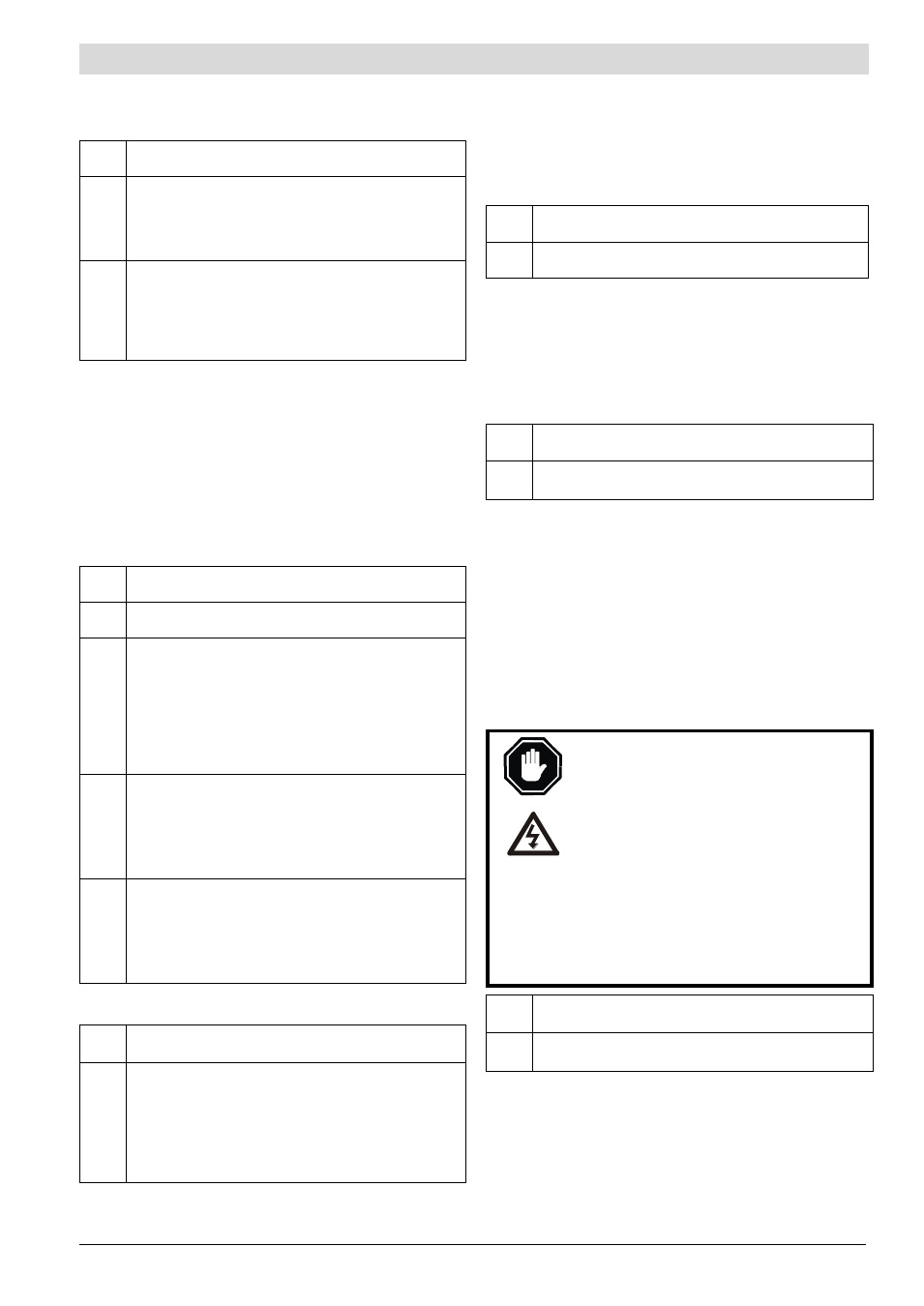
Sentinel 300P installation, operation & maintenance
ci0039 p7/12 issue 9 2015-09-04
Inputs (control)
All (E)SNTL300P models include two switch inputs for
control purposes. On standard models:
CN2
pin
Function
5
Input 1: AutoBoost initiate. Allows the operator to
manually initiate one AutoBoost cycle, regardless
of battery voltage. Activation is by momentary
connection to battery negative DC, e.g. using a
push-to-make panel button.
6
Input 2: reduce output to nominal 12 or 24V.
Connect input 1 to battery negative (e.g. via a switch
or relay contact) for as long as the output needs to
be reduced, e.g. for remotely controlled battery test
equipment. In this mode, Sentinel continues to
support any DC load up to the 10 Amp current limit.
Non-standard control input functions are available to
special order.
Outputs (alarm)
All (E)SNTL300P models include at least three relay
outputs, RL1
– 3. An additional output RL4 is available on
standard (non-CAN) models/configurations. All output
contacts are dry/volt-free (RL1, RL2 and RL3 have a
common power feed), rated 1A @ 30VDC max.
The standard, NFPA 110 compliant output functions are
shown below, but non-standard functions are available to
special order:
CN2
pin
Function
7
Common power feed for RL1
– 3. Connect to the
positive or negative DC supply as required.
8
9
RL1 normally open (N/O) contact.
RL1 normally closed (N/C) contact
Standard function: charge fail. Relay RL1:
energises (pin 8 closes to pin 7, pin 9 opens from
pin 7) during normal charging conditions.
de-energises (pin 8 opens from pin 7, pin 9 closes
to pin 7) if a charge fail fault occurs for longer
than 2 minutes.
10
RL2 normally closed (N/C) contact.
Standard function: low battery volts. Relay RL2:
energises (pin 10 opens from pin 7) during normal
charging conditions.
de-energises (pin 10 closes to pin 7) if a low battery
voltage fault occurs for longer than 2 minutes.
11
RL3 normally open (N/O) contact.
Standard function: high battery volts. Relay RL3:
de-energises (pin 11 opens from pin 7) during
normal charging conditions
energises (pin 11 closes to pin 7) if a high battery
voltage fault occurs for longer than 2 minutes.
Models not configured for CAN J1939 communication
include access to relay RL4:
CN2
pin
Function
12
13
RL4 common (COM) contact, volt-free/dry
RL4 normally closed (NC) contact, volt free/dry
Standard function: Mains fail. Relay RL4:
energises (pin 13 opens from pin 12) when the
mains AC supply is healthy.
de-energises (pin 13 closes to pin 12) when the
mains AC supply is off or failed.
CAN (Control Area Network) communications
SNTL300PC, ESNTL300PCL and ESNTL300PCLM
models may be configured with a CAN 2.0B port for data
exchange and control with other CAN devices. The CAN
connection supports the SAE J1939 protocol commonly
found in many industrial engine applications, or custom
CAN protocols to OEM requirements. Connection:
CN2
pin
Function
12
13
CAN Hi
CAN Lo
These terminals include an internal 120 Ohm terminating
resistor, designed for connection at the end of the CAN
network. Connection wiring must be in accordance with
the CAN 2.0B standard, typically a twisted pair and shield
cable of maximum network length 40 metres (132 feet),
with the shield grounded at one end only.
RS485 communication
All 300P models include an RS485 MODBUS data port:
CN2
pin
Function
14
15
RS485 A
RS485 B
These terminals include an internal 120 Ohm terminating
resistor, for connection at the end of an RS485 network.
Connection wiring must be in accordance with the RS485
standard, typically a twisted pair and shield cable with the
shield grounded at one end only.
The RS485 port allows remote communication,
configuration and monitoring with a PC running
Computronic SNTL300P-PCSUITE software. The port can
also be used to transmit RS485 Modbus data about battery
and charger parameters, e.g. to a remote PLC, SCADA or
other control/monitoring system. For further details, please
see separate SNTL300P-PCSUITE document ci0042.
AC Input (power supply)
DANGER !
HIGH VOLTS
Before AC connection, disconnection or fuse
replacement:
Isolate the AC supply
Ensure a good ground/earth connection to
the ground/earth stud (marked FG) on the
charger’s metal chassis.
Ensure the AC supply voltage is
compatible with the charger’s supply
rating. Exceeding the rated voltage may
result in damage to the charger and
connected equipment, and cause
serious personal injury.
Fit only the fuse types/ratings shown on
each product’s label.
CN3
pin
Function
1
2
AC supply live, 95 to 250 VAC, 47 to 63 Hz
AC supply neutral
Connect these terminals to the AC power supply. The AC
supply ground/earth must be connected to the M4 stud
marked FG (Frame Ground), located inside the charger
case near connector CN3.
For AC input and ground connections, use 1mm²/
17 AWG or larger wire conductors rated for temperature
90°C/194°F. All models include a replaceable anti-surge
fuse (20mm, type T, 3.15A) in a circuit board mounted
holder, located next to connector CN3.
Electrical Connection (cont.)