1 locating the registration key, 1 doremi cineexport – Doremi CineAsset User Manual
Page 3
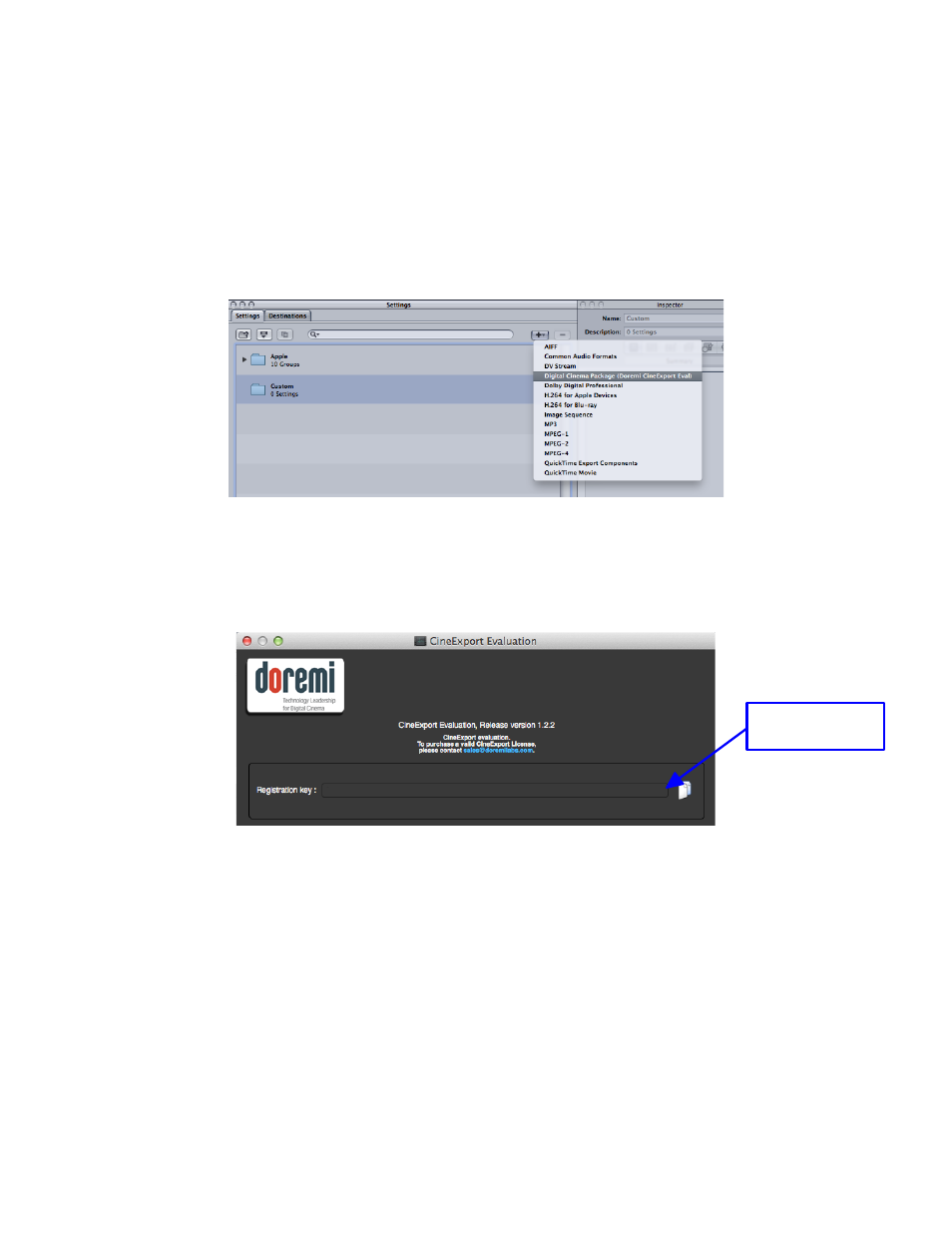
1 Locating the Registration Key
This section explains how to locate the registration key for Doremi CineAsset, Doremi Asset Manager,
the Doremi Final Cut Pro DCP Plug-In and Doremi CineExport. The registration key is necessary to
generate the license file.
1.1 Doremi CineExport
1. Open Compressor.
2. In the settings window, Press “+” button and add a new Digital Cinema Package preset.
Figure 1: “+” Button
3. With the preset selected, press the “Options” button in the Inspector window.
4. The CineExport settings window will open.
5. Go to the CineExport menu and select About CineExport.
6. The About window will appear allowing you to view and copy the Registration Key.
Figure 2: Registration Key Location
DOC.DP.001701.DRM
Page 3 of 15
Version 1.7
Doremi Labs
Registration key
will be located here