4 doremi asset manager, 1 windows, 2 os x – Doremi CineAsset User Manual
Page 6: 4 doremi asset manager 1.4.1 windows
Advertising
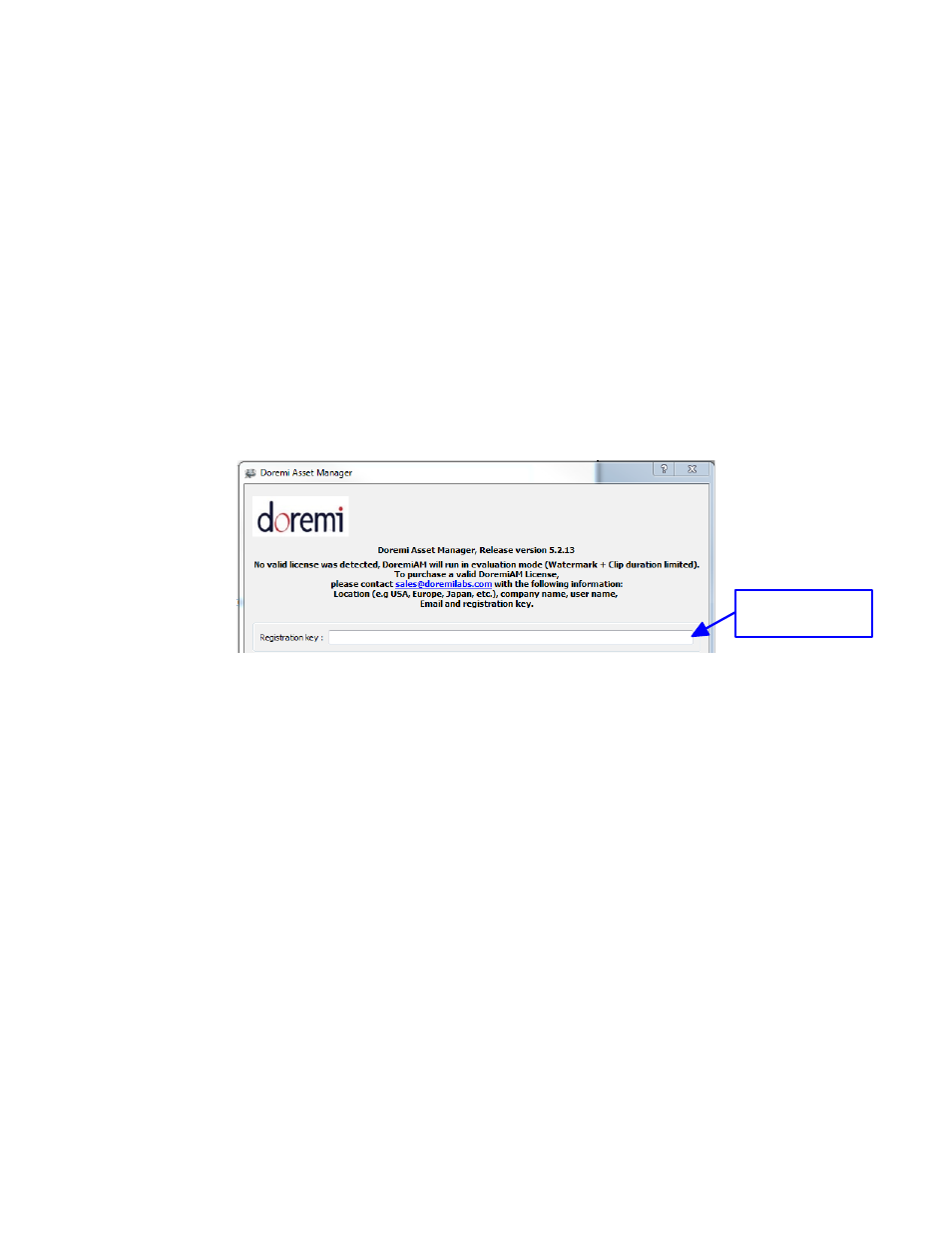
1.4 Doremi Asset Manager
1.4.1 Windows
1. Open Doremi Asset Manager.
2. Go to the “Help” menu.
3. Select “About.”
4. The About Window will open allowing you to view and copy the registration key (Figure 6).
1.4.2 OS X
1. Open Doremi Asset Manager
2. Go to the DoremiAssetManager menu
3. Select “About DoremiAssetManager”
4. The About Window will open allowing you to view and copy the registration key (Figure 6)
Figure 6: Doremi Asset Manager About Window
DOC.DP.001701.DRM
Page 6 of 15
Version 1.7
Doremi Labs
Registration key
will be located here
Advertising
This manual is related to the following products: