3 deleting backup file(s) – Doremi DCP-2000 User Manual
Page 15
Advertising
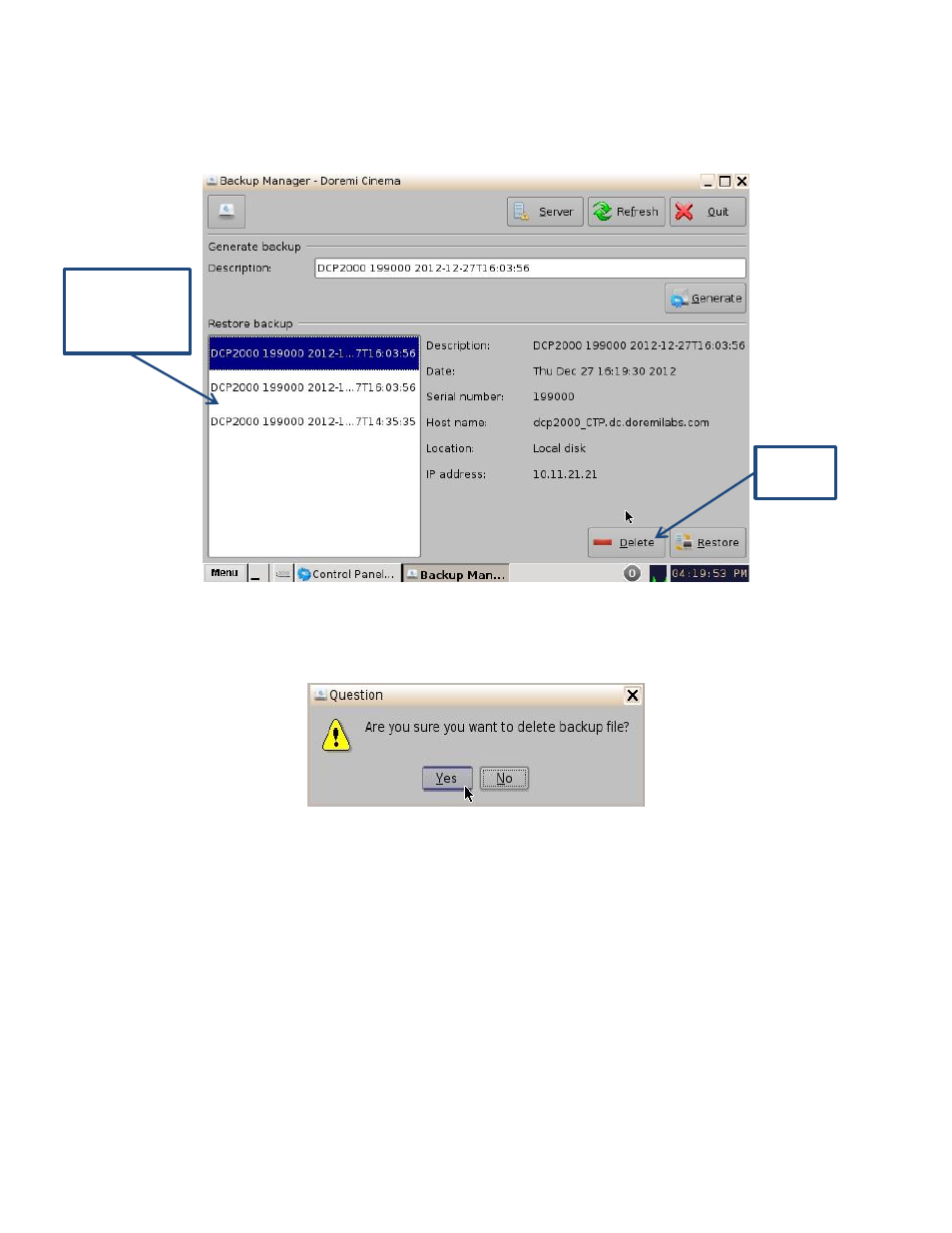
____________________________________________________________________________________
D2K.OM.002721.DRM
Page 15
Version 1.1
Doremi Labs
4.3 Deleting Backup File(s)
If you want to delete a backup file that was previously generated, select the file from the
left hand side and click on the Delete button (see Figure 17).
Figure 17: Delete Button
The following confirmation window will appear. To continue the deletion process, click on
the Yes button (see Figure 18).
Figure 18: Confirmation Window
The backup file is now deleted.
Delete
Button
All backup files
previously
generated
appear here
Advertising
This manual is related to the following products: