3 restoring the system to a previous backup, 1 restoring the configuration files – Doremi DCP-2000 User Manual
Page 7
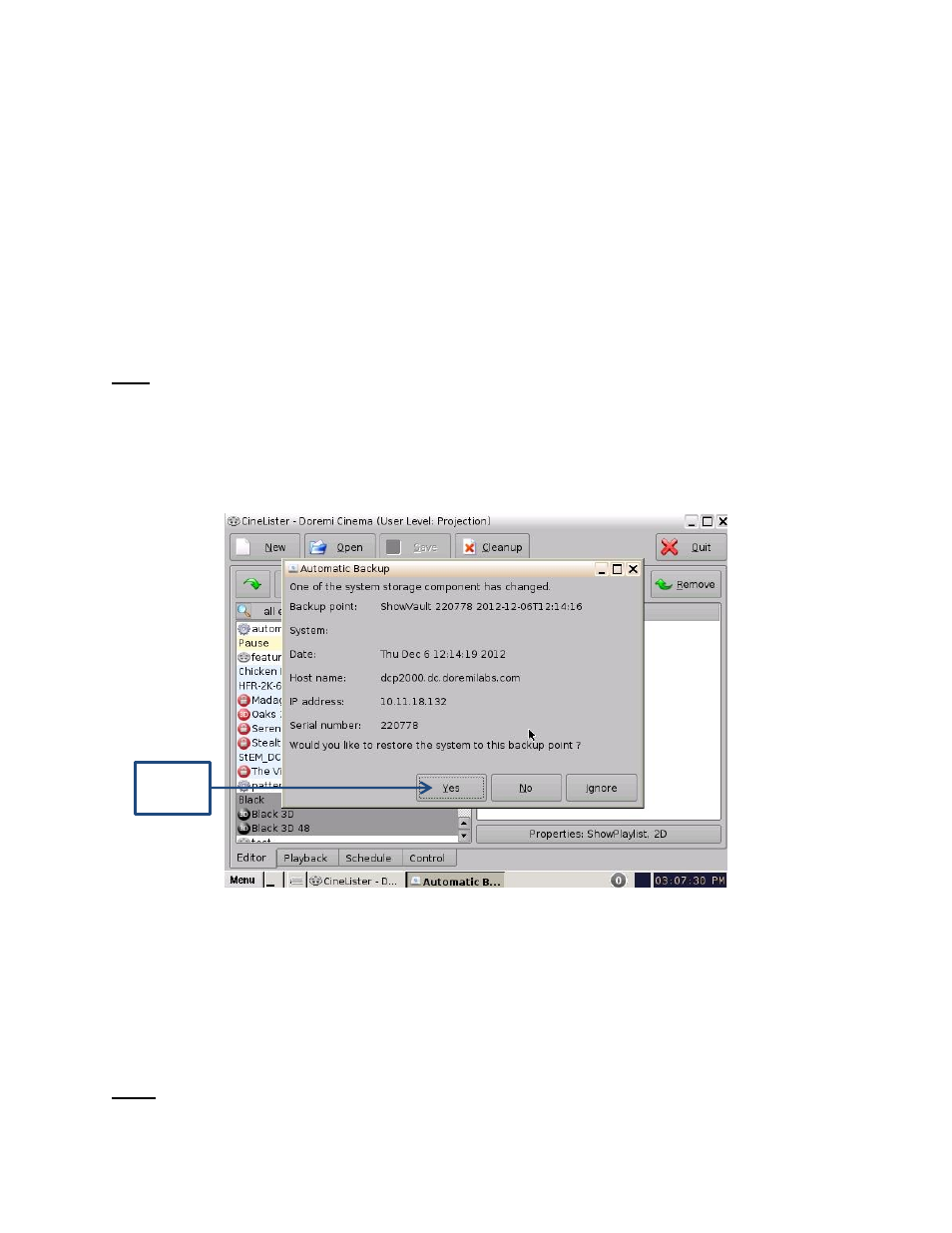
____________________________________________________________________________________
D2K.OM.002721.DRM
Page 7
Version 1.1
Doremi Labs
3 Restoring the System to a Previous Backup
This section applies to units that have had the SSD flash drive replaced. Every time the SSD
flash drive is removed or repaired, the user will receive a message asking to restore the
configuration files (see Figure 4):
Yes: The user can choose to restore now by clicking on Yes. This will restore the
configuration files on the RAID to the new SSD flash drive.
No: The user can choose not to restore now by clicking on No. This will generate a
backup file based on the current configuration on the SSD flash and place it on the
RAID.
Note
: If you select “No” by mistake, you can manually restore the latest configuration from the
second most recent record.
Ignore: The user can choose to ignore the message for now by clicking on Ignore.
This will perform no restore or backup processes.
3.1 Restoring the Configuration Files
Figure 4: Restore
(A) To restore the configuration files now, click on Yes.
A confirmation window will appear, asking to proceed with the restoration process. Click
on Yes.
A log in window will appear. Enter the appropriate password and click on Ok.
The restore process will now begin (see Figure 5).
Note: You may cancel at any time by clicking on the Cancel button (see Figure 5).
A