Doremi DCP-2000 User Manual
Page 17
Advertising
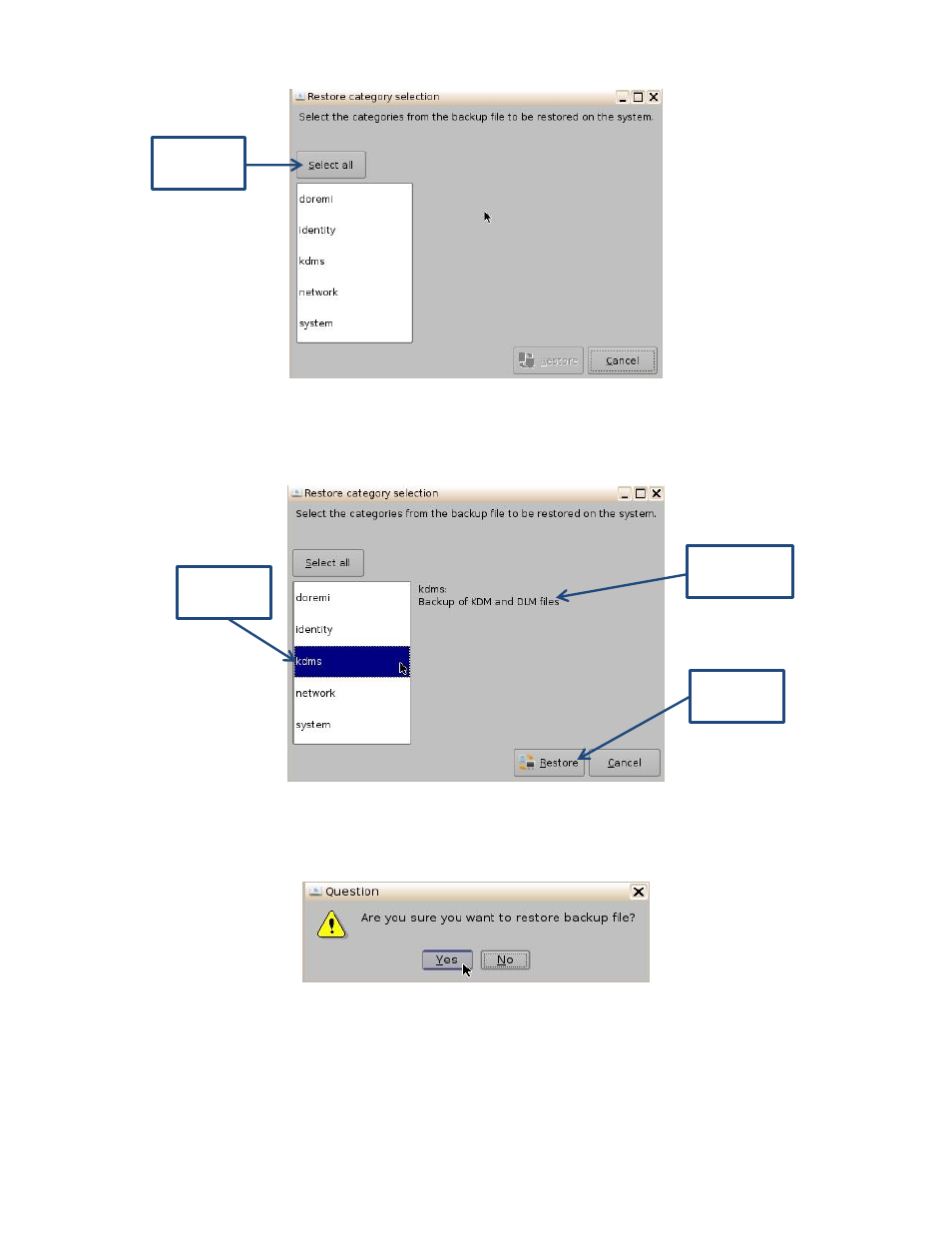
____________________________________________________________________________________
D2K.OM.002721.DRM
Page 17
Version 1.1
Doremi Labs
Figure 20: Restore Category Selection Window
For example, if
you decide to select “kdms,” highlight the item on the left and click on the
Restore button (see Figure 21).
Figure 21
: “kdms” Selected
The following confirmation window will appear. Click on Yes to complete the restore
process (see Figure 22).
Figure 22: Confirmation Window
The Processing window will appear (see Figure 23).
Restore
Button
Select All
Button
“kdms”
Selected
Item
Description
Advertising
This manual is related to the following products: