2 restoring from an external drive – Doremi DCP-2000 User Manual
Page 19
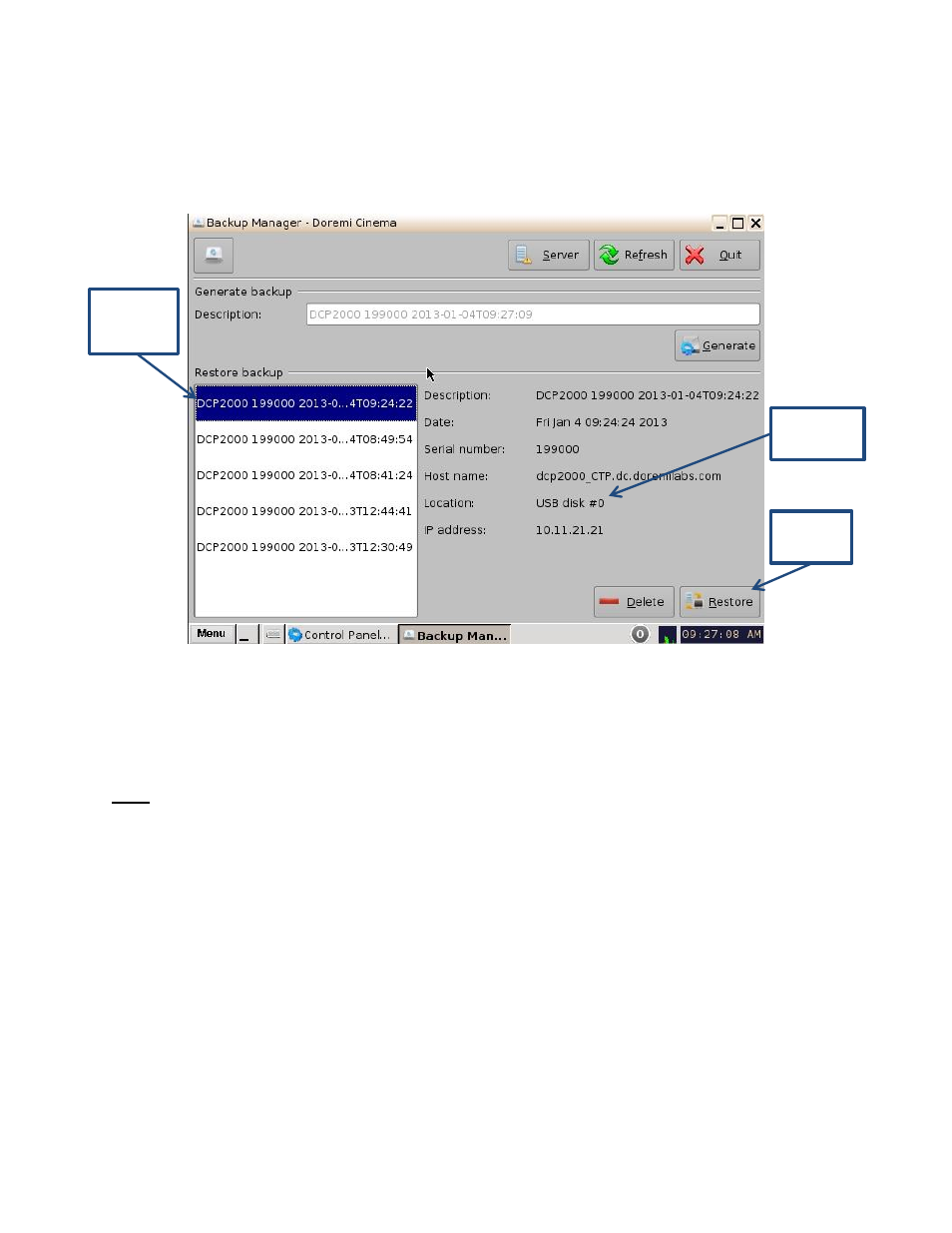
____________________________________________________________________________________
D2K.OM.002721.DRM
Page 19
Version 1.1
Doremi Labs
4.4.2 Restoring from an External Drive
Insert the external drive into the unit. The name of the external drive will be displayed in
the Location section (see Figure 24).
To restore any or all files from the external drive to the unit, select the backup file from
the left hand side and click on the Restore button (see Figure 24).
Figure 24:
A log in screen will appear. Enter the appropriate password and click on OK.
The Restore Category Selection window will appear (see Figure 25). Here, you will be
able to choose which types of files to restore, or you can select all files to restore:
Note: You must click on the item on the left hand side and highlight it to receive the proper item
desciption on the right hand side (see Figure 26).
o Doremi: These files include configuration files, devices, SNMP threshold, audio,
and databases.
o Identity: These files include Doremi SecurityModule identity certificates.
o KDMs: These files include KDMs and DLMs.
o Network: Includes IP addresses, DNS configurations, etc.
o System: These files include system user accounts, group configurations, and
timezone information.
External
Drive
Restore
File
Selected
Restore
Button