Doremi DCP-2000 User Manual
Page 8
Advertising
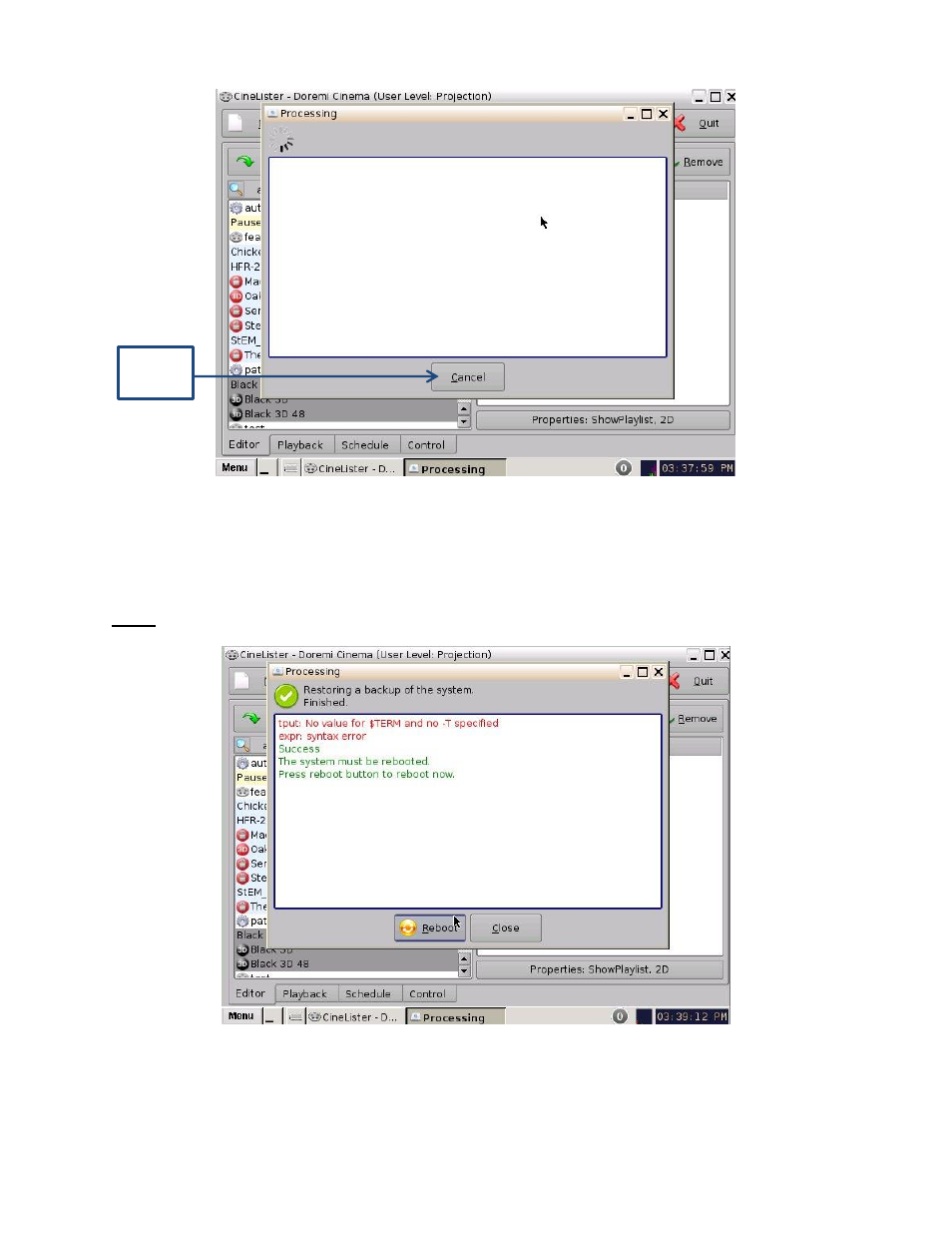
____________________________________________________________________________________
D2K.OM.002721.DRM
Page 8
Version 1.1
Doremi Labs
Figure 5: Restore Process Window
After the process is complete, a Reboot confirmation window will appear asking the user
to reboot the unit (see Figure 6).
Click on Reboot to complete the restore process (see Figure 6).
Note: The reboot process will take approximately 3 minutes to complete.
Figure 6: Reboot Confirmation Window
After the unit has rebooted, the configuration files will have been restored. The restore
process is now complete.
Cancel
Button
Advertising
This manual is related to the following products: