Doremi ShowVault / IMB User Manual
Page 28
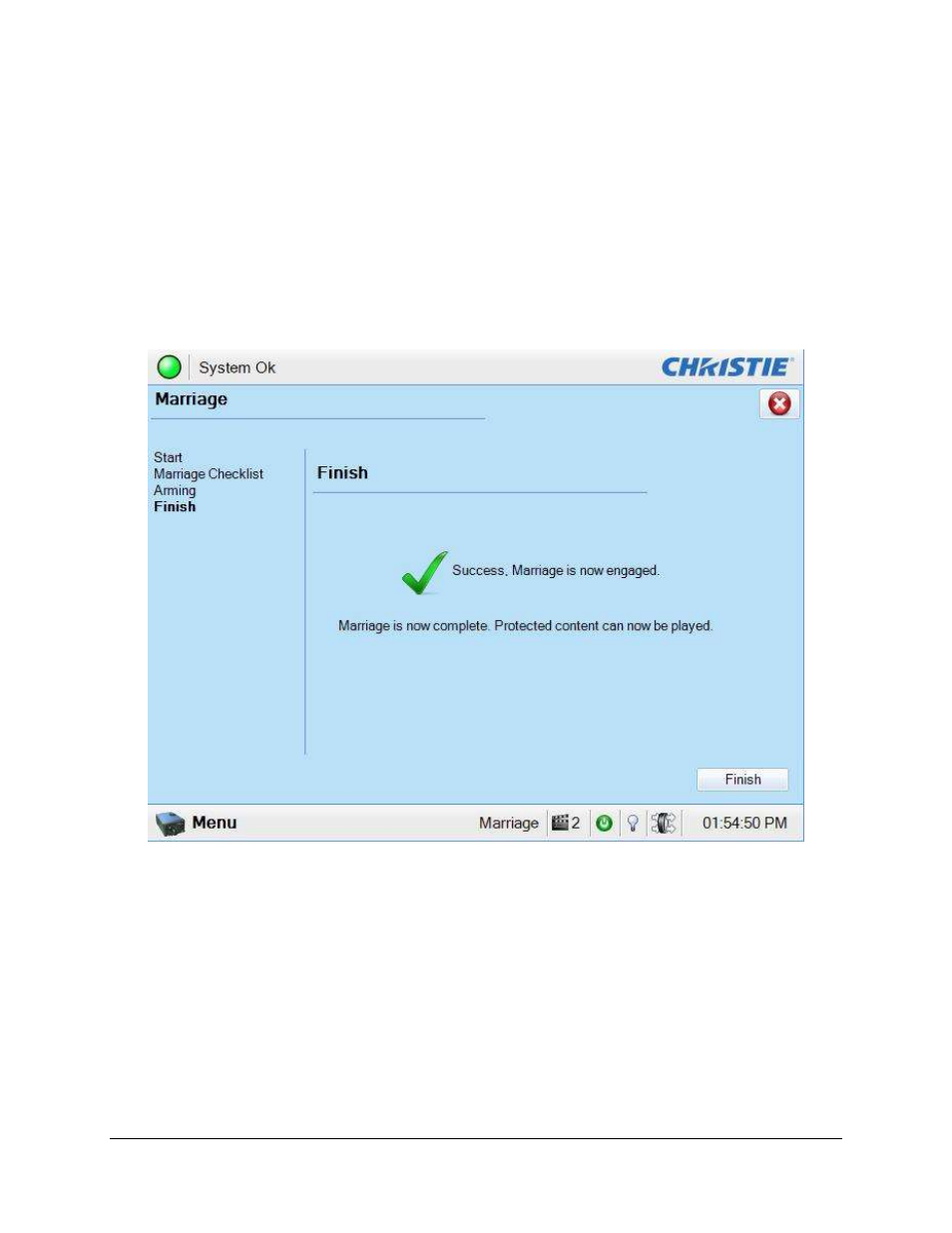
CRT.OM.001420.DRM
Page 28 Version1.6
Doremi Labs
In the Arming window, click the Arm Marriage button (Figure 26). A 30 second count-
down timer begins. The LED in the Marriage button on the PI Board will flash green for 3
seconds. You MUST press the Marriage button on the PI Board while it is flashing green
in order for the marriage to take effect. The button must be pressed until the marriage is
successful, which is indicated by a message stating that the "marriage is successful" and
displaying a large green check-mark. When the Marriage is successful, the LED button
will change to a solid green to indicate a successful marriage. If the button turns red
again, you did not press the Marriage button in time and thus will need to perform the
operation again. When the marriage succeeds you will have a green LED on the touch
panel and a solid green Marriage button (Figure 27).
Figure 27: Marriage Set Up Finish Window
Click the "Finish" button (Figure 27) to return to the Home screen (Figure 28).