2 creating a maintenance log entry – Doremi ShowVault / IMB User Manual
Page 38
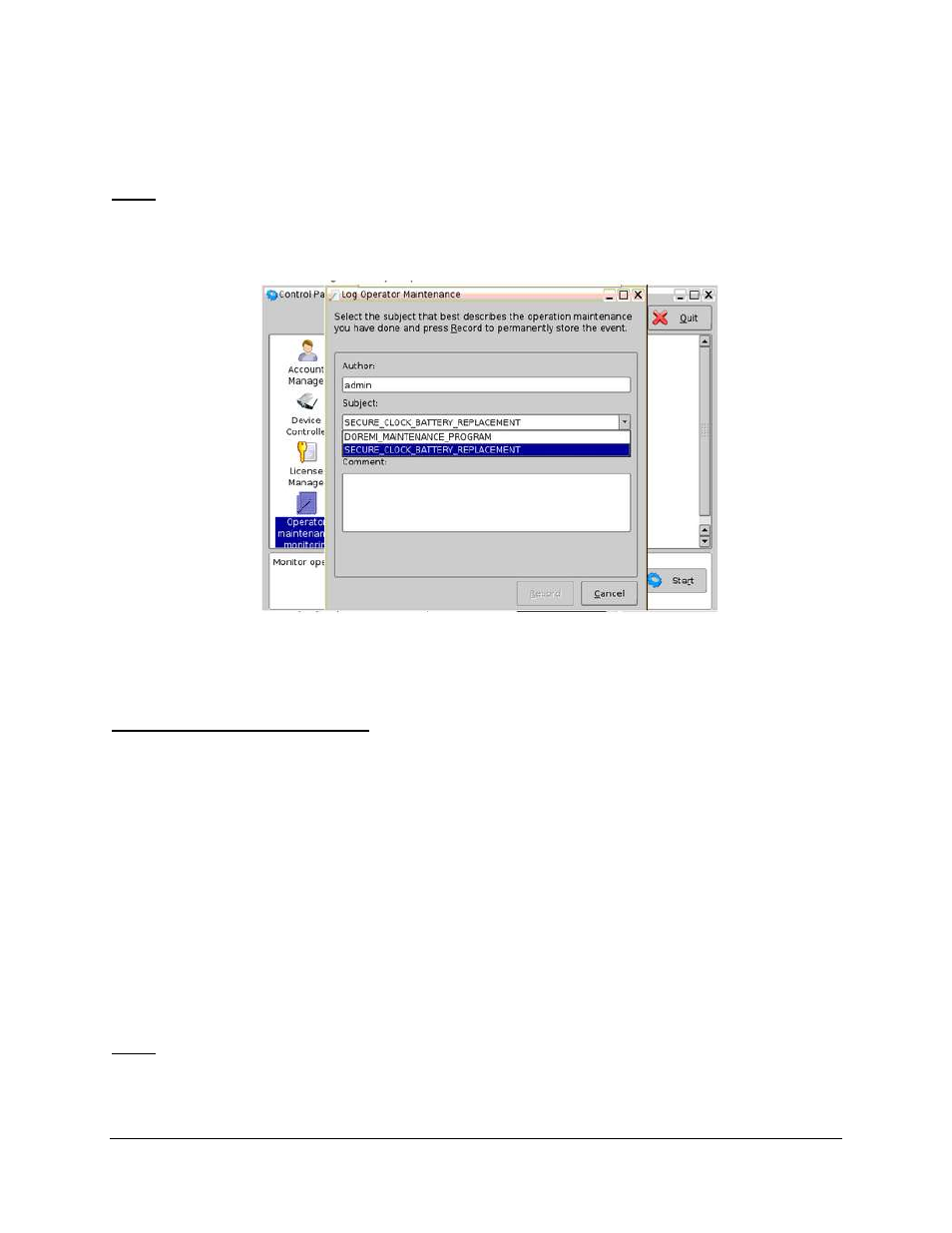
CRT.OM.001420.DRM
Page 38 Version1.6
Doremi Labs
7.2 Creating a Maintenance Log Entry
Follow the procedure below to create a maintenance log entry:
Note: Creating a maintenance log entry for the SECURE_CLOCK_BATTERY_REPLACEMENT
will reset the counter to 5 years, with a pop up warning at the 4 year point.
Go to Menu > Control Panel > Log Operator Maintenance
Figure 33: Log Operator Maintenance Window
The RTC battery is not an RMA item, due to the cost of the battery verse the cost of shipping.
The Media Block battery needs to be sourced locally.
Doremi IMB Battery Information
Doremi P/N: BAT12.5MM-LI-COIN (Battery 12.5mm Lithium Coin)
Vendor P/N: P033-ND
Manufactured P/N: CR1220
If the RTC clock is lost on any Media Block, due to a flat battery or failure, the Media Block will
need to be returned (RMA) to Doremi, please contact your local Doremi support office.
7.2.1 IMB Battery Voltage Information
The battery voltage for the IMB RTC battery can be seen in the Detailed Report, drmreport.txt.
Search for, “Battery Voltage” (example below).
Example: Battery_voltage: 3158 mV
Or via SNMP, the SNMP trap (if configured) is set at 2.7v.
Note: The minimum battery voltage is approximately 2.4v. The system will show a warning at
the first of every month for one year, and then every day after that.