1 introduction – Doremi ShowVault / IMB User Manual
Page 6
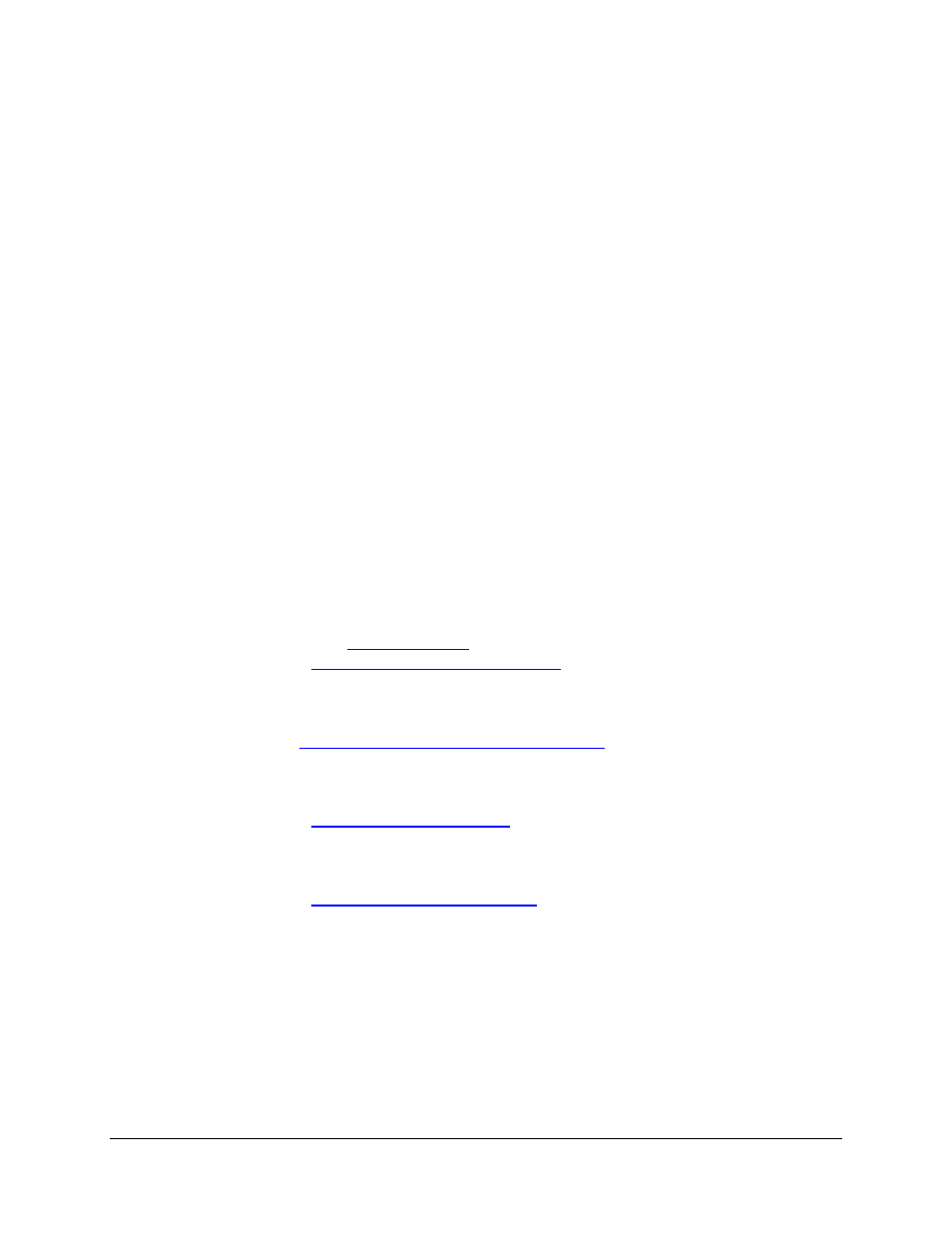
CRT.OM.001514.DRM
Page 6 Version1.7
Doremi Labs
1 Introduction
1.1 Purpose
This document explains how to install the IMB into an NEC Series-2 projector. This document
also describes the steps required to perform the “marriage” between the IMB SM and the
projector electronics. The IMB requires a Doremi ShowVault server in order to work. Marriage is
the process of engaging the DCI physical and software interlocks that enable the display of
secured materials. One of the key ideas behind marriage is that an authority figure examines
the projector and ensures that it has not been tampered with before a marriage can be
performed. This means that a person must be physically at the projector when the marriage is
performed.
1.2 Software Version
This manual references DCP software version 2.0.10 and higher.
It also made (written) with IMB Revision E board, but it is valid for all IMB hardware
revisions.
This document is to be used with IMB SM 5.0.12 and higher.
It is also to be used on NEC projector software version 3.00 or higher with TI (ICP)
firmware 3.0 or higher.
1.3
Contact
If in need of help or assistance, please contact Doremi Labs Technical Services:
USA
24/7 Technical Services line: +
1-866-484-4004
Europe
24/7 Technical Services line: + 33 (0) 492-952-847
Technical Services Li
Japan
Technical Services line: + 044-966-4855
Technical Services Email:
Australia ~ China ~ India ~ Indonesia ~ Korea ~ Malaysia ~ New Zealand ~ Philippines ~
Singapore ~ Taiwan ~ Thailand
Technical Services Email: