Doremi ShowVault / IMB User Manual
Page 9
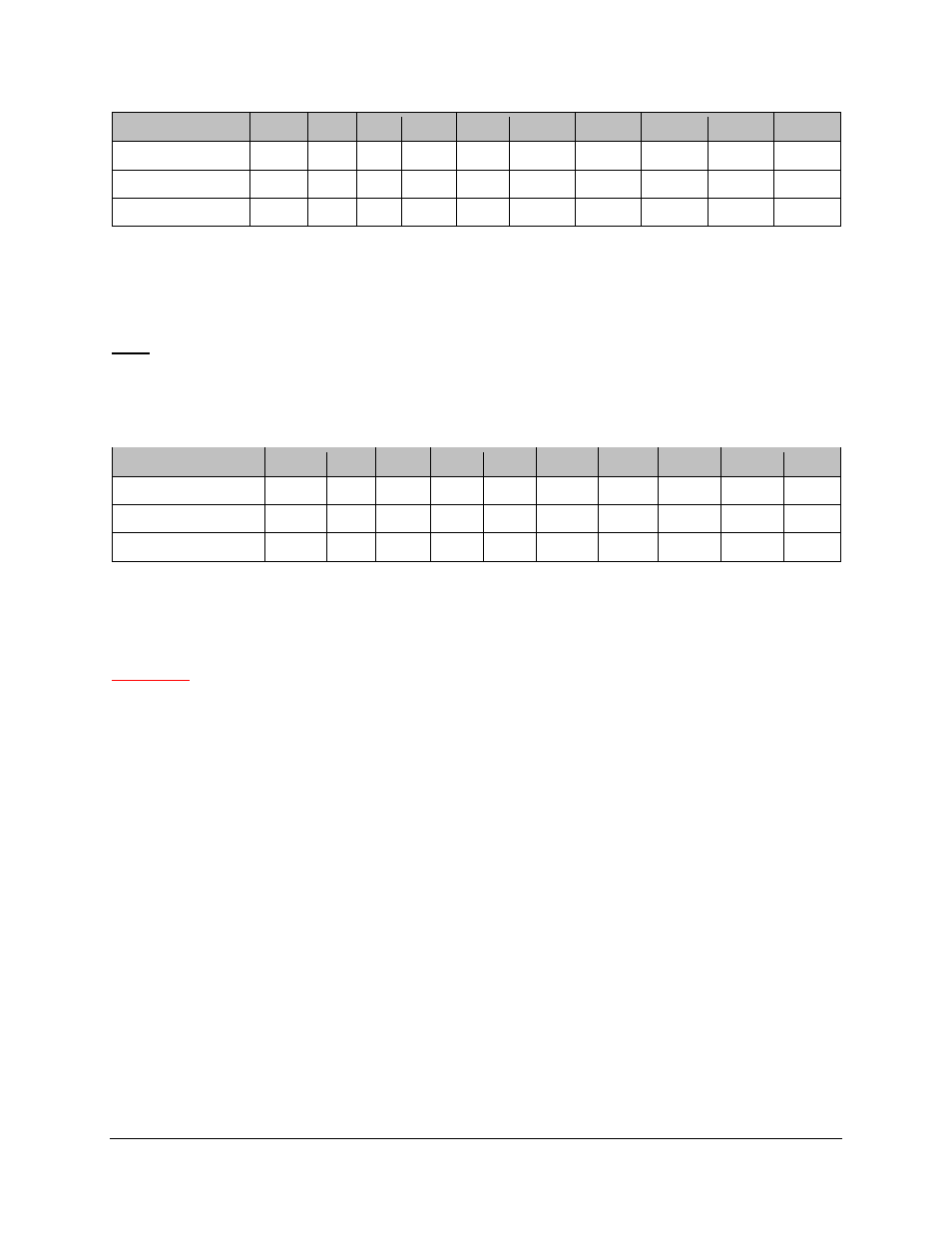
CRT.OM.001514.DRM
Page 9 Version1.7
Doremi Labs
Format\fps
23.98
24
25 29.97
30
47.95
48
50
59.94
60
720p
X
X
1080i
X
X
X
X
X
1080p
X
X
X
X
X
3.1.2 HD-SDI Output
IMB Revision A: HD-SDI output is not available.
IMB Revision E: Dual HD-SDI output compliant with SMPTE 292M and SMPTE 372M.
HD-SDI output capable of supporting 3 GHz signals per SMPTE 424M.
Note: With the current firmware, the HD-SDI Output is not used.
3.1.3 HDMI Input
The IMB incorporates High-Definition Multimedia Interface technology. HDMI®, HDCP
compatible input, supporting deep color video up to 12-bit with the following formats:
Aspect ratio\fps
23.98
24
25
29.97
30
47.95
48
50
59.94
60
720p
X
X
X
1080i
X
X
X
X
X
1080p
X
X
X
X
X
X
X
X
X
X
3.1.4 IMB Revision E Board Installation
Follow the steps below in order to install the IMB board inside the Series 2 projector:
CAUTION
: Make sure to unplug the power cable from the projector before installing the IMB
board.
In order to gain access to the board housing, loosen all 5 screws from the side panel and
unlock the panel with the security key.