Drylam Fujipla PLS3311 User Manual
Page 43
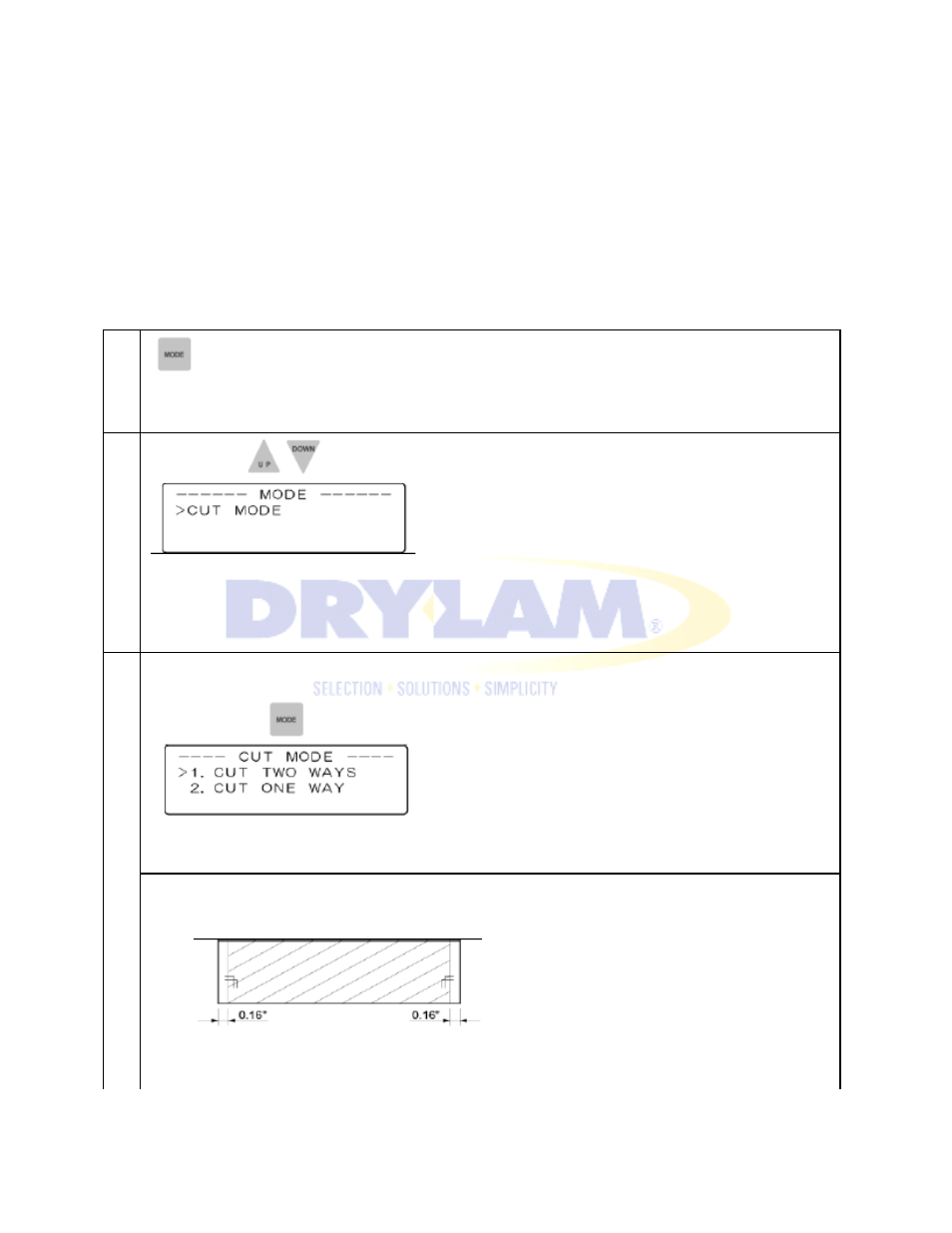
AL-MEISTER PLS3311 INSTRUCTION MANUAL <Rev.3>
5-11. SET CUT MODE
Blade movement can be set to either one way cutting or two way cutting. The one way cutting is applied
when: The paper margins on both sides are not equal because the printing surface is not centered on
the paper leaving less margin on one side (i.e. less than 0.16”). Adjustments to the Feeder Tray and de-
curling Bar should be made first before cutter blade adjustments are made. The position of the paper
and the setting of the de-curling Bar should be finalized before any detailed adjustment of the cutter
blade should be attempted.
1
Press [MODE] key.
2
Select BLADE TEST by pressing [UP] or [DOWN] scroll key.
3
Press [MODE] key.
This display appears.
【
CUT TWO WAYS 】
Blade moves and does cutting in both directions. Paper margin requires 0.16” and more at both
sides.