DynaScan Indoor 360 Degree LED Video Display DS0808 User Manual
Page 121
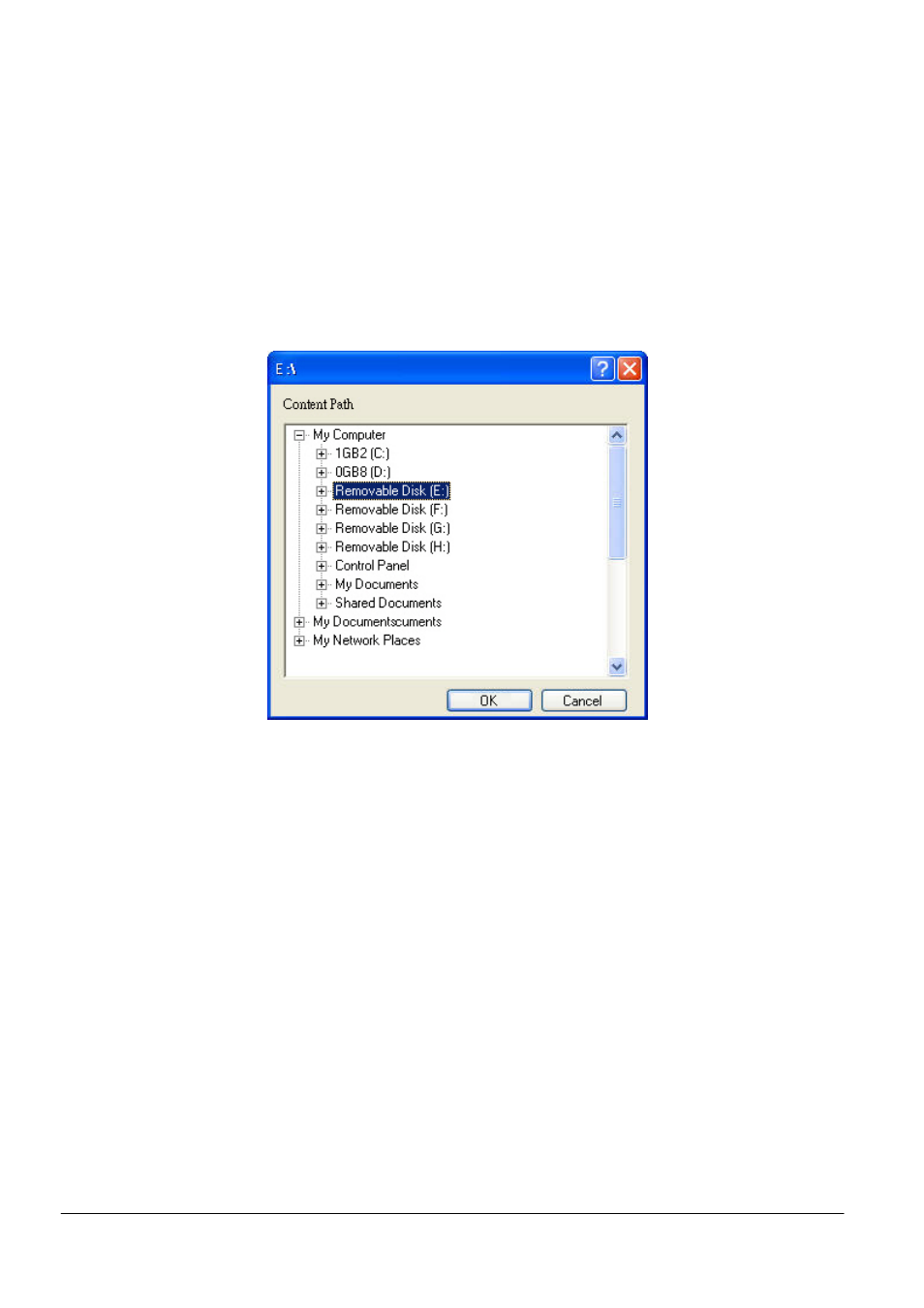
Copyright © 2008 DynaScan Technology Corp. 121
folder “Content” in Drive D.
Device: It sets the removable drive to be the path for storing the playing
content. The program will first check if the removable drive is
supported and is available for selection. The device will show in gray
and is unable to be selected if the device does not exist. Click Device
to pull down the menu and select the device to store the playing
content. The supported devices are CF/Micro Drive, SD/MMC,
MS/MSPRO and Smart Media.
※
NOTE:
Only one Path and Device can be set.
Connect Setting
Client IP: It sets the IP address of the client. Please connect the internet
cable before executing AP3 Config so that the field will show the
PC’s correct IP address. If executing AP3 Config without
connecting the internet, it shows the default IP address
192.168.1.101.
Client Port: It sets the port used by the client. The default is 8766.
FDT Port: It sets the port used for the FDT service. The default is 8768.
Server IP: It sets the IP address of the server. The defaut is 192.168.1.100.
Server Port: It sets the port used by the server. The default is 8765.
Dynamic IP Setting
This setting is required when the client IP address is dynamic. The input IP,
Port and Name have to be the same as the settings on DynaNet server for
proper login.
Use Dynamic IP: It sets up a dynamic IP. The default is disabled.