DynaScan Indoor 360 Degree LED Video Display DS0808 User Manual
Page 85
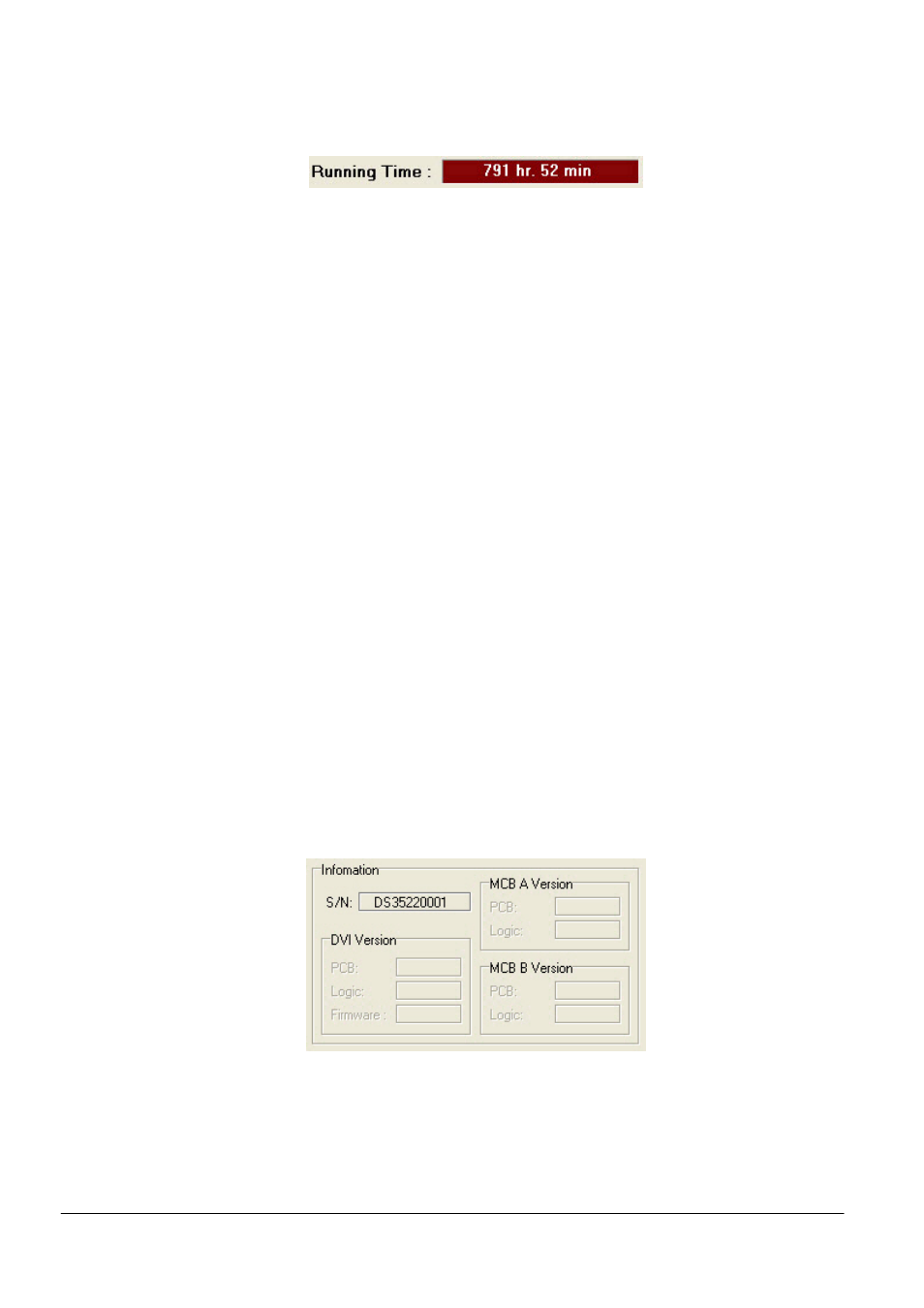
Copyright © 2008 DynaScan Technology Corp. 85
Running Time
This shows the time of the displays running history.
Power On Safe Time
The default amount of time is 360 seconds. The user cannot restart
power within the set safe time after the display is off. This restriction is
made to help protect the DynaScan display. To have a valid time, enter
the appropriate time in seconds and press “Enter”.
* This parameter can be adjusted by the user. DynaScan Company
is not responsible for any damaged caused to the Display by over-
short safe time set by the user.
Excool Enable
This is a function to cool the display after it has been turned off. Some
models do not support the function and are grayed out.
[*Note]: Support for models: DS0706, DS0716, DS1016, DS1713-3,
DS2012-3 and DS3522.
Information
S/N: Display serial number
DVI Version: F/W version of DVI board。
MCB A Version: not available
MCB B Version: not available
Display Mode
Not available