DynaScan Indoor 360 Degree LED Video Display DS0808 User Manual
Page 138
Advertising
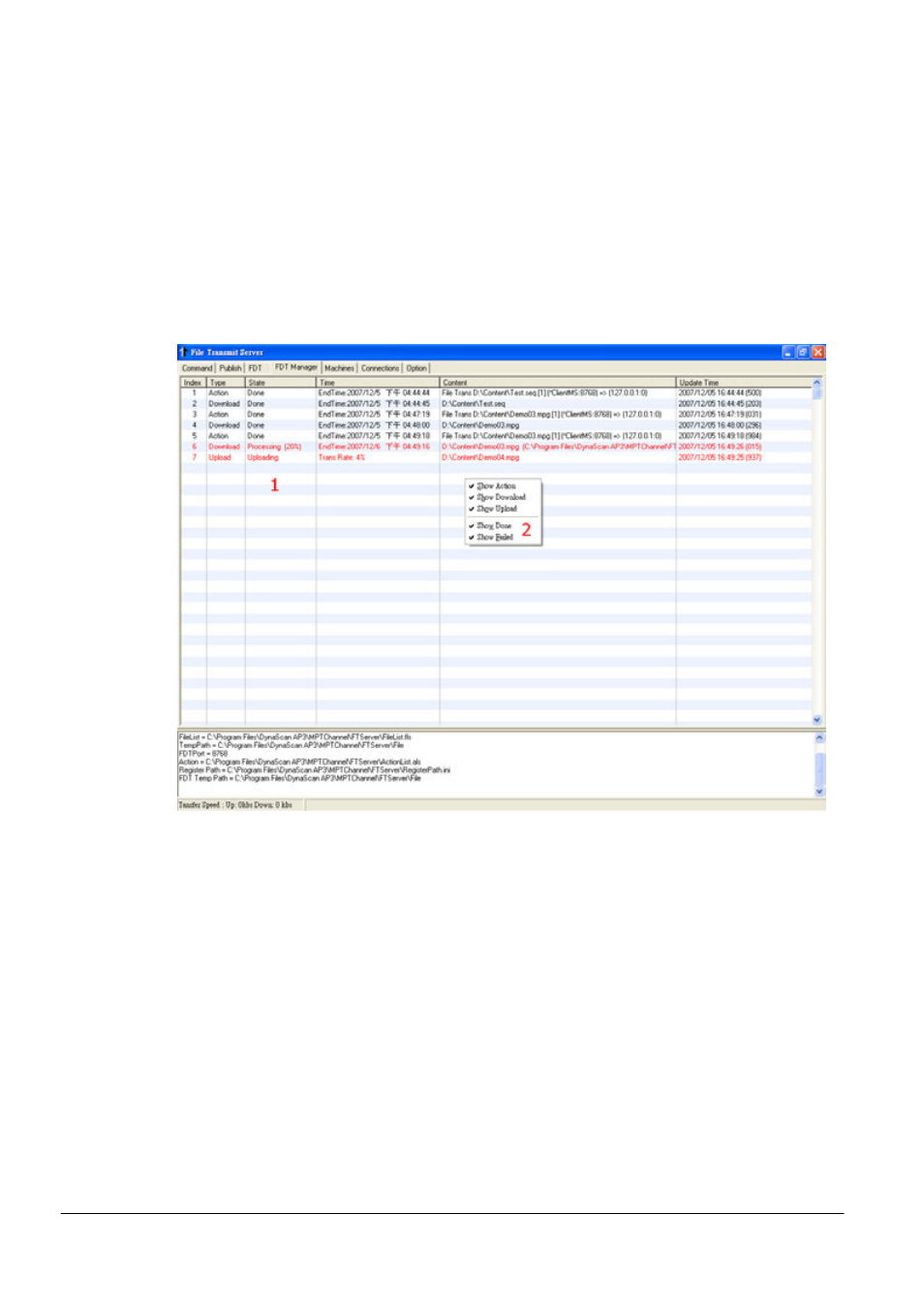
Copyright © 2008 DynaScan Technology Corp. 138
current path.
6 & 10 Drive Free Space Display: Display the drives free space.
FDT Manager
The users can view the state of the FDT command in the main window.
This page is designed for technical personnel.
1. State List: The list displays the state of the FDT command. It consists
of three types of commands – Action, Download and Upload. This list is
designed for technical personnel.
2. List Content Option: Right click the mouse (on a blank portion of the
screen) to display the list content. The user can click the item, which
they desire to display in the list. The items include Show Action, Show
Download, Show Upload, Show Done and Show Failed.
Advertising
This manual is related to the following products: