DynaScan Indoor 360 Degree LED Video Display DS0808 User Manual
Page 90
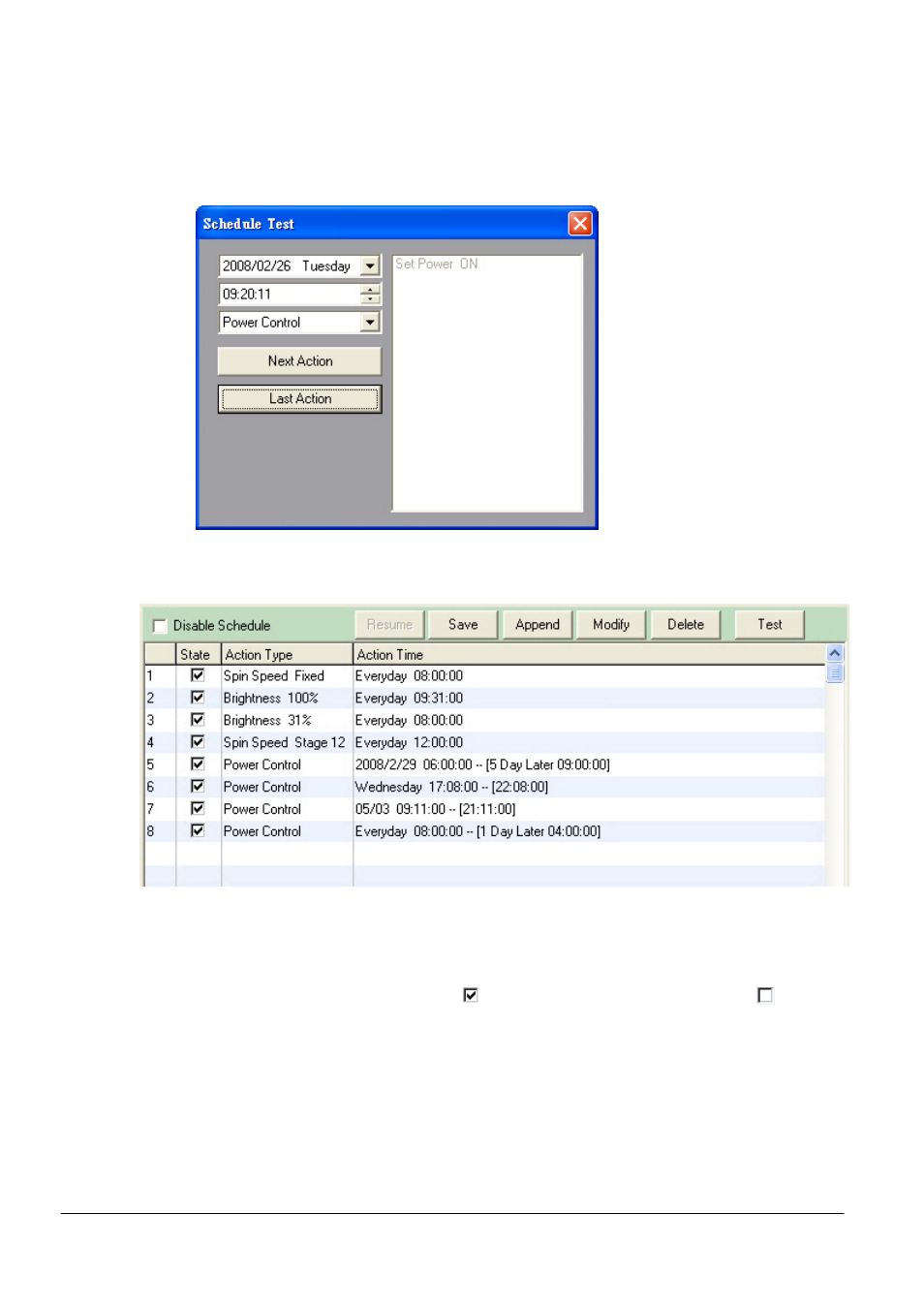
Copyright © 2008 DynaScan Technology Corp. 90
Click “Last Action” to show the test result with the time specified and the status
in the Schedule list. The figure below shows the test date is 2008/02/26
Tuesday, the test time is 09:20:11, and the test action type is Power Control.
Click “Last Action” to see the test is running Set Power On.
Schedule List
It displays all the set Actions. Each Action has 4 columns.
Index number: The smaller the number is the higher priority. The position can
be changed by dragging the action to the appropriate number.
State: Shows the Action status,
means the Action is valid, while
means
the Action is invalid.
Action Type: The Action that is to be executed. The user can click on the Action
Type title bar and it will re-arrange the list based on Action Type without
losing the order.