Pls - plasma lift and swivel – Future Automation PLS User Manual
Page 14
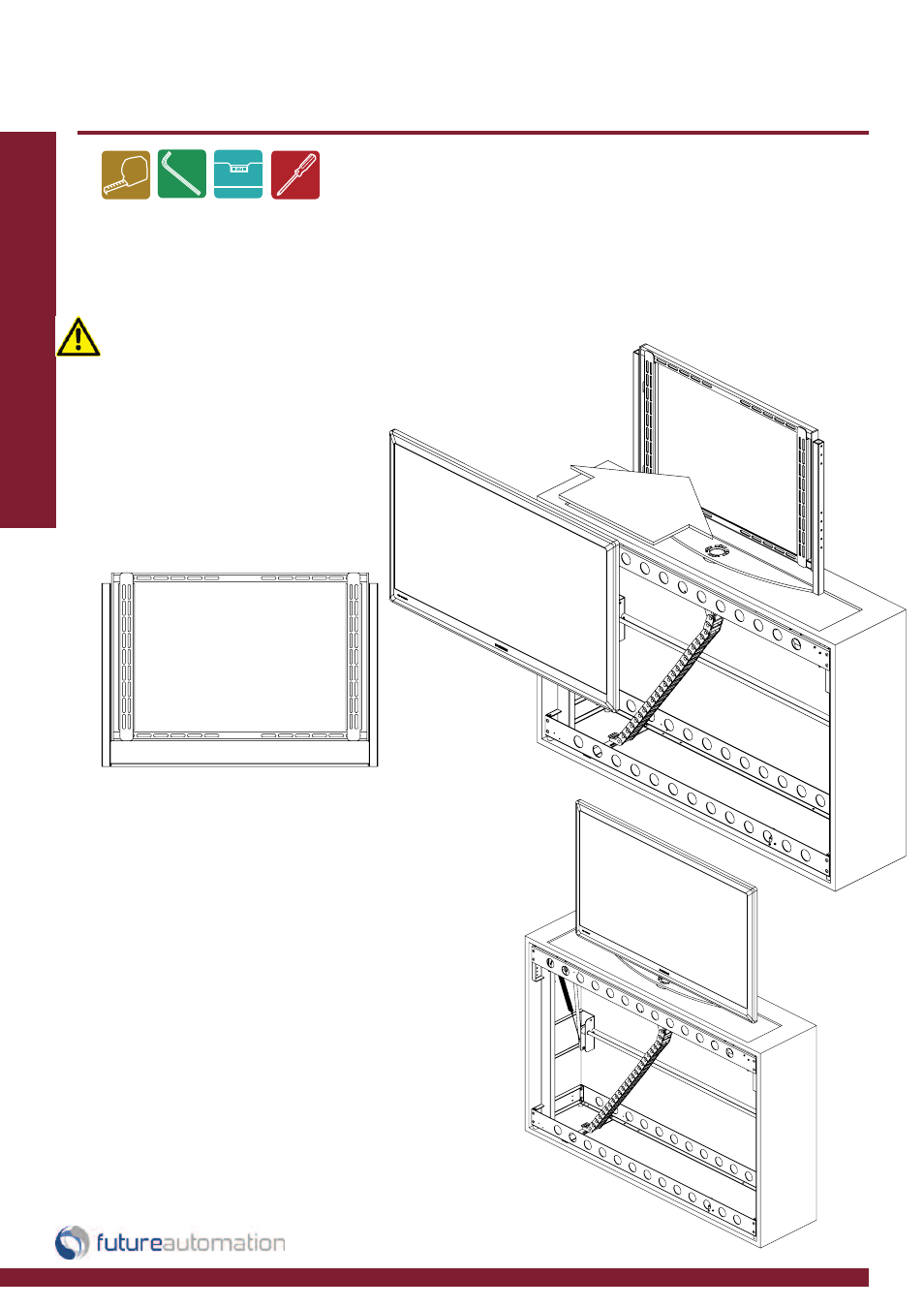
Before mounting any screen, press STOP on the IR remote in order
to prevent any motor movements during the mounting procedure.
Make sure the mechanism is in the HOME position.
Simply mount the screen on to the mount supplied with your
mechanism. The example below shows a Group A framework.
Mounting the Screen to the Lift
The height of the inner framework is adjustable
in 30mm increments. There is then the final fine
adjustment available from 30mm slots in the
side. The inner uprights will slide to allocate
different mounting systems.
When the screen is in position, the cables
can be connected and run down into the
cabinet.
Pass the cables through the hole you cut
in the base for the cables. Once inside the
cabinet, pass the cables in to the cable
management system. This resembles a
black chain running from the beam to the
base of the cabinet that the cables can be
pushed inside to keep them tidy.
In
st
al
la
ti
o
n
:
S
ta
ge
9
Page 13 of 22 // email [email protected] tel: +44 (0) 1438 833577 fax: +44 (0) 1438 833565
PLS - Plasma Lift and Swivel