Installation, Installation notes, Installation sleeve orientation – ILUMINARC Ilumiline™ Inground Tri-12 IP User Manual
Page 10
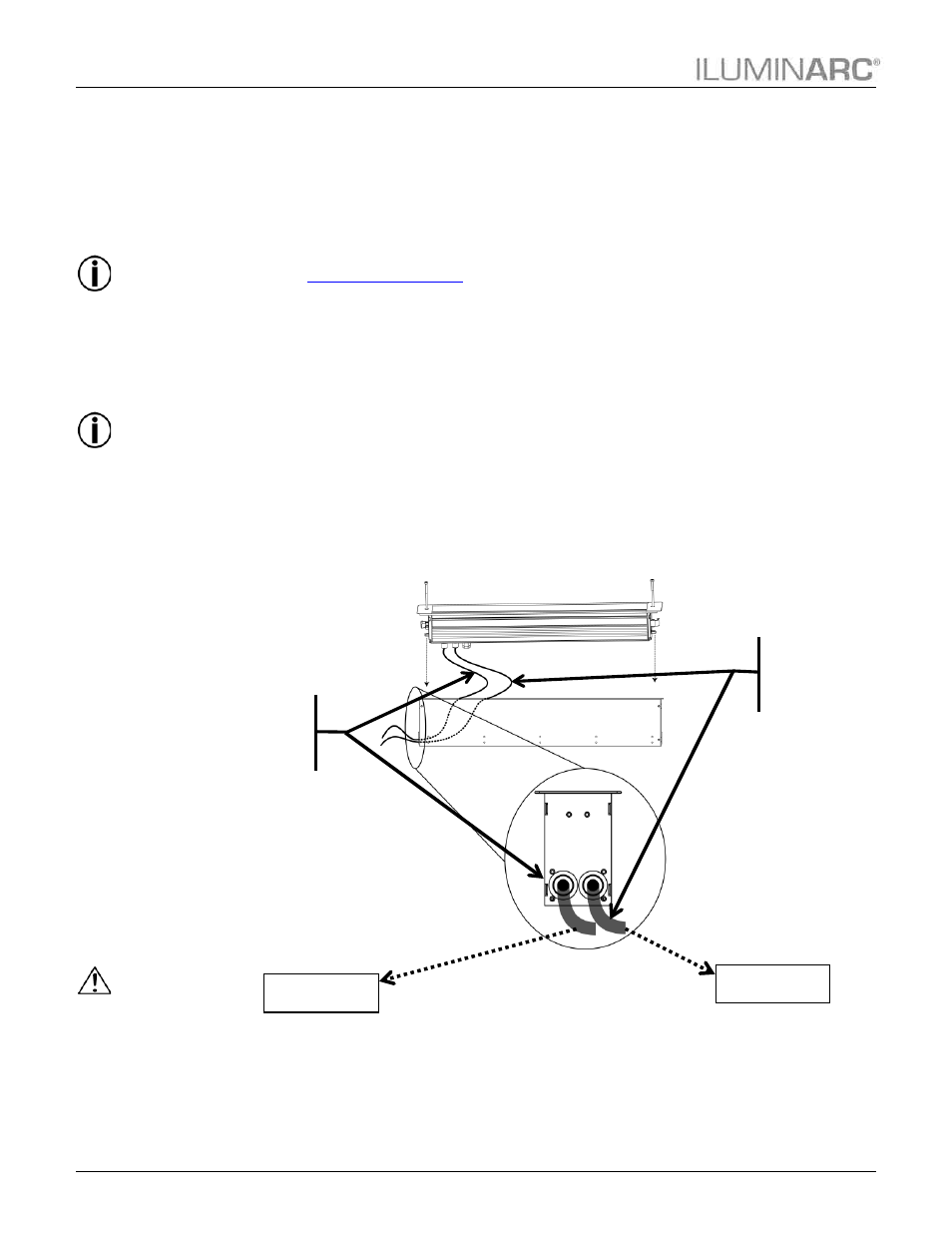
Installation
6
Ilumiline Inground IP Optic 25 Series User Manual Rev. 10
3. Installation
Always keep the
power cables away
from the signal
cables by running
them in different conduits
and using separate
distribution boxes.
For best results,
insure that the
frosted portion of
the lens is
orientated towards the
surface you are trying to
illuminate.
Ilumiline Inground
IP products can
support a
distributed load of up to
3,000 kg (6,614 lbs) when
properly installed.
Installation Notes
Both Ilumiline Inground IP products consist of two components:
· Product housing, which is IP67 rated.
· Concrete installation sleeve, which is not IP67 rated.
Read the
instructions in this User Manual carefully.
Do not use the product’s junction box to extend the power or signal cables to other units. This
might compromise the IP rating of the junction box. Instead, use individual cables from the
product to the corresponding signal and/or power distribution boxes.
Installation Sleeve Orientation
You will have to run the AC power and signal cables into the concrete installation
sleeve.
Position the installation sleeve so the signal cable enters the sleeve using one of the two
cable inlets.
Use the opposite inlet for the power cable (refer to the following figure).
This will reduce the stress to the signal and power cables when setting down the
product, while keeping both cables separated under the product housing.
Signal
cable
Power
cable
To power
distribution box.
To signal
distribution box.