D*ap4 – Junger Audio D*AP4 FLX / D*AP4 LM Edition User Manual
Page 16
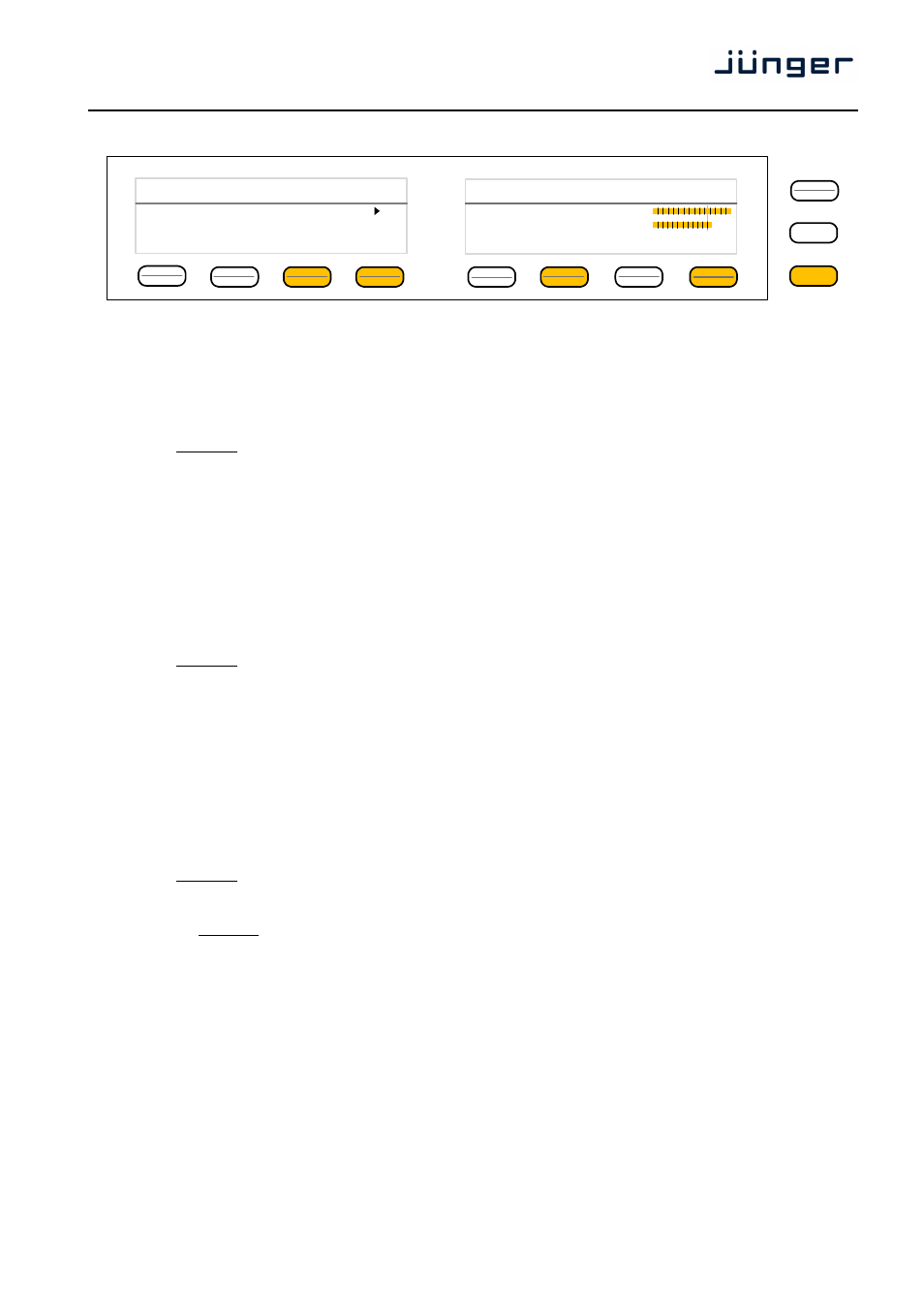
D*AP4
11
Operating display – EBU R 128 Meter
<ESC> returns to the main operating display
Operating – menu structure of the X*AP RM
1
remote panel – menu tree
Power Up Display – select a remote device
<MENU> opens X*AP RM
1
remote panel IP setup menu.
Hotkey #
1 <Address>
setup
2 <Netmask>
setup
3 <Gateway>
setup
4 < empty >
5 Device 1 setup IP & ON / OFF
6 Device 2 setup IP & ON / OFF
7 Device 3 setup IP & ON / OFF
8 Device 4 setup IP & ON / OFF
<ESC> back to power up display
<connect> will connect with that particular D*AP4 and opens the main operating display:
Hotkey #
1 user defined
2 user defined
3 user defined
4 user defined
5 user defined
6 user defined
7 user defined
8 user defined
<ESC>
will jump back to power up display
<MENU> opens operating display:
Hotkey #
1 <Empty>
2 <Audio Processor> opens up the function block selection
Hotkey #
1 <Input>
2 <Fail Over>
3 <Spectral Signature>
4 <Equalizer>
5 <Dynamics>
6 <Voice Over>
7 <Level Magic>
8 <Output>
<ESC> back to operating display
3 <Empty>
MENU
ESC
EBU R128 Int LRA Time
[LUFS] [LU] hh:mm:ss
Input -19.3 6.4
Output -23.2 5.8 00:12:15
Short-Term Max TPL Momentary
[dBTP] Max
-19.7 -6.6 -12.0
-21.3 -5.0 -16.0
reset max Program 1
pause
reset