Junger Audio b42 - Dynamics Processor User Manual
Page 24
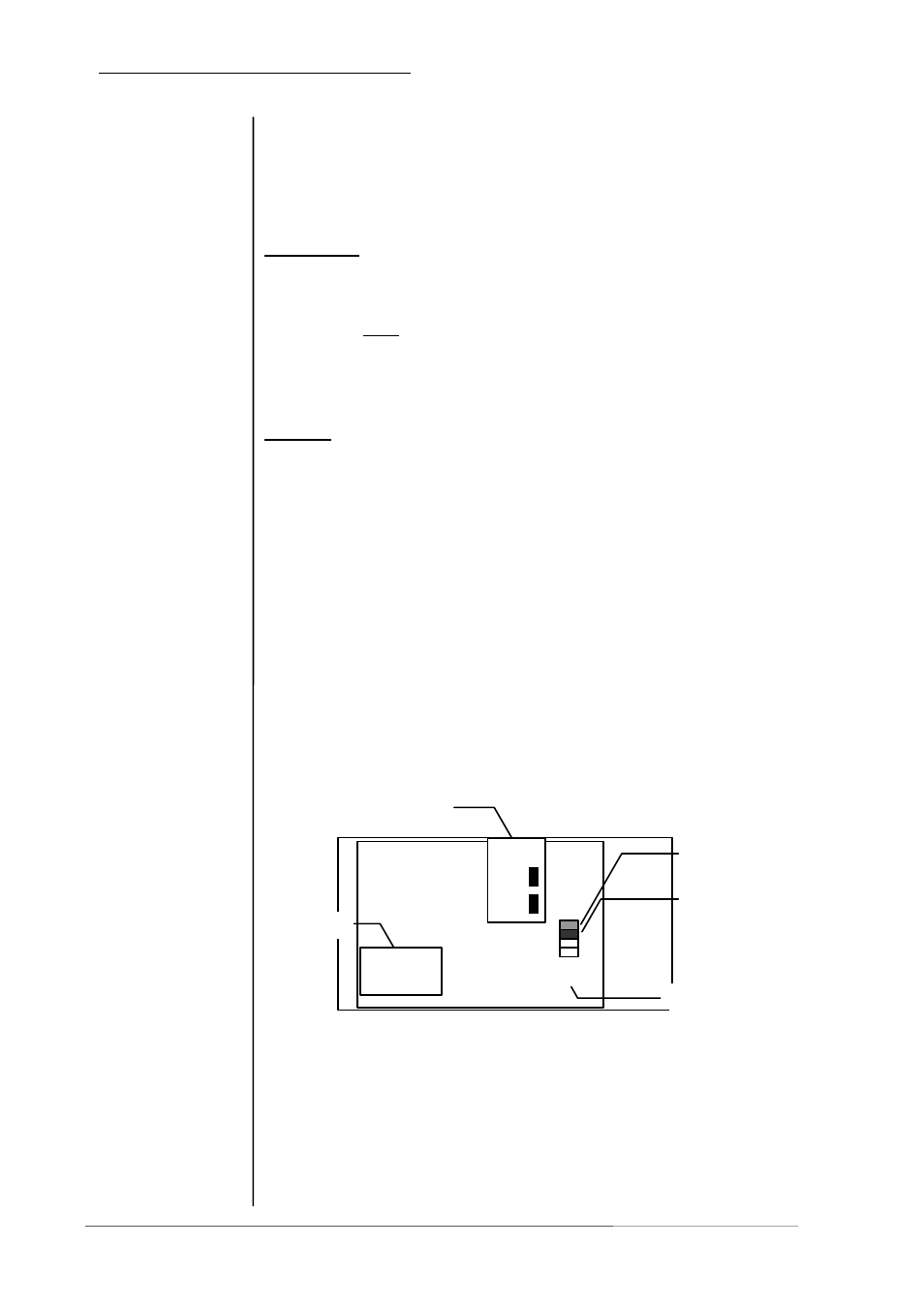
4. LOCATION OF PARTS AND CONTROLS
4.3
SWITCHES AND
JUMPERS FOR
CONFIGURATION
Some basic settings are to select by switches on the rear panel
or by switches and jumpers at the internal circuit boards of the
unit. These settings can occur general changes for operation
and should made by qualified engineering staff only.
Rear panel
Selection of the device address for serial
remote, 16 device addresses selectable
Note: Within a line of remote controlled units every
device needs a different address! The selected
address is valid after next power-on reset of the unit.
Internal
To set any internal jumper or switches it is necessary to open
the unit.
PLEASE DO NOT MAKE ANY ALTERATIONS WITH THE
MAINS STILL CONNECTED TO THE UNIT!
Loosen the screws on the top cover and remove. Then you can
see all jumper and switches as shown in the drawing below.
After setting of jumper or switches reassemble the unit in
opposite order.
Main board
SDI
Interface
J1
SDI Split
B4x
J2
Download
DSP card
page 4-4 Operation manual b42, chapter 4 -location of parts and controls -