Junger Audio b42 - Dynamics Processor User Manual
Page 4
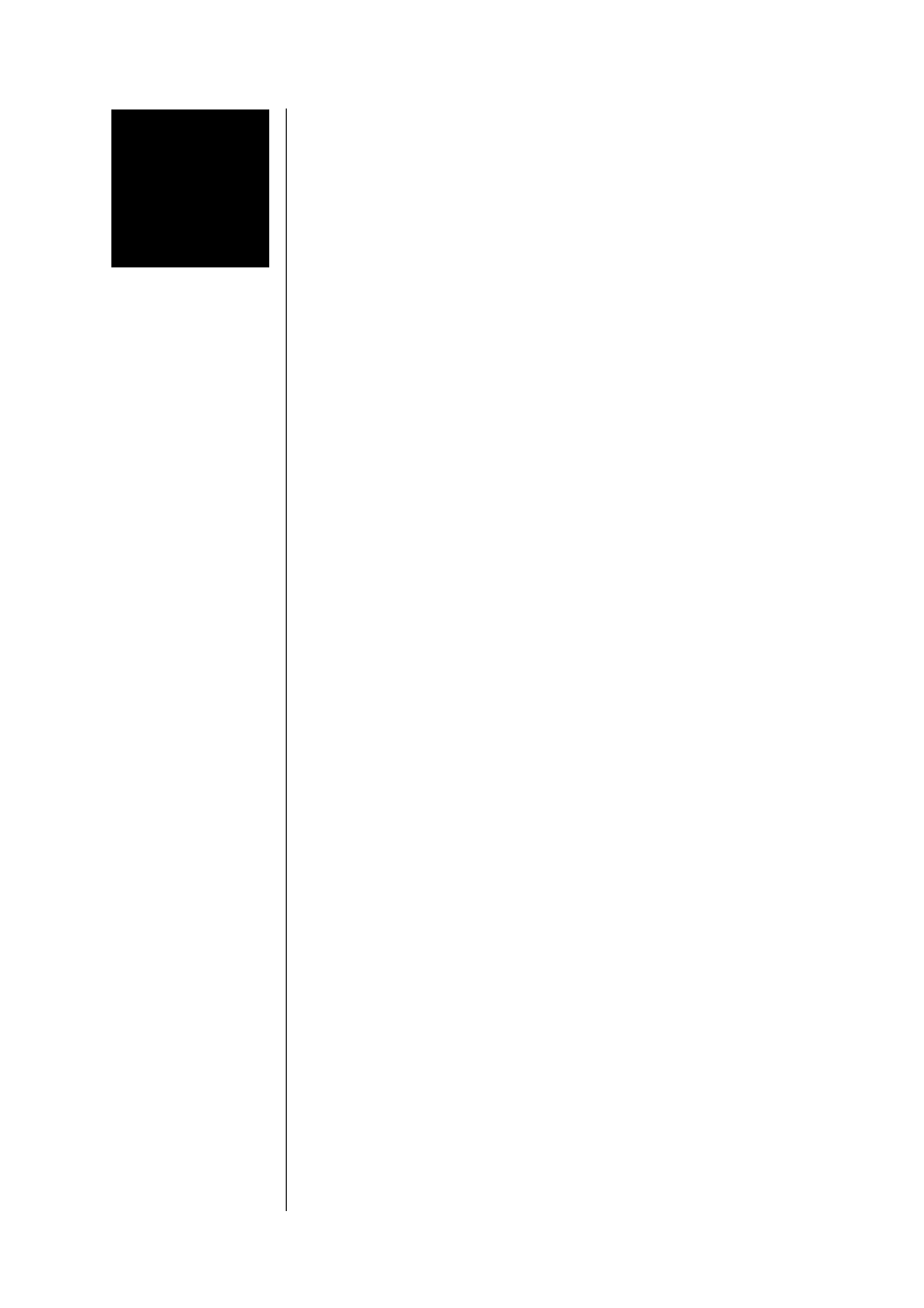
CONTENTS
2. Function description .......................................….
2.1 Basic description ...........................................
2.2 Block diagram .............................................
2.3 Audio signal processing ................................
2.3.1 Gain ......................................................
2.3.2 Expander …………………………………
2.3.3 Deesser ………………………………….
2.3.4 Compressor ……………………………...
2.3.5 Limiter ……………...................................
2.3.6 Program …….. .......................................
2.3.7 Transparent mode ................................
2.4 The Jünger Audio Dynamics Principle ..........
2.4.1 Selection of parameters to increase
loudness ….................................................
2.4.2 Influence of signal delay time …............
3. Installation .........................................................
3.1 Unpack the unit ...........................................
3.2 Power supply ................................................
3.3 Connections ...........................…...................
3.4 Rack mounting ..........................…................
3.5 Operation safety ..........................……..........
3.6 Synchronization of digital output ..….............
3.7 Remote Control ..................……...................
3.7.1. GPI Remote Control ......…….............
3.7.2. Tally Out .............………....................
3.7.3. Serial Remote Control .......…….........
4. Location of parts and controls ............………......
4.1 Front panel ......................……......................
4.2 Rear panel ...........................………..............
4.3 Switches and jumpers for configuration ........
4.4 Selection of SDI Split Mode ......…….............
4.5 Selection of SDI audio group ........................
2-1
2-1
2-2
2-3
2-3
2-3
2-3
2-4
2-5
2-5
2-6
2-6
2-7
2-8
3-1
3-1
3-1
3-1
3-1
3-1
3-2
3-3
3-3
3-4
3-5
4-1
4-1
4-3
4-4
4-5
4-5
1