Boot display and trouble shooting – Junger Audio b42 - Dynamics Processor User Manual
Page 35
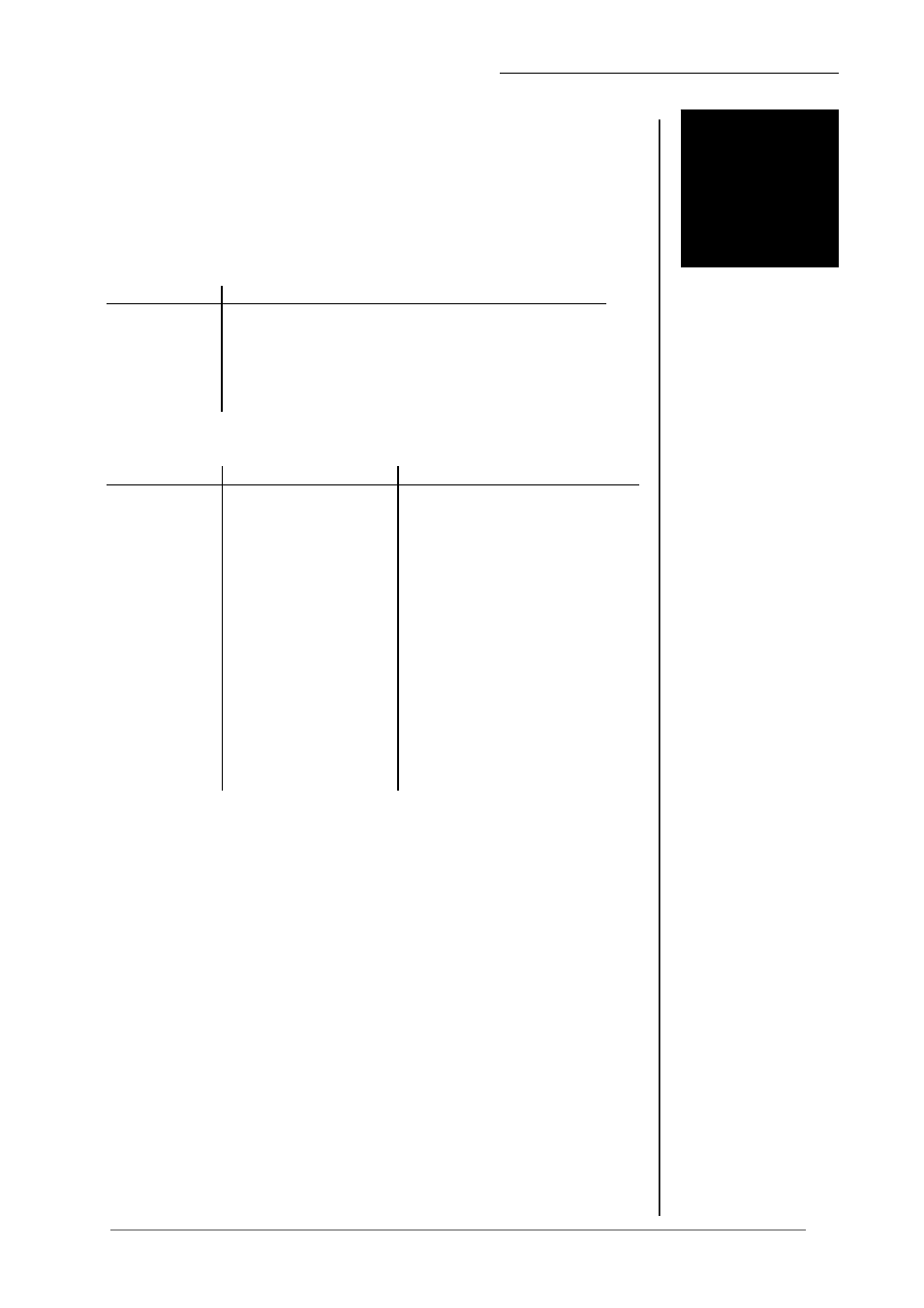
6. BOOT DISPLAY AND TROUBLE SHOOTING
Operation manual b42, chapter 6 -Boot display and trouble shooting- page 6-1
BOOT DISPLAY AND
TROUBLE SHOOTING
display
meaning / explanation
DYNAMICS
PROCESSOR
display of model
C: x.x
display of loaded controller software version
D: x.x
display of loaded dsp software version
display
error / message
remedies
NO SYNC
no sync at sync input!
connect the sync input
(selectable in SYNC field) with
valid input signal
¾ CH 1/2: sync on DIGITAL IN
CH 1/2
¾ EXT: sync on SYNC
AES/EBU
¾ VIDEO: sync on SYNC
VIDEO
¾ SDI: sync on SDI input
NO SDI!
SDI input selected, no
valid SDI signal
received!
check the availability of SDI
data stream
or
select another input
Should have remained the device no more operable and/or in the
program execution stand, recommends itself an initialization the
device.
During initialization, all storage areas important for the program
and registers are loaded with the factory setup and the program
is restarted.
Any button is to be held pressed in order to initialize the device
during switch-on of the device until the program started. To the
start of the program and at the completion of the displays (how
described in 7.1), the device is ready for operation with the
factory setup.
After an initialization of the device, all user presets and
adjustments are erased and/or overwritten by the factory
setup!
6.1
BOOT DISPLAY
6.2
ERROR
MESSAGES AND
TROUBLE
SHOOTING
6.3
INITIALIZATION
THE UNIT
6