Junger Audio d02 - Digital Dynamics Processor User Manual
Page 24
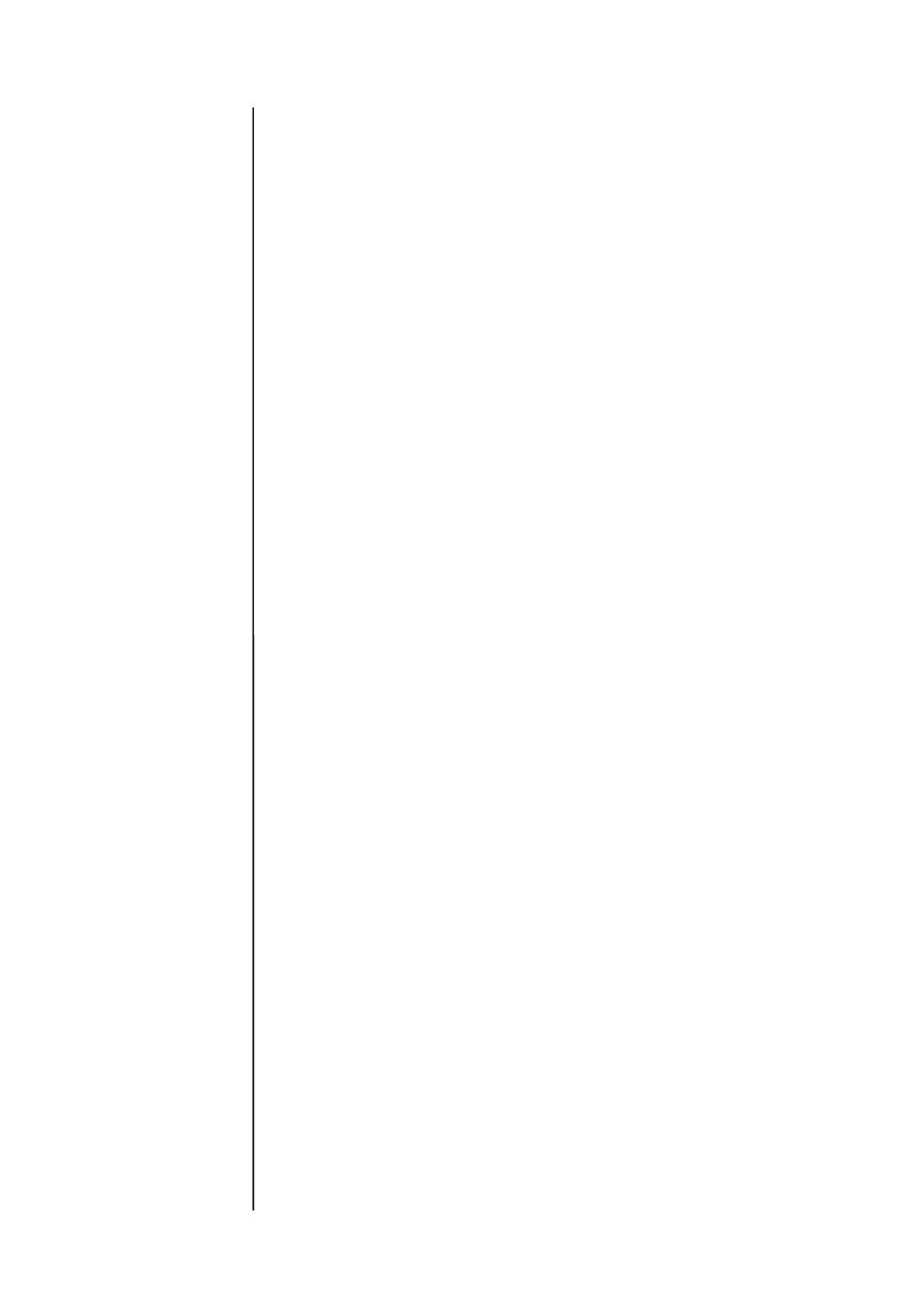
The processing of digital audio data in the consumer format S/PDIF is
also possible. If signals are present at both the AES/EBU and the
S/PDIF inputs at the same time, the AES signal automatically has
priority.
Digital input signals
- S/PDIF
Analog audio input signals can be fed into the unit via the analog
input XLR connectors and first pass through an electronically
balanced analog input amplifier, then to an Analog to Digital
converter (ADC). The gain of the electronically balanced analogue
input amplifier can be adjusted, using potentiometers on the rear
panel. The maximum analog input level , which will correspond to
a digital full scale (0dBFs) digital output signal from the internal ADC,
can be set to any value in the range +12dBu to +22dBu.
The standard factory setting of the unit when supplied is that a
programme level of +6dBu at the analog input corresponds to -
9dBFs (9dB below maximum possible digitally represented level which
can be output by the A/D convertor). Therefore the maximum
permissable analog input level without clipping when the unit is
supplied is +15dBu.
A/D-converter
Both analog inputs are converted into digital audio signals, which can
then be processed by the internal digital dynamics processing.
Conversion is done by a high performance 24 bit oversampling A/D
converter which is manufactured by CRYSTAL Semiconductor. The
analogue to digital converter has a dynamic range of 114dB and is
very linear in terms of both frequency and phase response. Provided
that the maximum permissable analog input level (which will
correspond to 0dBFs (full scale) internal digital input level shown on
the units level meters) is not exceeded the A/D conversion process
should have no signficant influence on the sound quality. The audio
sample data output from the A/D converter is converted into the
d02's internal digital format for processing.
Sample rate
When the input is set to 'ANALOG intern' the sampling frequency
used for the A/D conversion, internal digital processing and digital
output will be generated internally. The sampling frequency (32KHz,
44.1KHz or 48KHz) can be selected with the button in the input
section and is displayed by the lighting of a green LED in the d02's
front panel sampling frequency display. For applications where analog
input is used, but where the AES/EBU digital output of the unit must
be synchronised with another AES/EBU digital audio signal or with a
Word Clock signal, the input selector must be set to ANALOG extern.
External
synchronization
The AES/EBU signal or Word Clock signal which the unit is required
to synchronise the sampling frequency of its AES/EBU output with
can be applied to the AES/EBU input connector or to the EXT
SYNC word clock input connector respectively. The sampling
frequency of the external AES/EBU or Word Clock signal (and
hence the operating sampling frequency of the d02) will be
indicated by the lighting of a yellow LED in the d02's front panel
sampling frequency display.
All three LED's in the d02's front panel sampling frequency display will
flash red if the d02 can not synchronise to an external sampling
frequency signal because no signal is connected or because the
connected signal is outside the admissable working sampling
frequency range of the unit (30KHz to 50KHz).
4-2