KBC Networks WES User Manual
Page 10
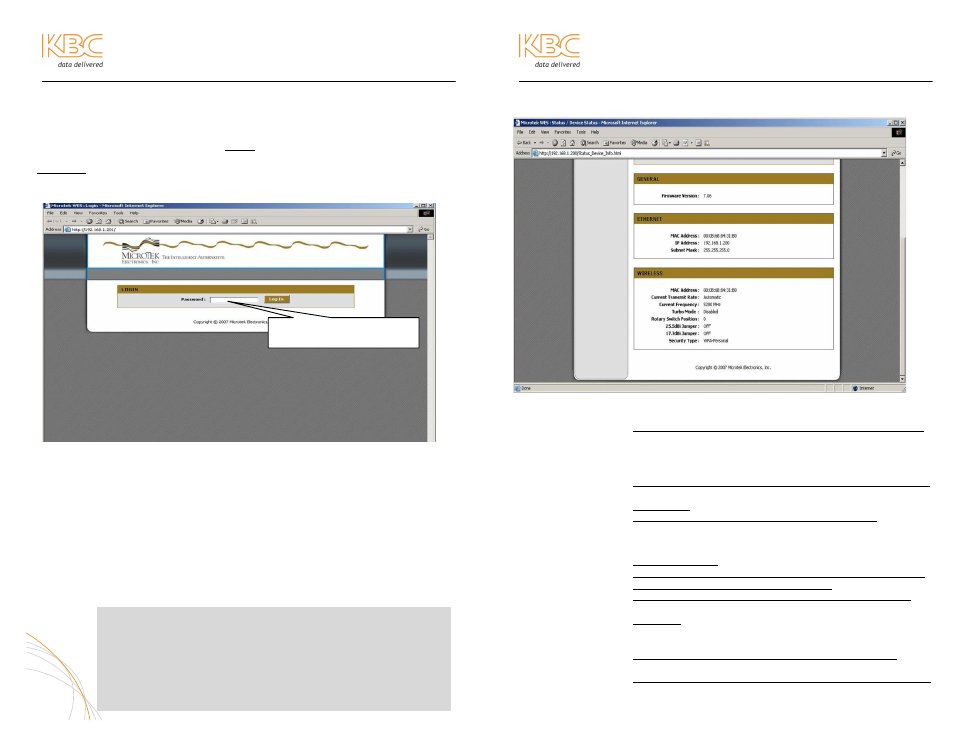
Wireless Ethernet PtP & MP System Operations Manual
ADVANCED OPERATION (CONTINUED)
WEB BROWSER LOG IN
The default password for each WEM is admin (all lower case).
WARNING: IF YOU CHANGE THE USER NAME AND/OR PASSWORD, YOU WILL NEED
TO KEEP A RECORD OF YOUR CHANGES IN A SAFE PLACE. IF THE PASSWORD IS
FORGOTTEN OR MISPLACED, THE UNIT MUST BE RETURNED TO KBC TO BE RESET.
INTERFACE CONFIGURATOR WEB PAGES
A. STATUS – DEVICE STATUS
1. Point-to-Point Host AP
The device status page provides the details of the Single-point Host
configurations. The Access Point Name can be changed on the “Admin”
page of the ADVANCED tab. The SSID cannot be changed. The updated
firmware is as shown: 7.06.
2. Multi-Connect Host AP
The device status page provides the details for the Multipoint Host
configurations.
See screen shot and description on page 11 for information on the device status page.
10
Wireless Ethernet PtP & MP System Operations Manual
ADVANCED OPERATION (CONTINUED)
GENERAL
Firmware Version: 7.06 for units with 0-7 rotary channel selector; 7.05 for 0-9
ETHERNET
Mac Address:
Every Ethernet device has its own unique Media Access
Control (MAC) identifier. This indication is in reference to the
internal motherboard. See WIRELESS for radio MAC Address.
IP Address:
Verify all Host/Client WEMs are on the same subnet but do
not conflict._______________________________________
Subnet Mask:
The filter used for association of Ethernet devices._________
WIRELESS
MAC Address:
The MAC address of the radio. Record this information for
tracking purpose.__________________________________
Current Trans Rate The Client will display its signal rate to the Host. Max is 54. _
Current Frequency Client- Current frequency scanned for AP________________
Turbo Mode
Available on 5765 & 5805 MHz only. 0= OFF, 1 or 2= ON___
Rotary Switch Pos
Correct indicator for current channel. Refer to label for
frequency________________________________________
Jumper Settings
25.5 ON= 5745-5825 MHz only; OFF= all 5 GHz available
17.7 ON= All 5 GHz frequencies available on WSUP Client or
WEMP Host 6 inch patch antennas. Usually set to OFF._____
Security Type
Displays current encryption method. WPA, WPA-2 and WEP
available. WPA-2 is default and preferred encryption method.
11
Default password: admin
NOTE:
KBC and MicroTek Electronics merged in 2008. The following
screen shots show the existing MicroTek interface as present in
the WES series.
FAQ: My Client is set to 5745 (or other) MHz but the interface
shows a different frequency. Is it configured incorrectly?
The Client cycles through all of the various frequencies (though it is
still using the frequency selected) in order to associate with the
appropriate Host AP based on actual frequency, signal rate and RSSI
(see page 12). This is normal, the Client is actually on the frequency
it was programmed to use. Refer to “Rotary Switch Position” and
match that channel to the frequency list shown on page 3.