KBC Networks WES User Manual
Page 13
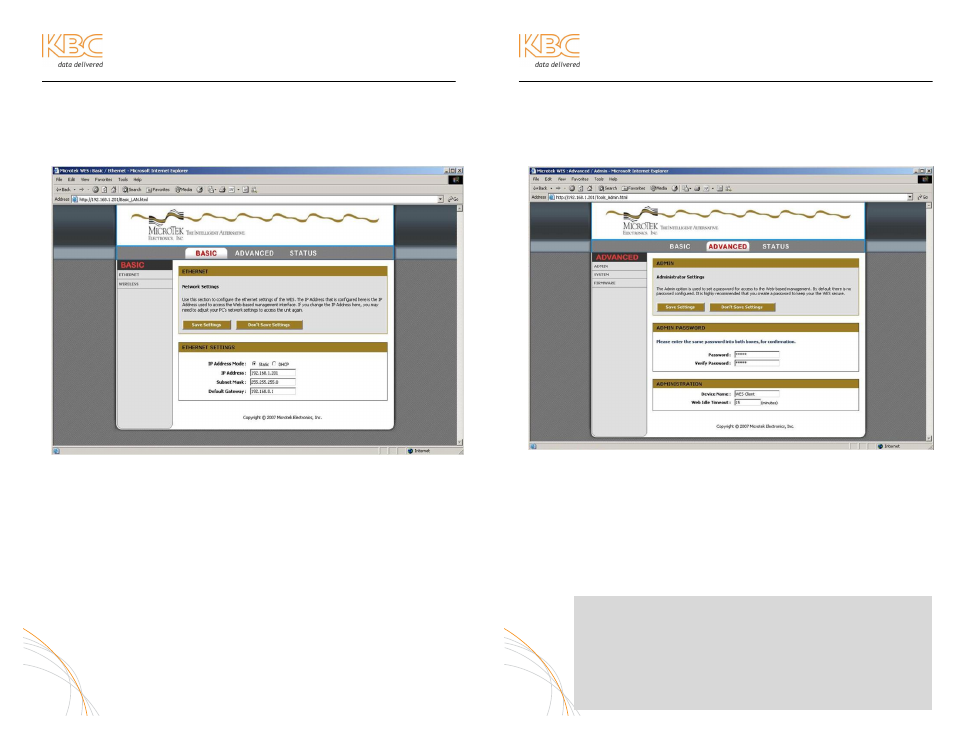
Wireless Ethernet PtP & MP System Operations Manual
ADVANCED OPERATION (CONTINUED)
E. BASIC – ETHERNET
The network settings page is used to configure the IP address, subnet mask,
and/or default gateway of the Host or Client.
ETHERNET SETTINGS
IP Address Mode:
Select static and configure. Or select DHCP if connected to a
DHCP router.
IP Address:
Configure LAN IP address. The subnet of the Host and Client
must match one another.
Subnet Mask:
Configure subnet filter
Default Gateway:
Configure default gateway if there is an external network to
which to connect.
16
Wireless Ethernet PtP & MP System Operations Manual
ADVANCED OPERATION (CONTINUED)
F. ADVANCED – ADMIN
This section of the advanced tab is used for changing the password and device
name for the Host and/or Client.
ADMIN PASSWORD
To change the password, type in the desired password change and confirm. Record
all password changes as there are no ways to reset to default later if the password
is lost or forgotten.
ADMINISTRATION
The device name can be changed here. Each unit does not have to have a
matching device name in order to associate. This name will appear on the status
info and Locator tool. The web idle time out will return the web browser back to the
log in screen.
17
FAQ: How can I return the unit to defaults if I cannot access
the GUI interface?
If the password to the interface is changed and no record was kept,
unfortunately it must be returned to KBC for a hard reset. There is no
“back door” default to the system in order to protect against an
attacker with knowledge of such a reset function.
All password changes must be recorded and kept in an
accessible place for future reference.