KBC Networks WES User Manual
Page 17
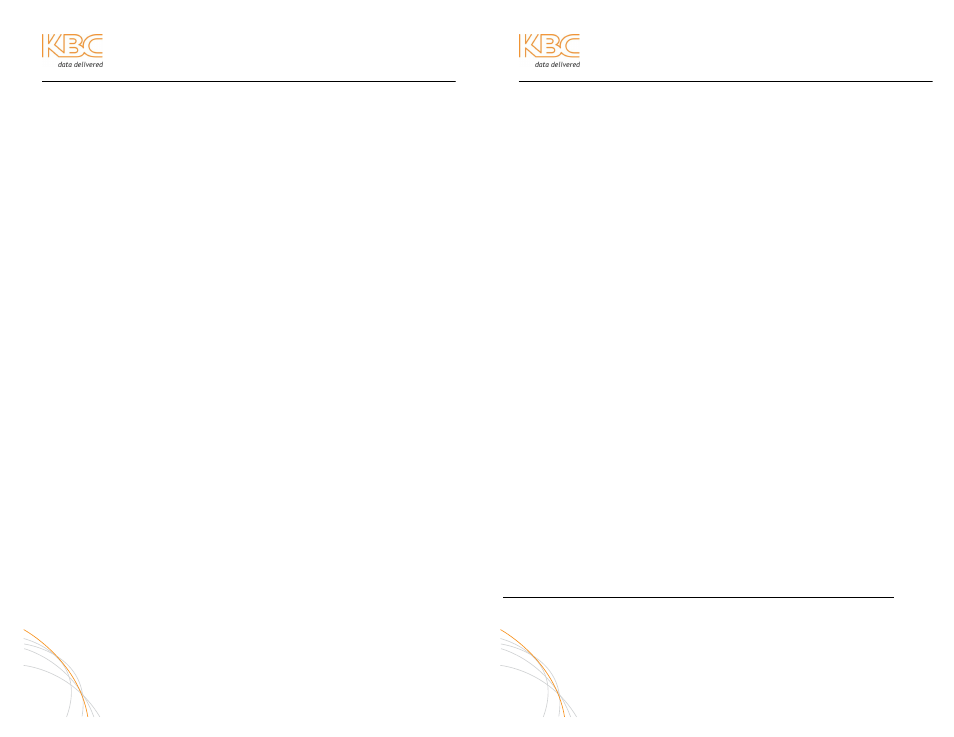
Wireless Ethernet PtP & MP System Operations Manual
WARRANTY INFORMATION
KBC extends the following LIMITED WARRANTY to the original owner/purchaser of this
product as follows:
-
Two years from the date of initial sale for all wireless and network products.
-
Five years from the date of initial sale for all fiber products.
1) If, within the specified warranty period, this product, or any part or portion thereof,
shall prove upon examination by KBC, to be defective in material or workmanship,
KBC will repair or replace such part or portion at KBC’s option. The warranty
period on the repaired or replaced part or portion of this product shall be limited to
the unexpired term of the original warranty. The buyer shall be responsible for all
shipping and transportation of the product to KBC for any performance under this
warranty.
2) Conditions and Exceptions:
a) Any accident to this product, any misuse or abuse, alternation, use in modified
form, or any attempt to repair this product shall void this warranty. These
conditions to the warranty include, but are not limited to, incorrect power
connections, physical damage due to mechanical shock, exposure to moisture,
and circuit modification.
b) SHOULD THIS PRODUCT PROVE DEFECTIVE FOLLOWING PURCHASE, THE
BUYER, NOT THE MANUFACTURER, DISTRIBUTOR, OR RETAILER, ASSUMES
THE ENTIRE COST OF ALL SERVICING OR REPAIR, EXCEPT AS OTHERWISE
PROVIDED BY THE TERMS OF THIS WARRANTY.
c) FOR BREACH OF ANY WRITTEN OR IMPLIED WARRANTY ON THIS PRODUCT,
THE BUYER IS LIMITED TO THE FOLLOWING DAMAGES. (1) THE COST OF
LABOR TO REPAIR OR REPLACE DEFECTIVE PARTS OR PORTIONS OF THIS
PRODUCT, AND (2) THE COST OF THE REPAIRED OR REPLACE PARTS OR
PORTIONS OF THIS PRODUCT.
d) NO OTHER EXPRESSED OR IMPLIED WARRANTIES HAVE BEEN MADE OR WILL
BE MADE ON BEHALF OF KBC WITH RESPECT TO THE SALE, REPAIR,
INSTALLATION, OPERATION, OR REPLACEMENT OF THIS PRODUCT. KBC
DISCLAIMS ANY IMPLIED WARRANTY OF MERCHANTABILITY OF THIS
PRODUCT OR ITS FITNESS FOR ANY PURPOSE, AND THE BUYER AGREES THAT
THIS PRODUCT IS SOLD “AS IS” AND THAT THE ENTIRE RISK OF QUALITY
AND PERFORMANCE OF THIS PRODUCT IS WITH THE BUYER, EXCEPT AS
OTHERWISE PROVIDED BY THE TERMS OF THIS WARRANTY.
e) Some states/jurisdictions do not allow exclusions or limitations of incidental or
consequential damages, or limitations on how long an implied warranty lasts,
so the above exclusions or limitations may not apply to you.
f) If you do not wish to be bound by any of the provisions in this
warranty, please return the product(s) immediately.
3) Contact your dealer regarding return authorizations for out of
warranty repairs and any further product information.
24
Wireless Ethernet PtP & MP System Operations Manual
APPENDIX
The appendix section is an additional segment of the manual that provides information
on proper wireless installation.
TECHNICAL RECOMMENDATIONS – WES PtP/MP INTEGRATION
The following section of the appendix will help to ensure long term weatherproofing of
the WES modules.
LAN PORT WEATHERPROOF STRAIN RELIEF
Each WES kit includes a strain relief which will protect the LAN port and RJ-45
connector on the underside of the WEM. Ensure that each WEM has its strain relief
connected to the LAN port.
CAT5 CABLES
All exterior cabling should be outdoor rated Cat5e or 6. All cables should be pulled
through conduit if otherwise exposed. Indoor rated Cat5 or 6 can get brittle or the
connectors can corrode over time.
FURTHER PROTECTION
Silicon sealing can trap moisture condensation on open ports to the WEM. Do not over
seal the LAN port. Keep silicon protection minimal (with strain relief connector) so that
moisture is able to release. Silicon should not be used in lieu of proper weatherproof
seals.
POWER OVER ETHERNET
The WES is not 802.3af compliant and requires the PIM which injects 12 volts DC. The
PIM should be located in a place that can be reached easily (in case of need to cycle its
power), however, within a reasonable length of cable (~50 meters) to the WEM to
avoid voltage issues.
ACCESSIBILITY
The WEM should be mounted high enough to achieve clear line-of-sight to the next
WEM. It is recommended to place the PIM or switch at a location that is accessible
without the need of a lift truck or large ladder. All products should be kept from foreign
accessibility so that an attacker cannot interfere with the security products.
COMMAND PROMPT COMMANDS
During set up and/or trouble-shooting, KBC recommends using the Command Prompt
as the IP locating tool for the nodes. A regular ping will result in 4 replies. The following
commands are also useful:
Command
Function
ping (IP Address)
Response from Ethernet device at IP address
ping (IP Address) -t
Constant response from Ethernet device at IP address
arp -d *
Recommended command to flush the arp table
ipconfig
Identifies the TCP/IP settings of the computer
A-1