Paxton Superchargers Dodge Durango User Manual
Page 10
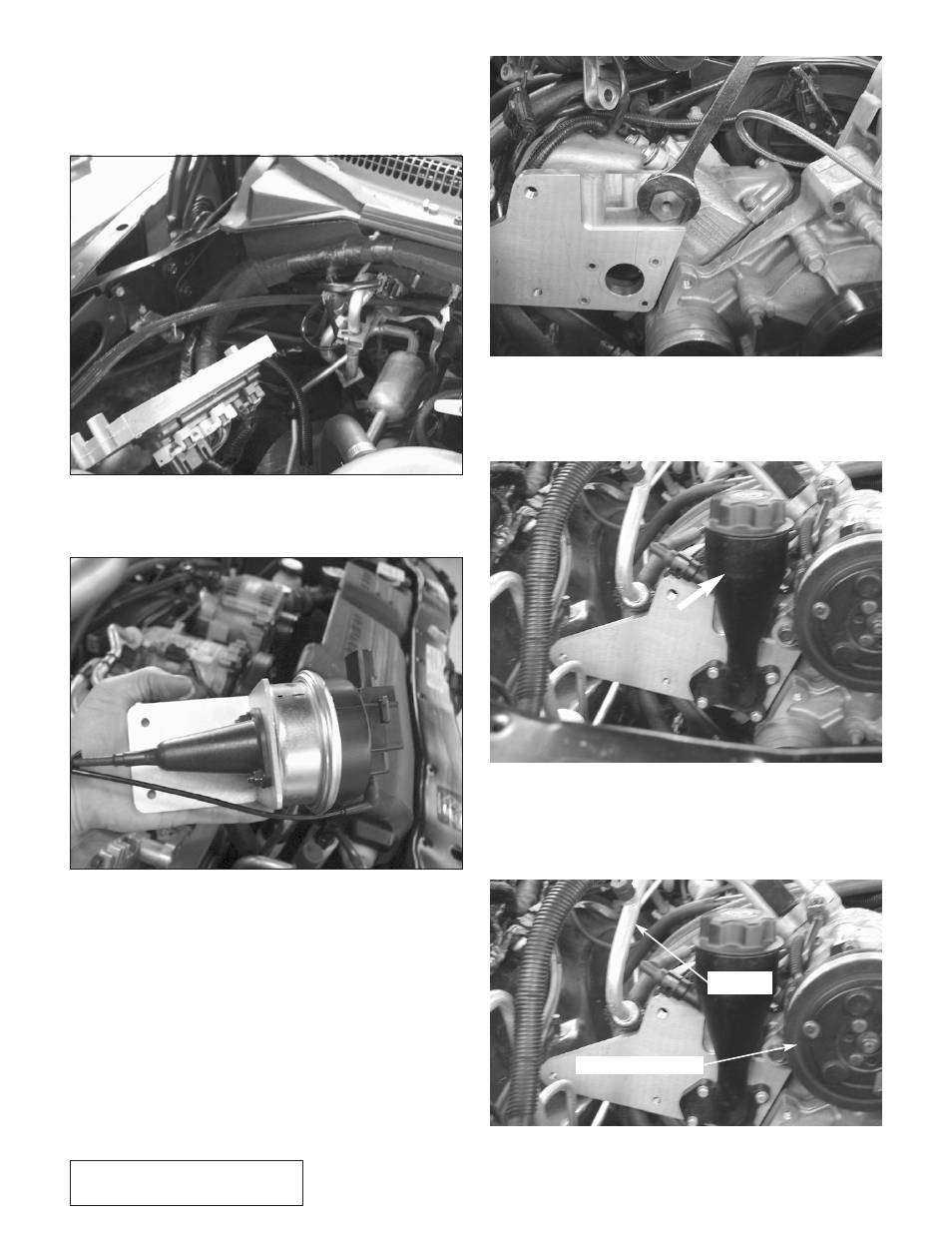
2-4
P/N: 4809632
©2002 Paxton Automotive
All Rights Reserved, Intl. Copr. Secured
25SEP02 v1.0 Dodge Durango(4809632v1.0)
r.
Re-route the cruise control cable behind the
A/C lines at the firewall. Unbolt the comput-
er from the inner fender panel using an 8mm
socket and route the cruise control cable
behind it. (See Fig. 2-15.)
Fig. 2-15
s. Re-assemble the actuator onto the new bracket.
(See Fig. 2-16.)
Fig. 2-16
t.
Bolt the bracket to the fender panel using
the two existing holes next to the large
opening. The plug portion should point
straight down. Re-attach the cable at the
throttle body. Re-attach the computer.
u.
Attach the rear support plate to the cylinder
head using the supplied large bolt.
(See Figure
2-17)
Use at least two of the supplied 6mm
bolts to align the bracket with the other
mounting holes before tightening. Make sure
the supplied O-ring is in place on the rear of
the plate.
Fig. 2-17
v. Bolt the oil filler neck to the plate using the
supplied hardware. (See Fig. 2-18.) Re-
attach the PCV hose.
Fig. 2-18
w.
Bolt the A/C Compressor back in place
using the original hardware. You may need
to bend the A/C line slightly to fit in corner
of plate. (See Fig. 2-19.)
Fig. 2-19
A/C COMPRESSOR
A/C LINE