Installation and operation – Pinnacle Systems NSD User Manual
Page 11
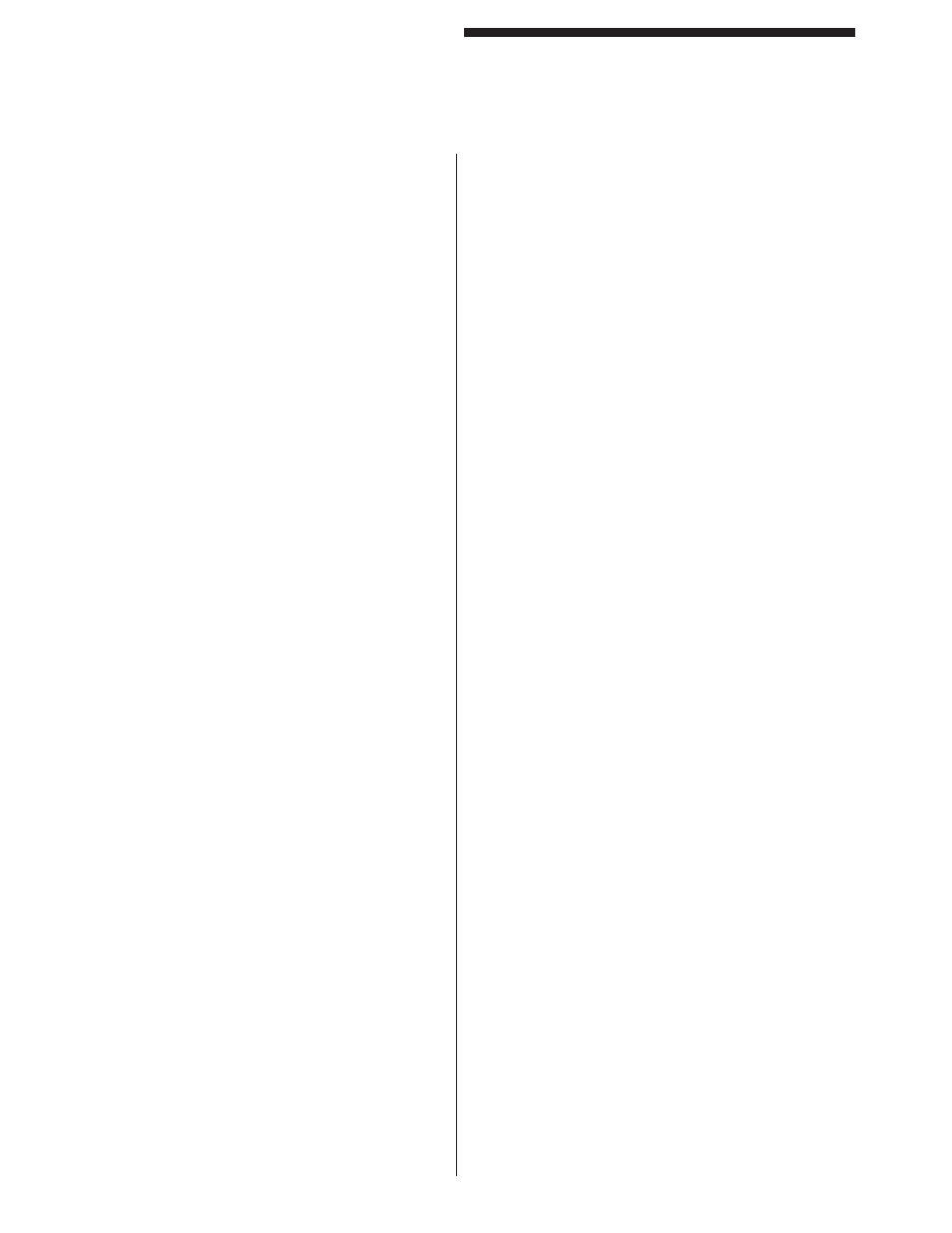
6
Installation and Operation
NSD Safety Mat System
9) You can install remote red and green lights
(Terminals 7 and 8 of I/O connector). These
terminals go to GND when active.
10) Remote Zone reset connects to Terminal 3 of
I/O connector.
11) If you need to use external relays, then connect
external relays to Terminals 1-2 of I/O connector
(see below for explanation).
Operation
If you have manual reset (standard), you must push the
RESET button to reset the NSD controller.
If you have automatic reset, the NSD Controller will go
GREEN when you step off the mat. Automatic reset
should not be used in applications where there is no
barrier past the mat.
Stop Circuit (application)
Anyone stepping on the mat(s) will automatically shut
the machine off. This circuit allows for multiple numbers
of mats to be wired in series to protect a very large
area around dangerous equipment with only one NSD
Controller.
Manual/Automatic Reset
NSD-TR-01 (Metal Box): If nothing is attached to
Terminals 14-15-16-17, then the NSD Controller will
automatically reset itself. If you have a push button,
simply remove all four of these wires from their terminals.
If a 2 pole N.C. push-button contact is placed across
Terminals 14-15 and the second pole is placed across
Terminals 16-17, then you must use the push-button to
manually reset the NSD Controller unit.
NSD-DR-01 (Basic DIN-rail): If you select manual, you
will have to go to the control box and press the zone
reset button each and every time you step on any mat(s).
This requires a jumper wire between Terminals 2 and
16. To remote the zone reset, place a N.C. button in
place of the jumper wire.
If you select automatic, the zone will clear itself when
you have stepped off the mat(s). Remove the jumper
wire from between Terminals 2 and 16.
NSD-DR-04 (DIN-rail with diagnostics): If you select
manual, you will have to go to the control box and press
the zone reset button each and every time you step on
any mat(s). Place jumper across JP3 to activate this
feature.
To remote the zone reset, place a N.O. button between
Terminal 3 of the Input/Outputs connector and Terminal
2 of the Power Connector.
If you select automatic, the zone will clear itself when
you have stepped off the mat(s). Remove jumper across
JP3 to activate this feature.
Note: This setting changes all mats. You cannot
change some mats to manual and others to
automatic.
External Relay Checking
NSD-DR-04 (DIN-rail with diagnostics): This option is
selected when you have to switch a large load. This
feature allows the NSD to monitor your external relays.
This system requires that you use two force-guided
relays for the external switching and that the secondary
pole of each relay (N.C.) be tied in series back to the
NSD control external relay input terminals for each
particular zone. Place jumper across JP4 EXT to
activate this feature (see Page 10 for wiring diagram).